
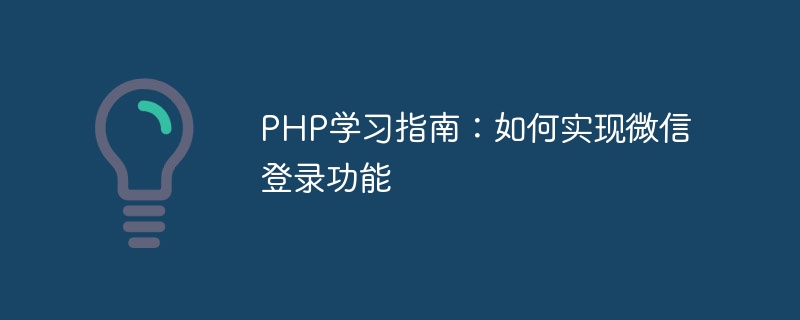
PHP Study Guide: How to implement the WeChat login function
Introduction: With the rapid development of the mobile Internet, WeChat has become an indispensable part of people's lives. In order to better communicate with users and retain users, many websites have begun to use the WeChat login function. This article will introduce how to use PHP language to implement the WeChat login function, and attach code examples to help you get started quickly.
1. Preparation work
Before we start, we need to do some preparation work:
2. Obtain user authorization
Using the WeChat login function requires user authorization first. When users log in using WeChat, they will jump to the WeChat authorization page and choose whether to authorize our application. In PHP, we can use OAuth2.0 provided by WeChat to implement user authorization. The following is a sample code:
<?php
$redirect_uri = 'http://' . $_SERVER['HTTP_HOST'] . '/callback.php'; // 回调地址
$scope = 'snsapi_login'; // 授权类型
$state = 'website'; // 附带参数,可自定义
$auth_url = 'https://open.weixin.qq.com/connect/qrconnect?'.
'appid=' . YOUR_APPID .
'&redirect_uri=' . urlencode($redirect_uri) .
'&response_type=code'.
'&scope=' . $scope .
'&state=' . $state .
'#wechat_redirect';
header('Location: '.$auth_url);
?>In the above code, YOUR_APPID needs to be replaced with the AppID you applied for on the WeChat open platform. After the user confirms the authorization, WeChat will pass the successfully authorized Code as a parameter to the specified callback address.
3. Obtain the access token
In the page of the callback address, we need to obtain the access token through Code. The following is a sample code:
<?php
$code = $_GET['code']; // 授权成功后返回的Code
$url = 'https://api.weixin.qq.com/sns/oauth2/access_token?'.
'appid=' . YOUR_APPID .
'&secret=' . YOUR_APPSECRET .
'&code=' . $code .
'&grant_type=authorization_code';
$response = file_get_contents($url);
$result = json_decode($response, true);
$access_token = $result['access_token']; // 访问令牌
$openid = $result['openid']; // 用户唯一标识
// 可以将访问令牌和用户唯一标识保存到数据库中,以便后续使用
?> In the above code, YOUR_APPID and YOUR_APPSECRET need to be replaced with the AppID and AppSecret you applied for on the WeChat open platform. After successfully obtaining the access token, we can save it to the database for subsequent use.
4. Obtain user information
Obtaining user information is the last step in WeChat login. The following is a sample code:
<?php
// 获取用户基本信息
$info_url = 'https://api.weixin.qq.com/sns/userinfo?'.
'access_token=' . $access_token .
'&openid=' . $openid;
$info_response = file_get_contents($info_url);
$info_result = json_decode($info_response, true);
$nickname = $info_result['nickname']; // 用户昵称
$avatar = $info_result['headimgurl']; // 用户头像
// 其他信息根据实际需求获取
// 获取到用户信息后,可以使用这些信息创建用户账号或将其与已有账号进行绑定
// 完成登录操作后,可以跳转到你的网站的首页或其他需要展示的页面
?> In the above code, $access_token and $openid are the access token and user's unique identifier obtained previously. Based on actual needs, the user's nickname, avatar and other information can be obtained.
5. Summary
Through the introduction and sample code of this article, we can see that it is not complicated to implement the WeChat login function. Using PHP language, combined with the OAuth2.0 and API interface provided by WeChat, we can quickly implement the WeChat login function, interact with users and retain users. I hope this article will be helpful to everyone's study and practice.
The above is the detailed content of PHP Learning Guide: How to Implement WeChat Login Function. For more information, please follow other related articles on the PHP Chinese website!




