 Backend Development
Backend Development
 PHP Tutorial
PHP Tutorial
 Methods and steps to implement mobile phone verification login registration with PHP
Methods and steps to implement mobile phone verification login registration with PHP
Methods and steps to implement mobile phone verification login registration with PHP
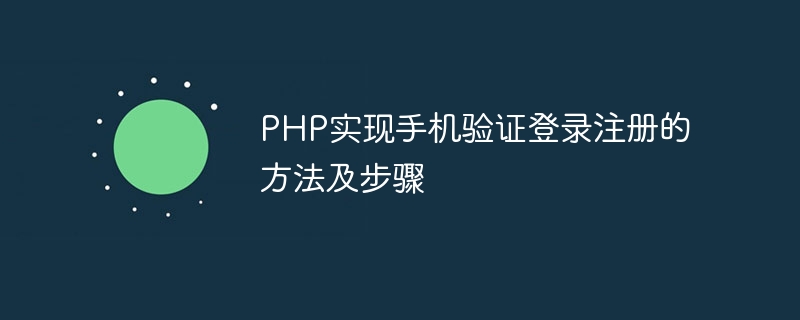
PHP methods and steps to implement mobile phone verification login and registration
With the popularity of smart phones, mobile phone verification has become a common login and registration method in many websites and applications one. This article will introduce how to use PHP to implement mobile phone verification login registration methods and steps, and provide corresponding code examples.
Step 1: Obtain a mobile phone number
First, the user is required to provide a mobile phone number and a verification code is sent to the user's mobile phone. Add a mobile phone number input box to the front-end form and add a "Get Verification Code" button. When the user clicks the button, use Ajax to send the mobile phone number to the background for verification. The sample code is as follows:
<!DOCTYPE html>
<html>
<head>
<script src="https://ajax.googleapis.com/ajax/libs/jquery/3.5.1/jquery.min.js"></script>
<script>
$(document).ready(function(){
$("#getcode").click(function(){
var phone = $("#phone").val();
$.ajax({
type: "POST",
url: "sendcode.php",
data: {phone: phone},
success: function(data){
alert(data);
}
});
});
});
</script>
</head>
<body>
<form>
<label for="phone">手机号码:</label>
<input type="text" id="phone" name="phone"><br><br>
<input type="button" id="getcode" value="获取验证码">
</form>
</body>
</html>Step 2: Send verification code
In the sendcode.php file in the background, obtain the mobile phone number sent by the front end and generate a verification code and then send the verification code to the user's mobile phone. The sample code is as follows:
<?php $phone = $_POST['phone']; $code = mt_rand(100000, 999999); // 生成一个6位的随机验证码 // TODO: 调用短信接口发送验证码到用户手机上,此处需要根据实际情况进行替换 echo "验证码已发送到您的手机,请注意查收!"; ?>
Step 3: Verify the verification code
After the user receives the verification code, he needs to enter the correct verification code on the front end for verification. Add a verification code input box to the front-end form, and after the user fills in the verification code, use Ajax to send the mobile phone number and verification code to the background for verification. The sample code is as follows:
<!DOCTYPE html>
<html>
<head>
<script src="https://ajax.googleapis.com/ajax/libs/jquery/3.5.1/jquery.min.js"></script>
<script>
$(document).ready(function(){
$("#verify").click(function(){
var phone = $("#phone").val();
var code = $("#code").val();
$.ajax({
type: "POST",
url: "verifycode.php",
data: {phone: phone, code: code},
success: function(data){
alert(data);
}
});
});
});
</script>
</head>
<body>
<form>
<label for="phone">手机号码:</label>
<input type="text" id="phone" name="phone"><br><br>
<label for="code">验证码:</label>
<input type="text" id="code" name="code"><br><br>
<input type="button" id="verify" value="验证">
</form>
</body>
</html>Step 4: Verify the correctness of the verification code
In the verifycode.php file in the background, obtain the mobile phone number and verification sent by the front end code, and then compare it with the verification code previously sent to the user’s mobile phone. If the verification code is correct, subsequent login or registration operations can be performed. The sample code is as follows:
<?php
$phone = $_POST['phone'];
$code = $_POST['code'];
// TODO: 从数据库或缓存中获取之前发送到用户手机上的验证码进行比对,此处需要根据实际情况进行替换
if ($code == "123456") { // 假设之前发送的验证码为123456
echo "验证码正确,验证通过!";
} else {
echo "验证码错误,请重新输入!";
}
?>Through the above steps, we can use PHP to implement mobile phone verification login registration. When the user enters their mobile phone number, they will receive a verification code and need to enter the correct verification code for verification. This method can increase the security of websites and applications and prevent malicious registration and login behaviors from occurring. Please perform corresponding logic processing and code optimization according to the actual situation.
The above is the detailed content of Methods and steps to implement mobile phone verification login registration with PHP. For more information, please follow other related articles on the PHP Chinese website!

Hot AI Tools

Undresser.AI Undress
AI-powered app for creating realistic nude photos

AI Clothes Remover
Online AI tool for removing clothes from photos.

Undress AI Tool
Undress images for free

Clothoff.io
AI clothes remover

AI Hentai Generator
Generate AI Hentai for free.

Hot Article

Hot Tools

Notepad++7.3.1
Easy-to-use and free code editor

SublimeText3 Chinese version
Chinese version, very easy to use

Zend Studio 13.0.1
Powerful PHP integrated development environment

Dreamweaver CS6
Visual web development tools

SublimeText3 Mac version
God-level code editing software (SublimeText3)

Hot Topics
 1376
1376
 52
52
 PHP 8.4 Installation and Upgrade guide for Ubuntu and Debian
Dec 24, 2024 pm 04:42 PM
PHP 8.4 Installation and Upgrade guide for Ubuntu and Debian
Dec 24, 2024 pm 04:42 PM
PHP 8.4 brings several new features, security improvements, and performance improvements with healthy amounts of feature deprecations and removals. This guide explains how to install PHP 8.4 or upgrade to PHP 8.4 on Ubuntu, Debian, or their derivati
 How To Set Up Visual Studio Code (VS Code) for PHP Development
Dec 20, 2024 am 11:31 AM
How To Set Up Visual Studio Code (VS Code) for PHP Development
Dec 20, 2024 am 11:31 AM
Visual Studio Code, also known as VS Code, is a free source code editor — or integrated development environment (IDE) — available for all major operating systems. With a large collection of extensions for many programming languages, VS Code can be c
 In-depth search deepseek official website entrance
Mar 12, 2025 pm 01:33 PM
In-depth search deepseek official website entrance
Mar 12, 2025 pm 01:33 PM
At the beginning of 2025, domestic AI "deepseek" made a stunning debut! This free and open source AI model has a performance comparable to the official version of OpenAI's o1, and has been fully launched on the web side, APP and API, supporting multi-terminal use of iOS, Android and web versions. In-depth search of deepseek official website and usage guide: official website address: https://www.deepseek.com/Using steps for web version: Click the link above to enter deepseek official website. Click the "Start Conversation" button on the homepage. For the first use, you need to log in with your mobile phone verification code. After logging in, you can enter the dialogue interface. deepseek is powerful, can write code, read file, and create code
 Gate.io trading platform official app download and installation address
Feb 13, 2025 pm 07:33 PM
Gate.io trading platform official app download and installation address
Feb 13, 2025 pm 07:33 PM
This article details the steps to register and download the latest app on the official website of Gate.io. First, the registration process is introduced, including filling in the registration information, verifying the email/mobile phone number, and completing the registration. Secondly, it explains how to download the Gate.io App on iOS devices and Android devices. Finally, security tips are emphasized, such as verifying the authenticity of the official website, enabling two-step verification, and being alert to phishing risks to ensure the safety of user accounts and assets.
 How do you parse and process HTML/XML in PHP?
Feb 07, 2025 am 11:57 AM
How do you parse and process HTML/XML in PHP?
Feb 07, 2025 am 11:57 AM
This tutorial demonstrates how to efficiently process XML documents using PHP. XML (eXtensible Markup Language) is a versatile text-based markup language designed for both human readability and machine parsing. It's commonly used for data storage an
 Detailed steps on how to withdraw money from BMX exchange
Oct 12, 2024 am 11:43 AM
Detailed steps on how to withdraw money from BMX exchange
Oct 12, 2024 am 11:43 AM
The steps to withdraw money from the BMX exchange are as follows: Log in to your account and select "Withdraw". Select a withdrawal method and enter relevant information. Enter the withdrawal amount and verify the withdrawal request. Provide authentication information. Waiting for withdrawal processing.
 PHP Program to Count Vowels in a String
Feb 07, 2025 pm 12:12 PM
PHP Program to Count Vowels in a String
Feb 07, 2025 pm 12:12 PM
A string is a sequence of characters, including letters, numbers, and symbols. This tutorial will learn how to calculate the number of vowels in a given string in PHP using different methods. The vowels in English are a, e, i, o, u, and they can be uppercase or lowercase. What is a vowel? Vowels are alphabetic characters that represent a specific pronunciation. There are five vowels in English, including uppercase and lowercase: a, e, i, o, u Example 1 Input: String = "Tutorialspoint" Output: 6 explain The vowels in the string "Tutorialspoint" are u, o, i, a, o, i. There are 6 yuan in total
 Sesame Open Door Exchange Web Page Registration Link Gate Trading App Registration Website Latest
Feb 28, 2025 am 11:06 AM
Sesame Open Door Exchange Web Page Registration Link Gate Trading App Registration Website Latest
Feb 28, 2025 am 11:06 AM
This article introduces the registration process of the Sesame Open Exchange (Gate.io) web version and the Gate trading app in detail. Whether it is web registration or app registration, you need to visit the official website or app store to download the genuine app, then fill in the user name, password, email, mobile phone number and other information, and complete email or mobile phone verification.



