
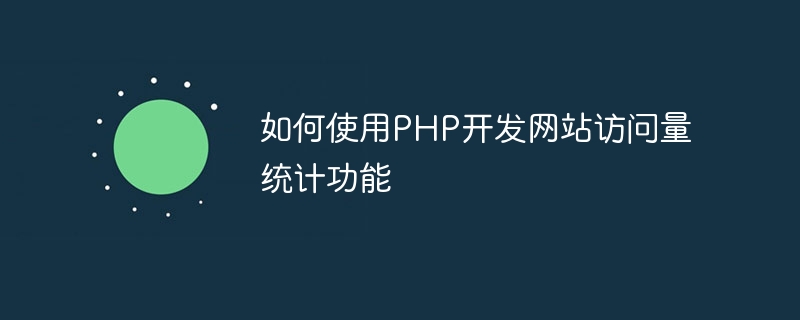
How to use PHP to develop website traffic statistics function
With the vigorous development of the Internet, website traffic statistics are crucial to website operation and optimization. It can help us understand website traffic conditions, analyze user behavior, and optimize website content and promotion strategies. In this article, we will introduce how to use PHP to develop website traffic statistics functions, and attach relevant code examples.
First, we need to create a database table to store visit data. Tables can be created using MySQL or other relational databases. The following is a simple example:
CREATE TABLE `PageViews` ( `id` int(11) NOT NULL AUTO_INCREMENT, `page_url` varchar(255) NOT NULL, `visit_date` date NOT NULL, `visit_time` time NOT NULL, PRIMARY KEY (`id`) ) ENGINE=InnoDB DEFAULT CHARSET=utf8;
In this table, we will record information related to visits, including page URL, visit date and visit time.
Next, we need to create a PHP script to process traffic statistics. First, connect to the database.
<?php
$servername = "localhost";
$username = "your_username";
$password = "your_password";
$dbname = "your_database_name";
$conn = new mysqli($servername, $username, $password, $dbname);
if ($conn->connect_error) {
die("数据库连接失败: " . $conn->connect_error);
}
?>Replace your_username, your_password and your_database_name in the above code with your database information.
In the PHP script, we need to get the URL of the currently visited page. Can be obtained using $_SERVER['HTTP_HOST'] and $_SERVER['REQUEST_URI'].
<?php $page_url = $_SERVER['HTTP_HOST'] . $_SERVER['REQUEST_URI']; ?>
Next, we need to save the URL and access time of the currently visited page to the database.
<?php
$visit_date = date('Y-m-d');
$visit_time = date('H:i:s');
$sql = "INSERT INTO PageViews (page_url, visit_date, visit_time)
VALUES ('$page_url', '$visit_date', '$visit_time')";
if ($conn->query($sql) === TRUE) {
echo "访问量数据已记录";
} else {
echo "记录访问量数据出错: " . $conn->error;
}
$conn->close();
?>In the above code, we used the INSERT INTO statement to insert the visit data into the database table.
Finally, we can use SQL query statements to display traffic statistics results. Here is an example:
<?php
$sql = "SELECT COUNT(*) AS total_views FROM PageViews";
$result = $conn->query($sql);
if ($result->num_rows > 0) {
$row = $result->fetch_assoc();
echo "总访问量: " . $row["total_views"];
} else {
echo "暂无访问量数据";
}
$conn->close();
?>In the above code, we used SELECT COUNT(*) to get the total number of visits.
Summary
Through the above steps, we can use PHP to develop website traffic statistics functions. This can help us understand website visits and adjust website optimization and promotion strategies. Hope this article can be helpful to you!
The above is an introduction to how to use PHP to develop website traffic statistics functions, including relevant code examples. Hope this helps!
The above is the detailed content of How to use PHP to develop website traffic statistics function. For more information, please follow other related articles on the PHP Chinese website!