 Backend Development
Backend Development
 PHP Tutorial
PHP Tutorial
 How to create statistical charts with animation effects using PHP and Vue.js
How to create statistical charts with animation effects using PHP and Vue.js
How to create statistical charts with animation effects using PHP and Vue.js
Aug 19, 2023 pm 03:51 PM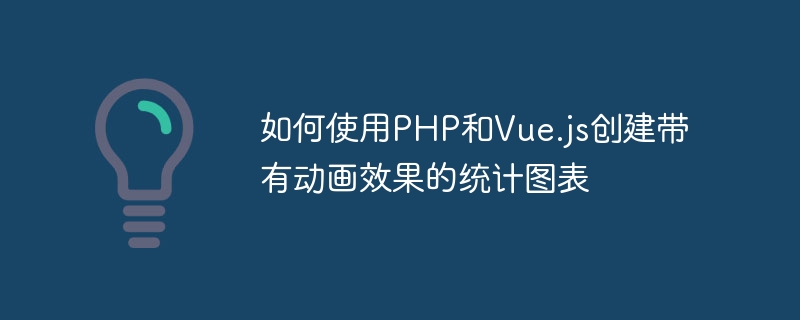
How to use PHP and Vue.js to create statistical charts with animated effects
In modern data visualization, statistical charts are a very common and important Display mode. PHP and Vue.js are two very popular programming languages and frameworks, which are very convenient for building dynamic data visualization charts. This article will introduce how to use PHP and Vue.js to create statistical charts with animated effects, and provide corresponding code examples.
- Preparation
First, you need to ensure that PHP and Vue.js have been installed in your development environment. You can install it from the official website or using a package manager. Additionally, you will need a web server (such as Apache) to run the PHP files. - Data Preparation and Processing
Before you start building a chart, you need to prepare and process the data you want to display. You can get data from the database or through API calls. In this example, we will use a simple PHP array to simulate the data. Please prepare your data according to your actual situation.
1 2 3 4 5 6 7 8 9 |
|
- Create HTML and Vue.js template
Next, we will create an HTML file that includes a container element to hold our chart and use Vue.js Template syntax binds data and styles.
1 2 3 4 5 6 7 8 9 10 11 12 13 14 15 16 17 18 19 20 21 22 23 24 25 26 27 28 29 30 31 32 33 34 35 36 37 38 39 40 |
|
- Create Vue.js component
Next, we will create a Vue.js component to process data and provide animation effects. In this component, we will use Vue’s reactive data binding to update the chart.
1 2 3 4 5 6 7 8 9 10 11 12 13 14 15 16 17 18 19 20 21 22 23 24 25 26 |
|
- Run and Test
Now you have completed building the entire chart. Save the above HTML file as chart.html and chart.js as chart.js, and place them in the same directory as the data file data.php. Then, access the chart.html file through the web server, and you will see a statistical chart with animated effects.
You can adjust the style and animation effects as needed to meet your needs. In addition, you can also consider encapsulating the data acquisition and processing process into an independent PHP function to facilitate reuse in different pages and applications.
Summary
This article introduces how to use PHP and Vue.js to create statistical charts with animated effects. Obtain and process data through PHP, and use Vue.js to achieve data binding and animation effects. You can easily build dynamic and interactive charts. I hope this article was helpful to you and I wish you success in your data visualization journey!
The above is the detailed content of How to create statistical charts with animation effects using PHP and Vue.js. For more information, please follow other related articles on the PHP Chinese website!

Hot Article

Hot tools Tags

Hot Article

Hot Article Tags

Notepad++7.3.1
Easy-to-use and free code editor

SublimeText3 Chinese version
Chinese version, very easy to use

Zend Studio 13.0.1
Powerful PHP integrated development environment

Dreamweaver CS6
Visual web development tools

SublimeText3 Mac version
God-level code editing software (SublimeText3)

Hot Topics
 PHP 8.4 Installation and Upgrade guide for Ubuntu and Debian
Dec 24, 2024 pm 04:42 PM
PHP 8.4 Installation and Upgrade guide for Ubuntu and Debian
Dec 24, 2024 pm 04:42 PM
PHP 8.4 Installation and Upgrade guide for Ubuntu and Debian
 How To Set Up Visual Studio Code (VS Code) for PHP Development
Dec 20, 2024 am 11:31 AM
How To Set Up Visual Studio Code (VS Code) for PHP Development
Dec 20, 2024 am 11:31 AM
How To Set Up Visual Studio Code (VS Code) for PHP Development











