
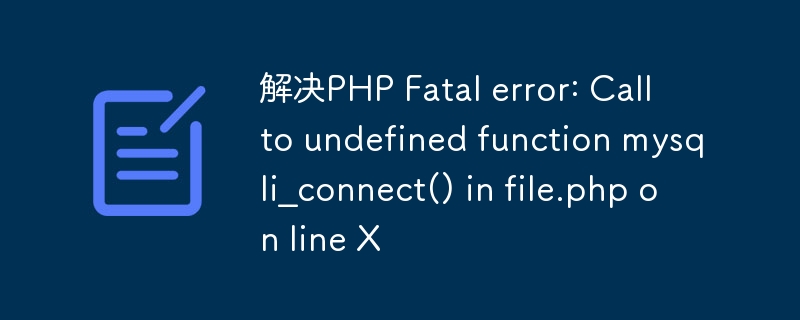
Solution to PHP Fatal error: Call to undefined function mysqli_connect() in file.php on line X
In PHP development, we often use MySQL database to store and Data processing. PHP provides a variety of database extensions to easily connect and operate databases. Among them, the mysqli extension is a commonly used method, which provides a set of functions for connecting to the MySQL database.
However, sometimes when we use the mysqli_connect() function to connect to the database, we may encounter the following error message: PHP Fatal error: Call to undefined function mysqli_connect() in file.php on line X. This error message means that our PHP environment cannot find the mysqli_connect() function and therefore cannot connect to the database normally.
So, how do we solve this problem? Below I will detail several possible solutions.
Solution 1: Check the PHP environment configuration
First, we should check the PHP environment configuration. Make sure the mysqli extension is enabled in the PHP environment. We can find relevant configuration items in the php.ini configuration file.
Search for the following configuration items:
;extension=mysqli
If there is a semicolon (;) in front of the line, it means that the extension is commented out. We need to delete the semicolon, that is, change the line to:
extension=mysqli
Solution 2: Install and enable the mysqli extension
If the problem persists after checking the PHP environment configuration, then we may need to install the mysqli extension.
Open the php.ini file and search for the following configuration items:
;extension_dir = "ext"
Make sure there is no semicolon (;) comment in front of the line. If there is, delete it.
Search for the following configuration items in the php.ini file and make sure they are not commented out:
extension=mysqli
Solution 3: Check the compatibility of the PHP version and the MySQL version
Sometimes, we may encounter incompatible situations between the PHP version and the MySQL version. This can also cause problems with not being able to connect to the database correctly.
Solution 4: Confirm whether the mysqli extension is installed correctly
Finally, if none of the above methods can solve the problem, we can also check the installation of the mysqli extension.
Make sure you have installed the mysqli extension correctly. You can search for the following configuration items in the php.ini file:
extension=mysqli
If this line is not found, it means that the mysqli extension is not installed correctly.
Summary:
Through the above solutions, I believe you can successfully solve the problem of PHP Fatal error: Call to undefined function mysqli_connect() in file.php on line X . In the process of solving the problem, we should pay attention to checking the PHP environment configuration, install and enable the mysqli extension, confirm the compatibility of the PHP version and the MySQL version, and check the installation of the mysqli extension. I hope this article can help developers who encounter this problem.
The above is the detailed content of 解决PHP Fatal error: Call to undefined function mysqli_connect() in file.php on line X. For more information, please follow other related articles on the PHP Chinese website!