
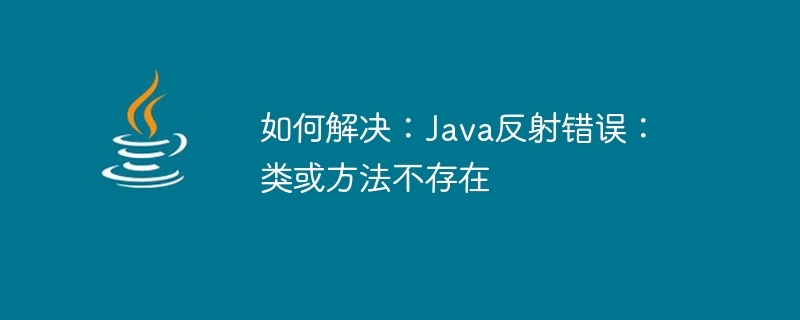
How to solve: Java Reflection Error: Class or method does not exist
Java reflection is a powerful mechanism that allows us to dynamically manipulate classes and object. However, when using Java reflection, sometimes we may encounter some errors, one of which is the "class or method does not exist" error. This error may be caused by the following reasons: wrong class path, missing dependent libraries, misspelling of class or method names, etc. Below we will introduce several methods to solve Java reflection errors and provide corresponding code examples.
Class<?> clazz = null;
try {
clazz = Class.forName("com.example.MyClass");
} catch (ClassNotFoundException e) {
e.printStackTrace();
}If the class path is incorrect, a ClassNotFoundException exception will be thrown, and we can adjust the class path based on the exception information.
import com.example.MyClass;
public class Main {
public static void main(String[] args) {
MyClass myClass = new MyClass();
myClass.doSomething();
}
}If the library that the MyClass class depends on is not introduced correctly, an error will be reported during compilation. In this case, simply adding the required dependent libraries to the classpath will solve the problem.
Class<?> clazz = null;
try {
clazz = Class.forName("com.example.MyClass");
} catch (ClassNotFoundException e) {
e.printStackTrace();
}
Method method = null;
try {
method = clazz.getMethod("doSomething");
} catch (NoSuchMethodException e) {
e.printStackTrace();
}If the class or method name is spelled incorrectly, the corresponding exception will be thrown. By examining the exception information, we can find and fix spelling errors.
Summary:
When using Java reflection, encountering "class or method does not exist" error may be caused by incorrect class path, lack of dependent libraries, misspelling of class or method name, etc. To resolve these errors, we can check that the classpath is correct, ensure that the required dependencies have been included, and check that the class or method name is spelled correctly. Through the above methods, we can better handle Java reflection errors and make the program more stable and reliable.
Total word count: 508 words
The above is the detailed content of How to Fix: Java Reflection Error: Class or method does not exist. For more information, please follow other related articles on the PHP Chinese website!
