
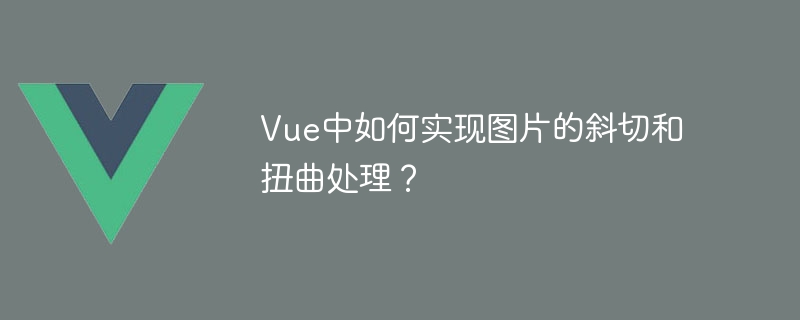
How to implement beveling and distortion of images in Vue?
In Vue, we can use the transform property of CSS3 to achieve the bevel and distortion effects of images. We can easily achieve these effects by wrapping the image in a div container and setting the corresponding styles.
First, let us create a Vue component named ImageTransformation. In the template, we will use a div container to wrap the image, and set a class name for the container, named "image-container". The code is as follows:
<template>
<div class="image-container">
<img src="/static/imghw/default1.png" data-src="path/to/image.jpg" class="lazy" alt="Image" />
</div>
</template>Then, in the style tag, we can use CSS to style the container. First, we set a fixed width and height for the container, as well as a background color. Then, we use the transform attribute to bevel and distort the image. The code is as follows:
<style>
.image-container {
width: 500px;
height: 300px;
background-color: #f1f1f1;
overflow: hidden;
display: flex;
align-items: center;
justify-content: center;
transform: skewX(-20deg) rotate(10deg);
}
img {
max-width: 100%;
max-height: 100%;
transform: skewX(20deg) rotate(-10deg);
}
</style>In the above code, we use the skewX attribute to skew the container on the X-axis, and the rotate attribute to rotate the container. Likewise, we also processed the images accordingly.
Finally, in the Vue component, introduce the ImageTransformation component into the project and use it where needed. The code is as follows:
import ImageTransformation from './components/ImageTransformation.vue';
export default {
components: {
ImageTransformation
}
}Now, we can use the ImageTransformation component in the page. The code is as follows:
<template>
<div>
<h1>图片斜切和扭曲处理</h1>
<ImageTransformation />
</div>
</template>
<script>
import ImageTransformation from './components/ImageTransformation.vue';
export default {
components: {
ImageTransformation
}
}
</script>Through the above steps, we successfully implemented beveling and distorting images in Vue. Now, we can adjust the bevel and distortion effects by modifying the value of the transform attribute, and use other CSS properties to further beautify the display of the image.
To summarize, using the transform attribute of Vue and CSS3, we can easily implement beveling and distortion of images. We can easily achieve these effects by wrapping the image in a div container and setting the corresponding class name and style. Hope this article can help you!
The above is the detailed content of How to implement beveling and distortion of images in Vue?. For more information, please follow other related articles on the PHP Chinese website!
 Introduction to Java special effects implementation methods
Introduction to Java special effects implementation methods
 How to solve the 504 error in cdn
How to solve the 504 error in cdn
 What are the common secondary developments in PHP?
What are the common secondary developments in PHP?
 How to obtain the serial number of a physical hard disk under Windows
How to obtain the serial number of a physical hard disk under Windows
 C language data structure
C language data structure
 Introduction to the meaning of invalid password
Introduction to the meaning of invalid password
 Is Bitcoin trading allowed in China?
Is Bitcoin trading allowed in China?
 What are the network security technologies?
What are the network security technologies?
 How to import data in access
How to import data in access




