 Backend Development
Backend Development
 Python Tutorial
Python Tutorial
 How to calculate the average of a column of a MySQL table using Python?
How to calculate the average of a column of a MySQL table using Python?
How to calculate the average of a column of a MySQL table using Python?
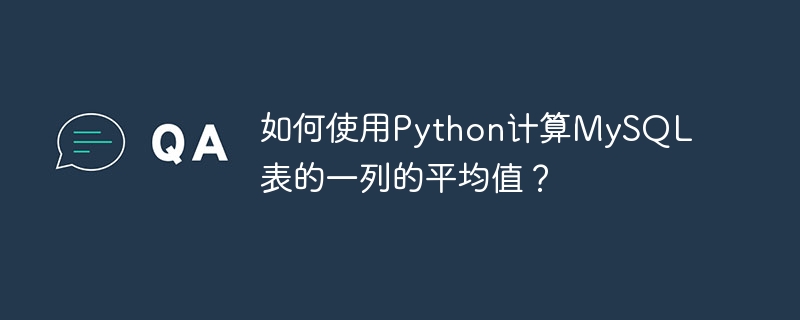
In today’s data-driven world, it can be difficult for businesses and organizations to efficiently analyze and manipulate large data sets. MySQL as a popular open source relational database management system and Python as a versatile programming language, these two latest and popular technologies combined can help achieve this goal.
In this article, we will guide you through the process of calculating the average of a column in a MySQL table using Python. From establishing a connection to a MySQL database, executing a SQL query to calculate the average of a column, to getting the results, we provide step-by-step guides to help you easily analyze and manipulate data in your MySQL database. Whether you are an experienced programmer or a beginner, by the end of this article, you will have the skills to retrieve and analyze data from a MySQL database using Python.
Step 1: Install required libraries
First, we need to make sure we have the necessary libraries installed in our Python environment to work with MySQL. One library we will use is the mysql-connector-python library.
To install this library, we can use pip, which is a command line tool that allows us to install Python packages. You can install the mysql-connector-python library by executing the following command in the command line interface or terminal:
pip install mysql-connector-python
After installing the library, you can start using it to connect to your MySQL database and execute queries using Python.
Step 2: Connect to the database
Before we can retrieve the average value of a column in a MySQL table, we need to establish a connection to the MySQL database. We can achieve this using the mysql.connector library, which allows us to connect to the database and execute queries. In order to connect to the database, we need to provide the following four pieces of information: host, user, password, and database name. Once we have this information, we can use the connect() method of the mysql.connector module to establish a connection to the MySQL server.
import mysql.connector mydb = mysql.connector.connect( host="localhost", user="yourusername", password="yourpassword", database="mydatabase" )
Here, we provide the following parameters to the connect() method:
Host: The location of the MySQL server. Here, we use localhost because the MySQL server is running on the same machine as the Python script.
user: The username of the MySQL user used to access the database. The user must have sufficient permissions.
Password: The password of the MySQL user.
Database: The name of the database we want to connect to.
Step Three: Create Cursor
In the third step, we start creating a cursor object, which is an important component for executing SQL queries in Python. After connecting to the database, the cursor object is like a pointer, helping us execute SQL statements and process result sets. It is like a tool that allows us to browse and manipulate data in the database.
To create a cursor object, we use the cursor() method of the connection object established in the previous step. This cursor object enables us to interact with the database by executing SQL queries and getting results. It is worth noting that we can create multiple cursor objects for a connection object, allowing us to execute multiple queries at the same time.
mycursor = mydb.cursor()
With the cursor object in hand, we can now proceed to the next step and use Python to execute a SQL query to calculate the average of a column in a MySQL table.
Step 4: Execute the query
To calculate the average of a column in MySQL, we can use the AVG() function in the SQL query. To execute this query in Python, we create a cursor object to interact with the database and use the execute() method to run the query.
mycursor.execute("SELECT AVG(column_name) FROM table_name")
Here, we pass the SQL query as a string to the execute() method. SQL query retrieves the average value of the column specified by column_name from the specified table table_name.
Step 5: Get the results
Once the query is executed, we can retrieve the results using the fetchone() method. This method returns the first row of the result set as a tuple.
result = mycursor.fetchone()
We use the fetchone() method of the cursor object to retrieve the query results, and then assign it to the variable 'result'.
Step 6: Print the results
Finally, we can use the print() function to print the results to the console.
print("Average of the column:", result[0])
Here, we use the print() function to print the average value of the column to the console. We access the first element of the resulting tuple using index [0].
in conclusion
In this article, we take a deep dive into the exciting world of data manipulation using Python and MySQL. Specifically, we looked at how to calculate the average of a column in a MySQL table using Python. This process involves a series of steps, starting from establishing a connection to the MySQL server and database, creating a cursor object to execute the SQL query, executing an SQL query to calculate the average of a certain column, and using the fetchone() method to obtain the results.
This skill is extremely valuable in many fields, from basic data analysis to more complex machine learning models. With the ability to easily extract insights and analyze data, Python and MySQL provide a powerful combination for manipulating large data sets. This article provides a step-by-step guide that provides a solid foundation for working with MySQL tables and calculating the average of a given column in Python. Overall, using Python to calculate the average of a column in a MySQL table is a simple yet powerful way to analyze data and extract valuable insights. Armed with this knowledge, you can move on to explore the broad capabilities of Python and MySQL to develop complex data-driven applications that solve real-world problems.
The above is the detailed content of How to calculate the average of a column of a MySQL table using Python?. For more information, please follow other related articles on the PHP Chinese website!

Hot AI Tools

Undresser.AI Undress
AI-powered app for creating realistic nude photos

AI Clothes Remover
Online AI tool for removing clothes from photos.

Undress AI Tool
Undress images for free

Clothoff.io
AI clothes remover

AI Hentai Generator
Generate AI Hentai for free.

Hot Article

Hot Tools

Notepad++7.3.1
Easy-to-use and free code editor

SublimeText3 Chinese version
Chinese version, very easy to use

Zend Studio 13.0.1
Powerful PHP integrated development environment

Dreamweaver CS6
Visual web development tools

SublimeText3 Mac version
God-level code editing software (SublimeText3)

Hot Topics
 What are the key information in the Debian logs that cannot be ignored
Apr 02, 2025 am 08:12 AM
What are the key information in the Debian logs that cannot be ignored
Apr 02, 2025 am 08:12 AM
The log files of the Debian system are valuable resources for system administrators and developers to diagnose problems and monitor the operating status of the system. This article will focus on some key log information that cannot be ignored. Core system logs (usually located in /var/log/syslog or /var/log/messages) These logs record the core activities of the system, including: system startup and shutdown events: log kernel version, hardware detection results, etc., to help track startup failures or shutdown exceptions. Hardware failure alerts: such as disk errors, memory problems, etc., to promptly detect potential hardware problems. Service status changes: Record the service start, stop and restart events to facilitate monitoring of the service's health. User login/logout history:
 What should I do if the '__builtin__' module is not found when loading the Pickle file in Python 3.6?
Apr 02, 2025 am 07:12 AM
What should I do if the '__builtin__' module is not found when loading the Pickle file in Python 3.6?
Apr 02, 2025 am 07:12 AM
Error loading Pickle file in Python 3.6 environment: ModuleNotFoundError:Nomodulenamed...
 How to apply Debian Strings in a website
Apr 02, 2025 am 08:21 AM
How to apply Debian Strings in a website
Apr 02, 2025 am 08:21 AM
This article discusses how to optimize website performance on Debian systems. "DebianStrings" is not a standard term and may refer to tools or technologies used in Debian systems to improve website performance. The following are some practical tips: 1. It is recommended to use the Pagoda panel to simplify the installation and configuration process for web server and PHP environment configuration. It is recommended to install Nginx1.22.1 as the web server, PHP8.2 as the script interpreter, and MySQL10.7.3-MariaDB as the database system. Be sure to enable the necessary PHP extensions, such as fileinfo, opcache, memcached, red
 Is Debian Strings compatible with multiple browsers
Apr 02, 2025 am 08:30 AM
Is Debian Strings compatible with multiple browsers
Apr 02, 2025 am 08:30 AM
"DebianStrings" is not a standard term, and its specific meaning is still unclear. This article cannot directly comment on its browser compatibility. However, if "DebianStrings" refers to a web application running on a Debian system, its browser compatibility depends on the technical architecture of the application itself. Most modern web applications are committed to cross-browser compatibility. This relies on following web standards and using well-compatible front-end technologies (such as HTML, CSS, JavaScript) and back-end technologies (such as PHP, Python, Node.js, etc.). To ensure that the application is compatible with multiple browsers, developers often need to conduct cross-browser testing and use responsiveness
 How to specify the database associated with the model in Beego ORM?
Apr 02, 2025 pm 03:54 PM
How to specify the database associated with the model in Beego ORM?
Apr 02, 2025 pm 03:54 PM
Under the BeegoORM framework, how to specify the database associated with the model? Many Beego projects require multiple databases to be operated simultaneously. When using Beego...
 Does XML modification require programming?
Apr 02, 2025 pm 06:51 PM
Does XML modification require programming?
Apr 02, 2025 pm 06:51 PM
Modifying XML content requires programming, because it requires accurate finding of the target nodes to add, delete, modify and check. The programming language has corresponding libraries to process XML and provides APIs to perform safe, efficient and controllable operations like operating databases.
 How to modify comment content in XML
Apr 02, 2025 pm 06:15 PM
How to modify comment content in XML
Apr 02, 2025 pm 06:15 PM
For small XML files, you can directly replace the annotation content with a text editor; for large files, it is recommended to use the XML parser to modify it to ensure efficiency and accuracy. Be careful when deleting XML comments, keeping comments usually helps code understanding and maintenance. Advanced tips provide Python sample code to modify comments using XML parser, but the specific implementation needs to be adjusted according to the XML library used. Pay attention to encoding issues when modifying XML files. It is recommended to use UTF-8 encoding and specify the encoding format.
 How to choose the solution for data consistency between MySQL and Redis: the difference between delayed double deletion and first modifying the database and then deleting the cache and applicable scenarios?
Apr 02, 2025 am 11:57 AM
How to choose the solution for data consistency between MySQL and Redis: the difference between delayed double deletion and first modifying the database and then deleting the cache and applicable scenarios?
Apr 02, 2025 am 11:57 AM
Two solutions for data consistency between MySQL and Redis: delayed double deletion and first modifying the database and then deleting cache are used to handle data consistency problems in MySQL and Redis, ...





