Solve PHP error: duplicate defined class problem
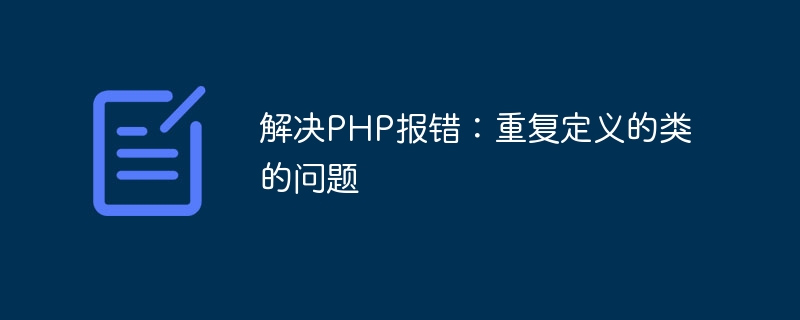
Solution to PHP error: duplicate defined class problem
In the process of developing PHP applications, we may encounter some common errors, one of which It is "repeatedly defined classes". This problem occurs when we try to define two classes with the same name in the same script file. In this case, the PHP parser cannot determine which class definition should be used, causing an error.
When we encounter this problem, we need to take some appropriate measures to solve it to ensure that our application can run normally. Here are some ways to solve the "duplicate defined class" error reported in PHP.
- Check the order in which files are introduced
Duplicately defined class problems are usually caused by incorrect order in which files are introduced. In PHP, if we repeatedly introduce the same file in a script file, it will lead to repeated definition of the class. Therefore, we need to carefully check all file import statements to ensure that only one file is imported.
For example, assume we have two files: classA.php and classB.php. In the classB.php file, we introduced the classA.php file. If we introduce classA.php and classB.php at the same time in other files, it will lead to duplicate definitions of classes. In order to solve this problem, we only need to no longer introduce the classA.php file in other files.
- Use conditional statements or functions to determine whether a class has been defined
If we cannot change the order of file introduction or the class file needs to be imported in multiple places, we can use Conditional statements or functions to determine whether the class has been defined to avoid repeated definition problems.
For example, we can use the class_exists() function to determine whether the class has been defined, and then decide whether to introduce the class file.
1 2 3 |
|
- Organize and refactor code
During the development process, sometimes we may define the same class in multiple places, which may be due to improper code organization or Caused by copy-paste error. In order to avoid the problem of repeated definitions, we need to refactor the code.
First, we need to check whether we really need to define the same class in multiple places. If it is not necessary, we can put the class definition in a common file and import it in other files.
Secondly, we need to check if there are duplicate defined classes and then delete or merge them.
- Use namespace (Namespace)
PHP’s namespace is a good way to solve the problem of class name conflicts. By placing classes in different namespaces, we can avoid the problem of duplicate definitions of class names.
For example, we can put the classes in the classA.php file in the namespace ClassA and the classes in the classB.php file in the namespace ClassB. Then introduce the required classes in other files and use complete namespaces to avoid class name conflicts.
1 2 3 4 5 6 |
|
1 2 3 4 5 6 |
|
1 2 3 4 5 |
|
Summary
When we encounter the PHP error "duplicately defined class", we first need to check the order of file introduction to ensure that only one file is introduced. If the order of file introduction cannot be changed, we can use conditional statements or functions to determine whether the class has been defined to avoid the problem of repeated definitions. In addition, we can also refactor the code as needed and use namespaces to resolve class name conflicts.
The most important thing is that during the development process, we should keep the code clean and clear in structure, and avoid problems such as repeatedly defining classes. Finding and resolving these issues in a timely manner can improve the maintainability and scalability of our applications.
Through the above method, we can effectively solve the problem of PHP error "duplicate defined class" and ensure that our application can run normally.
The above is the detailed content of Solve PHP error: duplicate defined class problem. For more information, please follow other related articles on the PHP Chinese website!

Hot AI Tools

Undresser.AI Undress
AI-powered app for creating realistic nude photos

AI Clothes Remover
Online AI tool for removing clothes from photos.

Undress AI Tool
Undress images for free

Clothoff.io
AI clothes remover

Video Face Swap
Swap faces in any video effortlessly with our completely free AI face swap tool!

Hot Article

Hot Tools

Notepad++7.3.1
Easy-to-use and free code editor

SublimeText3 Chinese version
Chinese version, very easy to use

Zend Studio 13.0.1
Powerful PHP integrated development environment

Dreamweaver CS6
Visual web development tools

SublimeText3 Mac version
God-level code editing software (SublimeText3)

Hot Topics
 1657
1657
 14
14
 1415
1415
 52
52
 1309
1309
 25
25
 1257
1257
 29
29
 1230
1230
 24
24
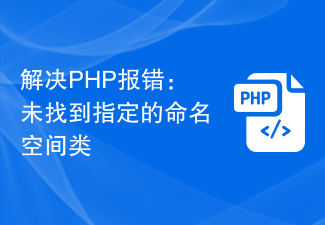 Solve PHP error: The specified namespace class was not found
Aug 18, 2023 pm 11:28 PM
Solve PHP error: The specified namespace class was not found
Aug 18, 2023 pm 11:28 PM
Solve PHP error: The specified namespace class was not found. When developing using PHP, we often encounter various error messages. One of the common errors is "The specified namespace class was not found". This error is usually caused by the imported class file not being properly namespace referenced. This article explains how to solve this problem and provides some code examples. First, let’s take a look at an example of a common error message: Fatalerror:UncaughtError:C
 Solve PHP error: problems encountered when inheriting parent class
Aug 17, 2023 pm 01:33 PM
Solve PHP error: problems encountered when inheriting parent class
Aug 17, 2023 pm 01:33 PM
Solving PHP errors: Problems encountered when inheriting parent classes In PHP, inheritance is an important feature of object-oriented programming. Through inheritance, we can reuse existing code and extend and improve it without modifying the original code. Although inheritance is widely used in development, sometimes you may encounter some error problems when inheriting from a parent class. This article will focus on solving common problems encountered when inheriting from a parent class and provide corresponding code examples. Question 1: The parent class is not found. During the process of inheriting the parent class, if the system does not
 C++ compilation error: Duplicate definition of function parameters, how to solve it?
Aug 22, 2023 pm 12:33 PM
C++ compilation error: Duplicate definition of function parameters, how to solve it?
Aug 22, 2023 pm 12:33 PM
As an efficient programming language, C++ is widely used in various fields because of its reliability. However, in the process of writing code, we often encounter some compilation errors, and repeated definition of function parameters is one of them. This article will detail the reasons and solutions for repeatedly defining function parameters. What is repeatedly defining function parameters? In C++ programming, function parameters refer to variables or expressions that appear in function definitions and declarations and are used to accept actual parameters passed when a function is called. When defining a function's argument list, each argument must be
 How to deal with PHP error: Call to undefined function?
Jul 12, 2023 am 10:18 AM
How to deal with PHP error: Call to undefined function?
Jul 12, 2023 am 10:18 AM
How to deal with PHP error: Calltoundefinedfunction problem? During the development process using PHP, various errors are often encountered. One of the common errors is "Calltoundefinedfunction", which means that an undefined function was called. This kind of error may cause the code to fail and cause trouble to developers. This article explains how to handle this error and provides some code examples. Check whether the function is correct
 PHP error: What should I do if I call a function in an undefined namespace?
Aug 17, 2023 am 11:25 AM
PHP error: What should I do if I call a function in an undefined namespace?
Aug 17, 2023 am 11:25 AM
PHP error: What should I do if I call a function in an undefined namespace? When programming in PHP, we often encounter errors when calling functions in undefined namespaces. This error usually occurs when we reference a namespace but don't import it correctly. This article will introduce you to several ways to solve this problem and provide corresponding code examples. The first solution is to use a namespace prefix to call the function. When we reference a namespace but do not import functions in that namespace, we
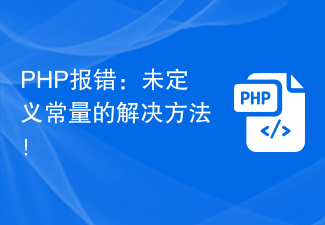 PHP error: Undefined constant solution!
Aug 17, 2023 pm 02:52 PM
PHP error: Undefined constant solution!
Aug 17, 2023 pm 02:52 PM
PHP error: Undefined constant solution! In PHP programming, we often encounter constant undefined errors. This error usually occurs when undefined constants are used in the code. This article will introduce the concept of constants and how to solve the problem of undefined constants. First, let's understand what constants are. In PHP, a constant is a value that once defined cannot be changed again. Constants are defined using the define() function. Here's a simple example: <?phpdefine("
 How to quickly locate the line of code where PHP errors are reported?
Jul 14, 2023 am 09:34 AM
How to quickly locate the line of code where PHP errors are reported?
Jul 14, 2023 am 09:34 AM
How to quickly locate the line of code where PHP errors are reported? When developing PHP projects, you often encounter various error reports. These error reports are very important for locating and solving problems. However, sometimes the error message is not detailed enough. It will only tell you the file and line number of the error, but no specific error message. This brings certain difficulties to us in locating and solving problems. This article will introduce some methods to help us quickly locate the specific line of code where PHP errors are reported. Enabling Error Reporting First, we need to make sure error reporting is enabled. In the PHP code, there is a
 How to solve PHP error: unexpected '(' symbol?
Aug 20, 2023 am 09:30 AM
How to solve PHP error: unexpected '(' symbol?
Aug 20, 2023 am 09:30 AM
How to solve PHP error: unexpected "(" symbol? When developing PHP applications, we often encounter various errors. One of the common errors is "unexpected '(' symbol" (unexpected'(' ) error. This error usually indicates that an incorrect syntax structure has occurred somewhere in the code, leading to unpredictable results. When we encounter this error, the first thing to do is to find the location of the error and understand what caused the error. Cause. Here are some common situations that cause this error and the corresponding




