 Java
Java
 javaTutorial
javaTutorial
 Methods to solve Java network connection timeout error exception (NetworkTimeoutErrorExceotion)
Methods to solve Java network connection timeout error exception (NetworkTimeoutErrorExceotion)
Methods to solve Java network connection timeout error exception (NetworkTimeoutErrorExceotion)
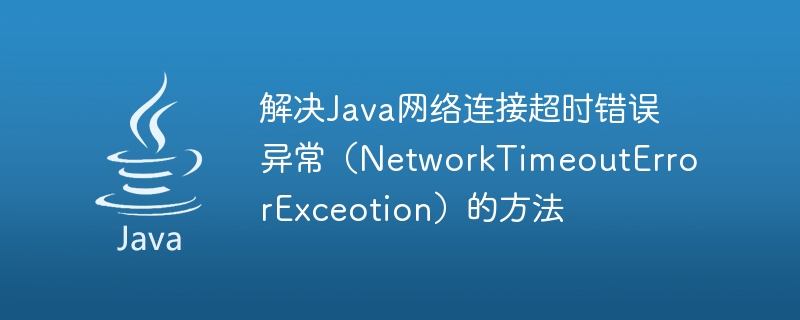
Methods to solve the Java network connection timeout error exception (NetworkTimeoutErrorExceotion)
When doing Java network programming, we often encounter the problem of network connection timeout. When the network connection times out, a NetworkTimeoutErrorExceotion exception will be thrown, preventing normal network communication. This problem is very common for developers, and the solution is relatively simple. This article will introduce some methods to solve Java network connection timeout error exceptions, and attach code examples.
- Increase the network connection timeout
A common solution is to increase the network connection timeout. When the network connection timeout is short, the network request may not be completed, resulting in a timeout error exception. We can solve this problem by setting the connection timeout.
try {
URL url = new URL("http://example.com");
HttpURLConnection conn = (HttpURLConnection) url.openConnection();
conn.setConnectTimeout(5000); // 设置连接超时时间为5秒
conn.setReadTimeout(5000); // 设置读取数据超时时间为5秒
// 在这里进行网络请求操作
} catch (IOException e) {
e.printStackTrace();
}The above code sets the connection timeout and read data timeout to 5 seconds. You can adjust it according to the actual situation.
- Use a reliable network connection library
Sometimes, using an unreliable network connection library may cause a network connection timeout error exception. In Java, we can use some very popular network connection libraries like Apache HttpClient or OkHttp. These libraries provide network connection functions with higher stability and reliability, and can better handle the problem of network connection timeout.
The following is a sample code that uses OkHttp to solve network connection timeout exceptions:
OkHttpClient client = new OkHttpClient.Builder()
.connectTimeout(5, TimeUnit.SECONDS) // 设置连接超时时间为5秒
.readTimeout(5, TimeUnit.SECONDS) // 设置读取数据超时时间为5秒
.build();
Request request = new Request.Builder()
.url("http://example.com")
.build();
try (Response response = client.newCall(request).execute()) {
// 在这里处理网络响应
} catch (IOException e) {
e.printStackTrace();
}- Check the stability and availability of the network connection
In addition to the above As a solution, we also need to check the stability and availability of the network connection. Sometimes, network connection timeout error exception may be caused by unstable or unavailable network.
We can use the following code to check the stability of the network connection:
public static boolean isNetworkAvailable() {
try {
InetAddress address = InetAddress.getByName("www.google.com");
return address.isReachable(5000); // 设置超时时间为5秒
} catch (IOException e) {
e.printStackTrace();
}
return false;
}The above code uses the isReachable() method to check the availability of the network connection, and the timeout is set to 5 seconds. If the return value is true, it means the network connection is stable and available; if the return value is false, it means the network connection is unstable or unavailable.
In summary, we can use methods such as increasing the network connection timeout, using a reliable network connection library, and checking the stability and availability of the network connection to solve Java network connection timeout errors. Choosing an appropriate solution based on the actual situation can improve the stability and reliability of network communication.
The above is the detailed content of Methods to solve Java network connection timeout error exception (NetworkTimeoutErrorExceotion). For more information, please follow other related articles on the PHP Chinese website!

Hot AI Tools

Undresser.AI Undress
AI-powered app for creating realistic nude photos

AI Clothes Remover
Online AI tool for removing clothes from photos.

Undress AI Tool
Undress images for free

Clothoff.io
AI clothes remover

AI Hentai Generator
Generate AI Hentai for free.

Hot Article

Hot Tools

Notepad++7.3.1
Easy-to-use and free code editor

SublimeText3 Chinese version
Chinese version, very easy to use

Zend Studio 13.0.1
Powerful PHP integrated development environment

Dreamweaver CS6
Visual web development tools

SublimeText3 Mac version
God-level code editing software (SublimeText3)

Hot Topics
 1385
1385
 52
52
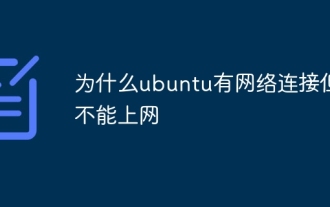 Why does Ubuntu have network connection but cannot access the Internet?
Dec 20, 2023 pm 05:26 PM
Why does Ubuntu have network connection but cannot access the Internet?
Dec 20, 2023 pm 05:26 PM
The reasons why Ubuntu has a network connection but cannot access the Internet: 1. DNS configuration problem; 2. Proxy server setting problem; 3. Network firewall setting problem; 4. Router or modem setting problem; 5. Network driver problem; 6. Network configuration file Questions; 7. Other questions. Detailed introduction: 1. DNS configuration problem. Make sure the network connection is normal. You can test whether the network connection is normal by entering "ping 8.8.8.8" in the terminal. If a normal result is returned, the network connection is stable, etc.
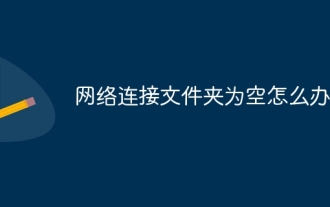 What to do if the network connection folder is empty
Mar 13, 2024 am 11:27 AM
What to do if the network connection folder is empty
Mar 13, 2024 am 11:27 AM
1. First click [Start Menu], then click the [Settings] button. 2. In the [Settings] interface, click the [Network and Internet] option. 3. Scroll down to the bottom of the page, find the [Network Reset] option, and click the [Reset Now] option.
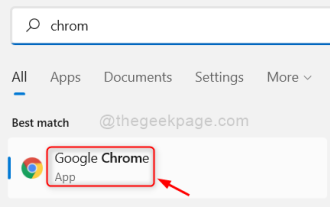 How to Fix Roblox 403 Forbidden Error on Google Chrome
May 19, 2023 pm 01:49 PM
How to Fix Roblox 403 Forbidden Error on Google Chrome
May 19, 2023 pm 01:49 PM
Many Windows users have recently encountered an unusual error called Roblox403 Forbidden Error while trying to access website URLs in Google Chrome browser. Even after restarting the Chrome app multiple times, they were unable to do anything. There could be several potential causes for this error, some of which we've outlined and listed below. Browsing history and other cache of Chrome and corrupted data Unstable internet connection Incorrect website URLs Extensions installed from third-party sources After considering all the above aspects, we have come up with some fixes that can help users resolve this issue. If you encounter the same problem, check out the solutions in this article. Fix 1
 What's going on when the network can't connect to the wifi?
Apr 03, 2024 pm 12:11 PM
What's going on when the network can't connect to the wifi?
Apr 03, 2024 pm 12:11 PM
1. Check the wifi password: Make sure the wifi password you entered is correct and pay attention to case sensitivity. 2. Confirm whether the wifi is working properly: Check whether the wifi router is running normally. You can connect other devices to the same router to determine whether the problem lies with the device. 3. Restart the device and router: Sometimes, there is a malfunction or network problem with the device or router, and restarting the device and router may solve the problem. 4. Check the device settings: Make sure the wireless function of the device is turned on and the wifi function is not disabled.
 How to solve Java thread interrupt timeout exception (ThreadInterruptedTimeoutExceotion)
Aug 18, 2023 pm 01:57 PM
How to solve Java thread interrupt timeout exception (ThreadInterruptedTimeoutExceotion)
Aug 18, 2023 pm 01:57 PM
How to solve the Java thread interrupt timeout exception (ThreadInterruptedTimeoutException). In Java multi-thread programming, we often encounter situations where the thread execution time is too long. In order to prevent threads from occupying too many system resources, we usually set a timeout. When the thread execution time exceeds the timeout, we hope to be able to interrupt the execution of the thread. Java provides a thread interruption mechanism. By calling the thread's interrupt() method, you can
 How to solve the problem that win11 virtual machine cannot connect to the network
Jan 04, 2024 pm 07:00 PM
How to solve the problem that win11 virtual machine cannot connect to the network
Jan 04, 2024 pm 07:00 PM
Many users have installed virtual machines on the win11 system after updating it, but many of them will be unable to connect to the network. So today I will bring you the solution to the problem that the win11 virtual machine cannot connect to the network. Come and see how to solve it. . What to do if the win11 virtual machine cannot connect to the network 1. First open the virtual machine and click "Edit - Virtual Network Editor - Restore Default Settings" in order. After doing this, it can be used. 2. In fact, in many cases it is due to changes in the network driver that the network cannot operate normally. You only need to reinstall the network module once! 3. If you encounter the problem that the network is suddenly cut off during use, even if the adapter has been configured correctly, the network will still be displayed.
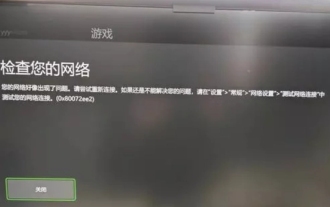 What to do if there is an Xbox network connection error? Solution to Xbox network connection abnormality
Mar 15, 2024 am 09:00 AM
What to do if there is an Xbox network connection error? Solution to Xbox network connection abnormality
Mar 15, 2024 am 09:00 AM
In Xbox, players can experience a large number of games, and various types of games can be found. However, many players also report that a network connection error is prompted in Xbox. How to solve the Xbox network connection error? Let’s take a look at some reliable solutions. Solution 1: Check the network connection status. According to the error message details sent by the Xbox host system, the problem may be that the player's local network connection is not normal. The editor recommends that you open the network list of Xbox first, check the network status, reconnect to the network, confirm that the network is normal, and then start the game on the Xbox console. Solution 2: Use acceleration tools If players have determined that the Xbox console is connected to the Internet
 The network connection is unstable and keeps disconnecting and reconnecting.
Feb 18, 2024 pm 07:05 PM
The network connection is unstable and keeps disconnecting and reconnecting.
Feb 18, 2024 pm 07:05 PM
The LOL network is normal but keeps reconnecting. In recent years, e-sports has developed rapidly and attracted a large number of players to join it. One of the most popular games is League of Legends (LOL). However, like other online games, network problems can occur in LOL. One of the more common problems is that the network connection is unstable, causing players to constantly reconnect. First, let’s analyze the reasons that cause LOL network connection to be unstable and cause constant reconnection. on the one hand,



