
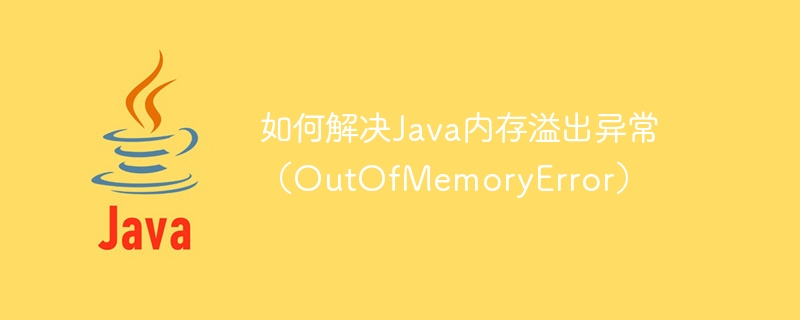
How to solve Java memory overflow exception (OutOfMemoryError)
Abstract: In the process of using Java programming, memory overflow exception (OutOfMemoryError) is often encountered. This article will introduce Several common solutions, coupled with code examples, hope to help readers better deal with memory overflow exceptions.
For example, we can set the initial size of the heap to 512MB and the maximum size to 1024MB with the following command:
java -Xms512m -Xmx1024m YourClassName
The following is a code example that may cause a memory leak:
public class MemoryLeak {
private static List<Object> list = new ArrayList<>();
public void add(Object obj) {
list.add(obj);
}
}In the above example, each time the add method is called, the listAdd an object in , but do not delete the object. If the program frequently calls the add method, the number of objects in the memory will continue to increase, eventually causing a memory overflow exception.
The solution to this memory leak is to remove the object from the collection when it is no longer needed, for example:
public class MemoryLeak {
private static List<Object> list = new ArrayList<>();
public void add(Object obj) {
list.add(obj);
}
public void remove(Object obj) {
list.remove(obj);
}
}The following is a sample code using an object pool:
public class ObjectPool {
private static final int MAX_SIZE = 100;
private static final List<Object> pool = new ArrayList<>();
public static Object getObject() {
if (pool.isEmpty()) {
return new Object();
} else {
return pool.remove(0);
}
}
public static void releaseObject(Object obj) {
if (pool.size() < MAX_SIZE) {
pool.add(obj);
}
}
}In the above example, the getObject method first checks whether there are available objects in the pool. If If not, create a new object; if there is an available object in the pool, return the first object and remove it from the pool. releaseObjectThe method puts objects that are no longer used back into the pool.
By reusing objects, the creation and destruction of objects can be reduced, thereby reducing memory consumption.
Summary:
This article introduces three methods to solve Java memory overflow exceptions and provides corresponding code examples. Increasing memory space, checking for memory leaks in your code, and optimizing resource usage are all valid solutions, depending on the specifics of the problem. At the same time, when writing Java code, you should try to reduce memory consumption to improve program performance and stability.
The above is the detailed content of How to solve Java memory overflow exception (OutOfMemoryError). For more information, please follow other related articles on the PHP Chinese website!
