
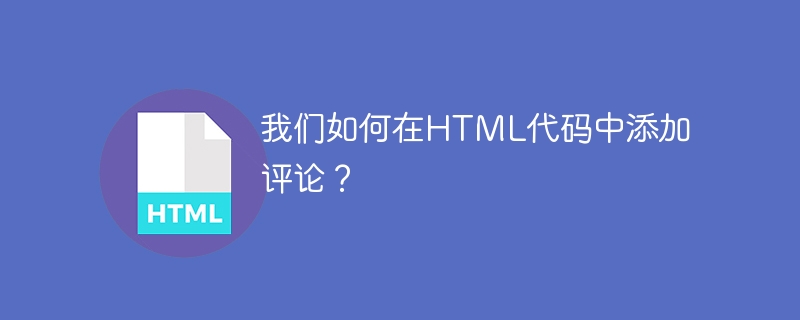
In this article we are going to learn about how do we add a comment in HTML code. Let’s dive into the article for getting better understanding on adding comment in HTML code.
To add comments in HTML code, use the comment tag (!—Comment—>). This is good coding practice and allows both coders and readers to benefit from help understanding the code. It is very helpful to understand the steps of complex code. Comment tags are very useful when debugging code.
It is a straightforward bit of code that web browsers wipe off (ignore), meaning they do not appear.
Understanding the purpose of a piece of code, particularly in complex source code, is helpful to both coders and readers.
Following is the syntax for comment in HTML
<!-- Comments here -->
Let’s consider the following examples to get clear idea on how do we add a comment in HTML code.
Single line comment is given inside the () tag.
Let’s look into the following example
The Chinese translation ofIn the following examples we are using the single line comment.
<!DOCTYPE html> <html> <body> <!--This is heading Tag, It wont be displayed by browser --> <h1>TutorialsPoint</h1> <!--This is paragraph tag,it won't be displayed by browser --> <p>The Best E-Way Learning</p> </body> </html>
When the script executes, it will generate an output that displays text on the web page without comments.
The syntax (!- ->) can be used to specify several lines. In essence, it is the same as the syntax for single-line comments; the only difference is that the first half of the comment ("- >") is appended when the intended comment line ends.
The Chinese translation ofConsidering the following example, where we are using the multi line comment tag.
<!DOCTYPE html>
<html>
<body>
<!-- This isheading tag -->
<h1>MSD</h1>
<!-- This is multi-linecomment tag -->
<h2>The Best Finisher</h2>
</body>
</html>
After running the above script, it will generate output on the web page containing the text used in the script.
An HTML "comment" tag once existed, but none of the current browsers support it.
The Chinese translation ofLook at the example below, we are using the
<!DOCTYPE html>
<html>
<body>
<comment>Heading tag</comment>
<h1>DUCATI</h1>
<comment>Paragraph tag</comment>
<h2>The Fastest Bike</h2>
</body>
</html>
When the script gets executed, it will generate an output displaying the text used in the code on the webpage along with the comments used by tag as modern browsers won’t support it.
The above is the detailed content of How can we add comments in HTML code?. For more information, please follow other related articles on the PHP Chinese website!




