How to fix: Java exception handling error: Uncaught exception
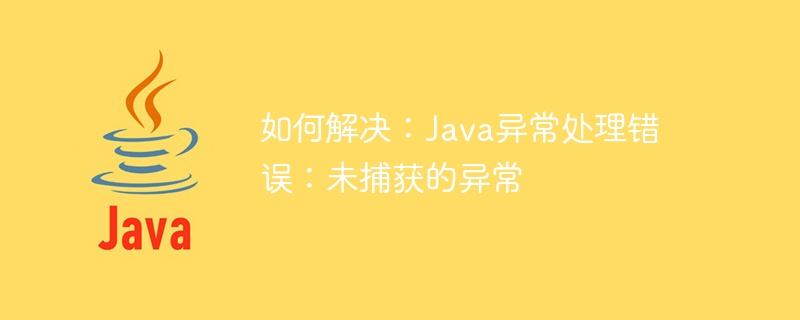
How to solve: Java exception handling error: Uncaught exception
Introduction:
In Java programming, exception handling is a very important part. Proper handling of exceptions can improve the stability and reliability of the program and prevent uncaught exceptions from occurring during program operation, causing the program to crash or exit abnormally. This article will introduce a common Java exception handling error: "uncaught exception" and provide solutions and sample code.
1. What is an uncaught exception?
Uncaught exception means that an exception is thrown in the code, but it is not effectively captured and processed, causing the program to exit abnormally. Uncaught exceptions will directly affect the normal execution of the program and may cause data loss or program crash.
2. Causes of uncaught exceptions
Common causes of uncaught exceptions include:
- Code logic errors, failure to use try-catch statement blocks to catch exceptions;
- Exceptions are not declared using the throws keyword, or try-catch is not used to handle exceptions when calling methods.
3. Methods to solve uncaught exceptions
- Use try-catch statement block to catch exceptions
try-catch statement block is a common way to handle exceptions in Java , you can put the code that may cause exceptions in the try block, and then put the corresponding exception type in the catch block to catch and handle it.
Sample code:
try {
// 可能抛出异常的代码
int result = 5 / 0;
} catch (ArithmeticException e) {
// 捕获ArithmeticException异常
System.out.println("发生算术异常:" + e.getMessage());
}In the above code, because the divisor is 0, an ArithmeticException will be thrown. By wrapping the code that may cause an exception in a try block, and then catching and handling the exception in a catch block, you can prevent the exception from causing the program to exit.
- Use the throws keyword to declare exceptions
If an exception may occur in a method, but you do not want to handle the exception in the current method, you can use the throws keyword to declare an exception and throw the exception to the calling method The upper-level method of the method is processed.
Sample code:
public void test() throws FileNotFoundException {
File file = new File("test.txt");
FileReader fileReader = new FileReader(file);
}In the above code, by using the throws keyword in the method declaration, it is declared that a FileNotFoundException exception may be thrown. In this way, when calling this method, the exception can be handed over to the upper layer method for processing.
- Use the finally statement block to release resources
The finally statement block is part of Java exception handling. Regardless of whether an exception occurs, the code in the finally statement block will be executed. Therefore, you can use the finally statement block to release resources and ensure the normal execution of the program.
Sample code:
FileWriter fileWriter = null;
try {
fileWriter = new FileWriter("test.txt");
fileWriter.write("Hello, World!");
} catch (IOException e) {
e.printStackTrace();
} finally {
try {
if (fileWriter != null) {
fileWriter.close();
}
} catch (IOException e) {
e.printStackTrace();
}
}In the above code, by closing the file write stream in the finally statement block, whether an exception occurs or not, the file stream can be ensured to be closed to avoid Leakage of resources.
4. Summary
Uncaught exceptions are common problems in Java programming and have a great impact on the stability and reliability of the program. By properly using exception handling mechanisms such as try-catch statement blocks, throws keywords, and finally statement blocks, you can avoid program crashes caused by uncaught exceptions.
In actual development, we must always pay attention to exception handling, write robust and reliable code, and increase the maintainability and scalability of the program.
Reference:
- [Java Exception Handling](https://www.runoob.com/java/java-exceptions.html)
The above is the detailed content of How to fix: Java exception handling error: Uncaught exception. For more information, please follow other related articles on the PHP Chinese website!

Hot AI Tools

Undresser.AI Undress
AI-powered app for creating realistic nude photos

AI Clothes Remover
Online AI tool for removing clothes from photos.

Undress AI Tool
Undress images for free

Clothoff.io
AI clothes remover

AI Hentai Generator
Generate AI Hentai for free.

Hot Article

Hot Tools

Notepad++7.3.1
Easy-to-use and free code editor

SublimeText3 Chinese version
Chinese version, very easy to use

Zend Studio 13.0.1
Powerful PHP integrated development environment

Dreamweaver CS6
Visual web development tools

SublimeText3 Mac version
God-level code editing software (SublimeText3)

Hot Topics
 Square Root in Java
Aug 30, 2024 pm 04:26 PM
Square Root in Java
Aug 30, 2024 pm 04:26 PM
Guide to Square Root in Java. Here we discuss how Square Root works in Java with example and its code implementation respectively.
 Perfect Number in Java
Aug 30, 2024 pm 04:28 PM
Perfect Number in Java
Aug 30, 2024 pm 04:28 PM
Guide to Perfect Number in Java. Here we discuss the Definition, How to check Perfect number in Java?, examples with code implementation.
 Random Number Generator in Java
Aug 30, 2024 pm 04:27 PM
Random Number Generator in Java
Aug 30, 2024 pm 04:27 PM
Guide to Random Number Generator in Java. Here we discuss Functions in Java with examples and two different Generators with ther examples.
 Armstrong Number in Java
Aug 30, 2024 pm 04:26 PM
Armstrong Number in Java
Aug 30, 2024 pm 04:26 PM
Guide to the Armstrong Number in Java. Here we discuss an introduction to Armstrong's number in java along with some of the code.
 Weka in Java
Aug 30, 2024 pm 04:28 PM
Weka in Java
Aug 30, 2024 pm 04:28 PM
Guide to Weka in Java. Here we discuss the Introduction, how to use weka java, the type of platform, and advantages with examples.
 Smith Number in Java
Aug 30, 2024 pm 04:28 PM
Smith Number in Java
Aug 30, 2024 pm 04:28 PM
Guide to Smith Number in Java. Here we discuss the Definition, How to check smith number in Java? example with code implementation.
 Java Spring Interview Questions
Aug 30, 2024 pm 04:29 PM
Java Spring Interview Questions
Aug 30, 2024 pm 04:29 PM
In this article, we have kept the most asked Java Spring Interview Questions with their detailed answers. So that you can crack the interview.
 Break or return from Java 8 stream forEach?
Feb 07, 2025 pm 12:09 PM
Break or return from Java 8 stream forEach?
Feb 07, 2025 pm 12:09 PM
Java 8 introduces the Stream API, providing a powerful and expressive way to process data collections. However, a common question when using Stream is: How to break or return from a forEach operation? Traditional loops allow for early interruption or return, but Stream's forEach method does not directly support this method. This article will explain the reasons and explore alternative methods for implementing premature termination in Stream processing systems. Further reading: Java Stream API improvements Understand Stream forEach The forEach method is a terminal operation that performs one operation on each element in the Stream. Its design intention is






