
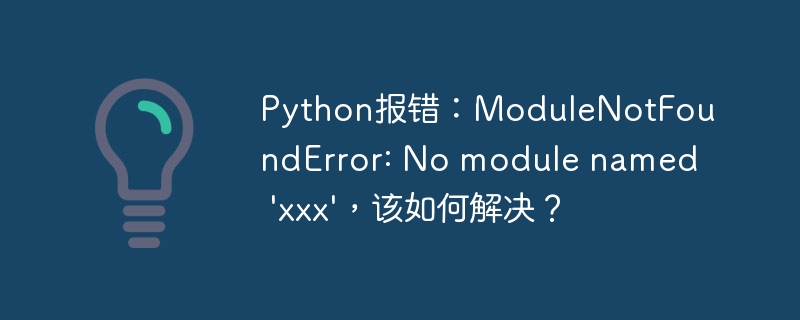
Python error: ModuleNotFoundError: No module named 'xxx', how to solve it?
When developing in Python, we often encounter module import problems. When we use a certain module in the code, but encounter the error "ModuleNotFoundError: No module named 'xxx'" during runtime, how to solve it?
This error is generally caused by the following reasons:
The following is a sample code to demonstrate how to solve the "ModuleNotFoundError" error:
try:
import numpy
except ModuleNotFoundError:
print("未找到numpy模块!开始安装...")
import subprocess
import sys
subprocess.check_call([sys.executable, "-m", "pip", "install", "numpy"])
print("安装成功!")The above code first tries to import the numpy module. If a "ModuleNotFoundError" error occurs, it will automatically Call pip to install. After the installation is successful, try importing the module again.
It should be noted that the above code uses the subprocess module to call pip for installation, so that the installation process can be automatically completed within the Python script. In addition, in order to avoid repeatedly installing existing modules, we can use the check_call function to check.
With the above code, when a "ModuleNotFoundError" error occurs, the missing module can be automatically installed and the subsequent code can continue to be executed.
To sum up, the methods to solve the "ModuleNotFoundError" error mainly include: installing the missing module, checking the correctness of the module name and confirming the correctness of the module file location. By flexibly using these methods, we can quickly solve the problem of module import and smoothly develop Python.
I hope this article has provided some help to you in solving Python error problems!
The above is the detailed content of Python error: ModuleNotFoundError: No module named 'xxx', how to solve it?. For more information, please follow other related articles on the PHP Chinese website!




