
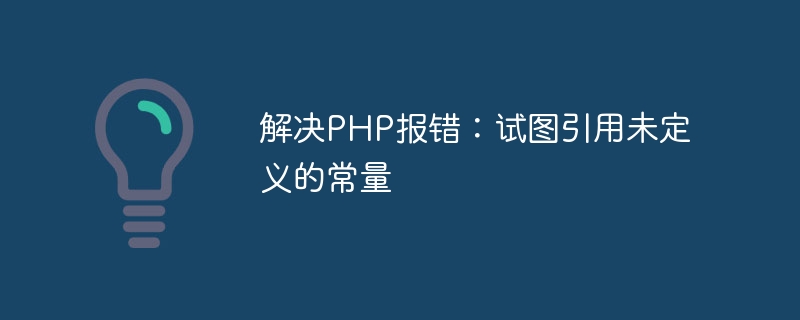
Solution to PHP error: trying to reference an undefined constant
In the process of developing PHP applications, we often encounter various errors and exceptions. One of the common problems is "trying to reference an undefined constant". This error message indicates that an undefined or non-existent constant is referenced in the code. In this article, I will introduce you to several common situations and corresponding solutions.
First, we need to determine which line of code the error is. The error message will usually tell you the file and line number that caused the error. We can find the place where the constant is referenced in the error file. Then, we need to confirm that the referenced constant is correctly defined. You can check whether a constant has been defined by using the defined() function. The sample code is as follows:
if (defined('MY_CONSTANT')) {
// 使用MY_CONSTANT
} else {
// 常量未定义,处理错误
}Sometimes, the definition of a constant may be misplaced, preventing other codes from referencing it it. Constants are usually defined globally, such as at the top of a program or in a configuration file. Therefore, we need to check whether the constant is defined in the correct location. The sample code is as follows:
// 定义常量
define('MY_CONSTANT', 'constant value');Make sure to define the constant before any code that needs to use it. This ensures that when the code that references the constant is executed, it has been correctly defined.
In PHP, constants are case-sensitive. This means that when you refer to a constant, you must use the same case as when the constant was defined. If you reference a constant with a case mismatch, an "attempted reference to an undefined constant" error will occur. Therefore, we need to check whether the definition and reference of the constant are case consistent. Sample code is as follows:
// 定义常量
define('MY_CONSTANT', 'constant value');
// 引用常量
echo MY_CONSTANT; // 输出:constant value
echo my_constant; // 错误:试图引用未定义的常量If you define the constant in one file and then reference it in another file it, then you need to make sure that the file where the constant is located is imported correctly. You can use the require or include statement to introduce the file where the constant is located into the current file. The sample code is as follows:
// constants.php 文件中定义常量
define('MY_CONSTANT', 'constant value');
// index.php 文件中引用常量
require 'constants.php';
// 使用常量
echo MY_CONSTANT; // 输出:constant valueEnsure that the file containing the constant definition is correctly introduced into the current file before referencing the constant.
If we use the require or include statement to introduce the file, then we need to ensure that the path to the file is correct. If the path is incorrect, PHP will not be able to find the file and will not be able to read the constants defined in the file. Therefore, we need to check whether the path to the imported file is correct. The sample code is as follows:
// 引入constants.php 文件 require 'path/to/constants.php'; // 使用常量 echo MY_CONSTANT; // 错误:试图引用未定义的常量
Make sure the path to the imported file is correct so that PHP can correctly find and read the constants defined in the file.
Summary:
When we encounter the "attempting to reference an undefined constant" error, we need to check the following aspects:
With the above checks and exclusions, we should be able to resolve the "attempted to reference an undefined constant" error and get our PHP application running normally. Hope this article helps you!
The above is the detailed content of Solving PHP error: Attempting to reference undefined constant. For more information, please follow other related articles on the PHP Chinese website!