
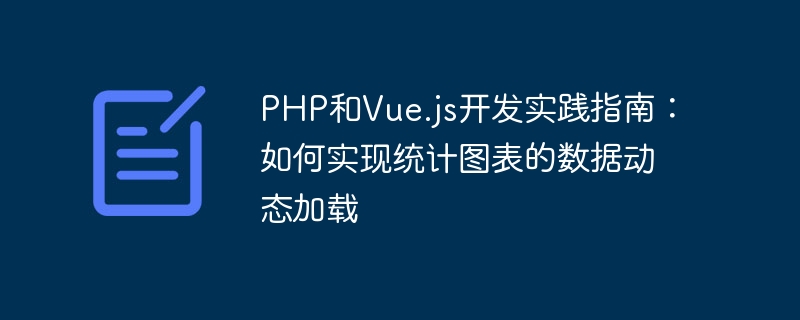
PHP and Vue.js Development Practice Guide: How to implement dynamic loading of data in statistical charts
Introduction:
In Web development, statistical charts are very important for data Visualization and analysis play a very important role. As a widely used back-end development language, PHP can easily process data and generate charts; while Vue.js, as a popular front-end framework, has responsive features and a flexible component-based development model. This article will introduce how to use PHP and Vue.js to dynamically load statistical chart data.
First, we need to prepare a simple PHP backend interface to provide chart data. The following is an example PHP code for returning a set of simulated statistical data:
<?php
$data = [
['year' => '2019', 'value' => 120],
['year' => '2020', 'value' => 180],
['year' => '2021', 'value' => 240],
// 其他数据...
];
header('Content-Type: application/json');
echo json_encode($data);The data format returned by the interface is JSON, including the year and the corresponding numerical value. In practice, you can obtain data from a database or other data sources based on your needs.
Next, we use Vue.js to implement front-end data loading and chart rendering. The following is a sample code based on Vue.js and Chart.js, using the axios library in the Vue component to obtain data from the backend interface, and using Chart.js to generate a histogram:
<template>
<div>
<canvas ref="chart"></canvas>
</div>
</template>
<script>
import axios from 'axios';
import Chart from 'chart.js';
export default {
mounted() {
axios.get('/api/data.php')
.then(response => {
const data = response.data;
this.renderChart(data);
})
.catch(error => {
console.error(error);
});
},
methods: {
renderChart(data) {
const labels = data.map(item => item.year);
const values = data.map(item => item.value);
const canvas = this.$refs.chart;
const ctx = canvas.getContext('2d');
new Chart(ctx, {
type: 'bar',
data: {
labels,
datasets: [{
data: values,
backgroundColor: 'rgba(0, 123, 255,0.7)',
borderColor: 'rgba(0, 123, 255,1)',
borderWidth: 1
}]
},
options: {
responsive: true,
maintainAspectRatio: false,
scales: {
y: {
beginAtZero: true
}
}
}
});
}
}
}
</script>In the above code, We use the axios library in Vue's mounted hook function to send a GET request to the backend interface, and after a successful response, obtain the data and call the renderChart method to generate a chart. By using the Chart.js library, we can easily configure the type, data and style of the chart. In the above example, we generated a histogram, using the data returned by the backend as the labels and data for the chart. You can modify the code to support other types of charts as needed.
Finally, in order to add the Vue component to the page and start the application, we need to introduce Vue.js and components into the page, create a Vue instance, and add the component to the Vue instance.
<!DOCTYPE html>
<html lang="en">
<head>
<meta charset="UTF-8">
<title>Chart Demo</title>
<script src="https://cdn.jsdelivr.net/npm/vue/dist/vue.js"></script>
</head>
<body>
<div id="app">
<chart-demo></chart-demo>
</div>
<script src="https://cdn.jsdelivr.net/npm/axios/dist/axios.min.js"></script>
<script src="https://cdn.jsdelivr.net/npm/chart.js"></script>
<script>
Vue.component('chart-demo', require('./components/ChartDemo.vue').default);
new Vue({
el: '#app',
});
</script>
</body>
</html>Summary:
By combining the advantages of PHP and Vue.js, we can easily achieve dynamic loading and visual display of statistical chart data. PHP can serve as a backend to provide a data interface and realize dynamic loading of data by returning data in JSON format; while Vue.js provides a flexible component-based development model and responsive features, making it easy for us to use the front-end framework to generate rich charts. I hope this article can help readers better understand and apply the practice of PHP and Vue.js in the development of statistical charts.
The above is the detailed content of PHP and Vue.js development practice guide: How to implement dynamic loading of data for statistical charts. For more information, please follow other related articles on the PHP Chinese website!