Test-driven development using JUnit5 and Mockito
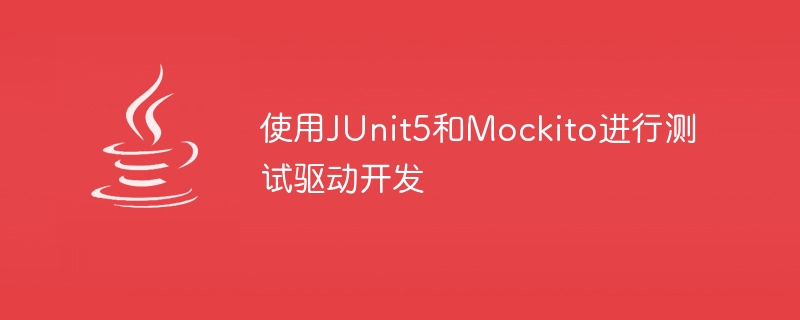
Test-driven development (TDD) is a software development method in which tests are written before the actual code. TDD has gained considerable attention due to its emphasis on code quality and maintainability. This article explores how to implement TDD effectively using JUnit5 and Mockito, two powerful frameworks in the Java ecosystem.
What is test-driven development?
Test-Driven Development (Test-Driven Development) is an iterative development process. Developers first write test cases for new functions or features, then write the minimum amount of code to pass the test, and finally rewrite the code. Structure to optimize. This approach enhances the design, reduces errors, and improves the overall maintainability of the code.
Understanding JUnit5 and Mockito
JUnit5 is the latest version of JUnit, a widely used unit testing framework in Java. It introduces several new features and improvements that increase the ease and flexibility of testing in Java.
Mockito, on the other hand, is a mocking framework for creating mock objects and defining their behavior, which is useful for testing code with external dependencies.
Test-driven development using JUnit5 and Mockito
Step 1: Write a failing test
The first step in TDD is to write a test that fails. For this purpose, in JUnit5 we define a method annotated with @Test -
import org.junit.jupiter.api.Test;
import static org.junit.jupiter.api.Assertions.*;
class ExampleTest {
@Test
void shouldReturnTrueWhenNumberIsEven() {
Example example = new Example();
boolean result = example.isNumberEven(3);
assertTrue(result);
}
}
This test will fail initially because we have not implemented the isNumberEven method in the Example class.
After a failed test, we write just enough code to pass the test. For example -
class Example {
boolean isNumberEven(int num) {
return num % 2 == 0;
}
}
Run the test again, we should see that the test passes because the isNumberEven method now correctly checks if a number is even.
Step 3: Refactor the code
The last step involves refining and optimizing the code without changing its behavior. Although our example is very simple and may not require refactoring, in more complex cases this step may involve reducing redundancy, improving readability, or optimizing performance.
The Chinese translation ofMocking with Mockito
is:Use Mockito for simulation testing
Use Mockito to create mock objects when the method that needs to be tested involves external dependencies. This allows methods to be isolated for testing −
import org.junit.jupiter.api.Test;
import org.mockito.Mockito;
import static org.junit.jupiter.api.Assertions.*;
import static org.mockito.Mockito.*;
class ExampleTest {
@Test
void shouldCallDependency() {
// Arrange
Dependency dependency = Mockito.mock(Dependency.class);
Example example = new Example(dependency);
// Act
example.performAction();
// Assert
verify(dependency, times(1)).action();
}
}
In this test, we create a mocked dependency object and verify that when we call the performAction method on the Example object, its action method is called once.
in conclusion
Test-Driven Development (Test-Driven Development), combined with JUnit5 and Mockito, provides a solid foundation for writing high-quality, maintainable code. By understanding the TDD cycle and using these frameworks effectively, developers can significantly improve their testing skills and code quality.
The above is the detailed content of Test-driven development using JUnit5 and Mockito. For more information, please follow other related articles on the PHP Chinese website!

Hot AI Tools

Undresser.AI Undress
AI-powered app for creating realistic nude photos

AI Clothes Remover
Online AI tool for removing clothes from photos.

Undress AI Tool
Undress images for free

Clothoff.io
AI clothes remover

AI Hentai Generator
Generate AI Hentai for free.

Hot Article

Hot Tools

Notepad++7.3.1
Easy-to-use and free code editor

SublimeText3 Chinese version
Chinese version, very easy to use

Zend Studio 13.0.1
Powerful PHP integrated development environment

Dreamweaver CS6
Visual web development tools

SublimeText3 Mac version
God-level code editing software (SublimeText3)

Hot Topics
 1378
1378
 52
52
 How are annotations used for test methods in the JUnit framework?
May 06, 2024 pm 05:33 PM
How are annotations used for test methods in the JUnit framework?
May 06, 2024 pm 05:33 PM
Annotations in the JUnit framework are used to declare and configure test methods. The main annotations include: @Test (declaration of test methods), @Before (method run before the test method is executed), @After (method run after the test method is executed), @ BeforeClass (method that runs before all test methods are executed), @AfterClass (method that runs after all test methods are executed), these annotations help organize and simplify the test code, and improve the reliability of the test code by providing clear intentions and configurations. Readability and maintainability.
 JUnit Unit Testing Framework: A Beginner's Tutorial
Apr 18, 2024 pm 01:51 PM
JUnit Unit Testing Framework: A Beginner's Tutorial
Apr 18, 2024 pm 01:51 PM
JUnit is a unit testing framework for Java that provides concise tools to test application components. After installing the dependencies, you can test a class by writing a unit test class that contains the @Test annotation and verify expected and actual values using assertion methods such as assertEquals. JUnit provides many features such as prepare methods, failure messages, and timeout mechanisms.
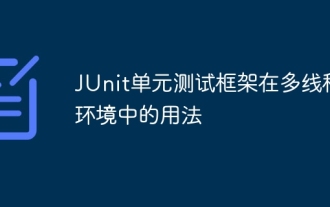 Usage of JUnit unit testing framework in multi-threaded environment
Apr 18, 2024 pm 03:12 PM
Usage of JUnit unit testing framework in multi-threaded environment
Apr 18, 2024 pm 03:12 PM
There are two common approaches when using JUnit in a multi-threaded environment: single-threaded testing and multi-threaded testing. Single-threaded tests run on the main thread to avoid concurrency issues, while multi-threaded tests run on worker threads and require a synchronized testing approach to ensure shared resources are not disturbed. Common use cases include testing multi-thread-safe methods, such as using ConcurrentHashMap to store key-value pairs, and concurrent threads to operate on the key-value pairs and verify their correctness, reflecting the application of JUnit in a multi-threaded environment.
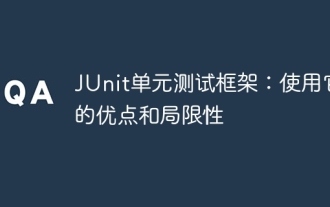 JUnit unit testing framework: advantages and limitations of using it
Apr 18, 2024 pm 09:18 PM
JUnit unit testing framework: advantages and limitations of using it
Apr 18, 2024 pm 09:18 PM
The JUnit unit testing framework is a widely used tool whose main advantages include automated testing, fast feedback, improved code quality, and portability. But it also has limitations, including limited scope, maintenance costs, dependencies, memory consumption, and lack of continuous integration support. For unit testing of Java applications, JUnit is a powerful framework that offers many benefits, but its limitations need to be considered when using it.
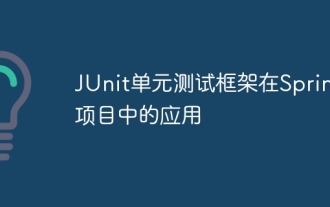 Application of JUnit unit testing framework in Spring projects
Apr 18, 2024 pm 04:54 PM
Application of JUnit unit testing framework in Spring projects
Apr 18, 2024 pm 04:54 PM
JUnit is a widely used Java unit testing framework in Spring projects and can be applied by following steps: Add JUnit dependency: org.junit.jupiterjunit-jupiter5.8.1test Write test cases: Use @ExtendWith(SpringExtension.class) to enable extension, use @Autowired inject beans, use @BeforeEach and @AfterEach to prepare and clean, and mark test methods with @Test.
 JUnit unit testing framework: Tips for running test cases in debug mode
Apr 18, 2024 pm 03:54 PM
JUnit unit testing framework: Tips for running test cases in debug mode
Apr 18, 2024 pm 03:54 PM
In JUnit, you can run test cases in debug mode by associating the BlockJUnit4ClassRunner runner using the @RunWith annotation. Set breakpoints to pause execution and examine variables. Use System.out.println() to output information to track code execution. Verify expected and actual values using JUnitAssert assertion methods.
 Java backend development: API unit test mocking using Mockito
Jun 17, 2023 am 08:27 AM
Java backend development: API unit test mocking using Mockito
Jun 17, 2023 am 08:27 AM
With the popularity of the Internet, Java back-end development has become an important field. In the development process, unit testing is a very critical step, and Mockito is an excellent API unit test simulation tool. This article will introduce how to use Mockito in Java back-end development. What is Mockito? Mockito is a Java framework that provides API unit testing simulation capabilities in the form of Mock objects. Mock objects refer to some virtual objects whose behavior is set by us
 What are the best practices for JUnit unit testing framework in Java?
Apr 18, 2024 pm 09:03 PM
What are the best practices for JUnit unit testing framework in Java?
Apr 18, 2024 pm 09:03 PM
Following the best practices of the JUnit unit testing framework enables effective code verification: Write independent tests Place tests in appropriate places Use assertions to validate results wisely Follow naming conventions (starting with test) Write negative tests Use Mocking and Stubbing to isolate dependencies Avoid using static variables to remove duplicate code and automate test execution




