
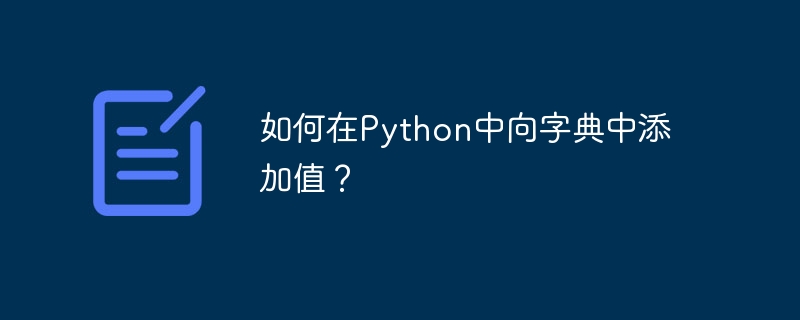
Python is a versatile and powerful programming language with various built-in data types. One of the most useful built-in data types in Python is the dictionary, which allows us to Data is stored and retrieved in the format of key-value pairs and we can easily add or remove values from the dictionary compared to other built-in data types in Python.
In this article, we will discuss how to add values to a dictionary in Python and the various ways to do it.
Before we start adding values to Python dictionaries, let’s first understand what dictionaries are and how they work.
In Python, we have a built-in data set called a dictionary, which is a mutable data type that mainly represents a collection of key-value pairs. Each key in the dictionary must be unique and associated with a specific value. In Python, we can create a dictionary using curly braces {} or the dict() constructor. Below is a programming example where we create a dictionary using two methods: curly braces {} and the dict() constructor.
The Chinese translation of# Creating a dictionary using {}
dictionary = {'Machine learning': 10, 'Artificial intelligence': 20, 'data mining': 30}
print(dictionary)
# Creating a dictionary using dict()
dict_new = dict(Machine_learning=10, Artificial_intelligence=20, data_mining=30)
print(dict_new)
{'Machine learning': 10, 'Artificial intelligence': 20, 'data mining': 30}
{'Machine_learning': 10, 'Artificial_intelligence': 20, 'data_mining': 30}
The process of adding values to a dictionary in Python is very simple. We do this simply by assigning a value to a key in the dictionary. If the key already exists in the dictionary, the value associated with the key will be updated with the new value we provide. If the key does not exist, a new key-value pair is added to the dictionary.
We will learn how to add a single key-value pair as well as multiple key-value pairs to a dictionary.
To add a single value to the dictionary, we need to specify a new key-value pair. Here is an example to accomplish this -
The Chinese translation of# Creating a dictionary using {}
dictionary = {'Machine learning': 10, 'Artificial intelligence': 20, 'data mining': 30}
print(dictionary)
dictionary['Cloud computing']=40
print(dictionary)
{'Machine learning': 10, 'Artificial intelligence': 20, 'data mining': 30}
{'Machine learning': 10, 'Artificial intelligence': 20, 'data mining': 30, 'Cloud computing': 40}
In the above program, we assign the value 4 to the key "Basic", creating a new key-value pair in the dictionary.
If we want to add multiple key-value pairs, we must use the update() method. The update() function accepts another new dictionary as a parameter and then adds its key-value pairs to the existing dictionary.
This is an example of how to add multiple new programming languages to an existing programming language dictionary −
The Chinese translation of# Creating a dictionary using {}
dictionary = {'Machine learning': 10, 'Artificial intelligence': 20, 'data mining': 30}
print(dictionary)
new_dict = {"Cloud computing": 20, "big data": 60, "tensorflow": 40}
dictionary.update(new_dict)
print(dictionary)
{'Machine learning': 10, 'Artificial intelligence': 20, 'data mining': 30}
{'Machine learning': 10, 'Artificial intelligence': 20, 'data mining': 30, 'Cloud computing': 20, 'big data': 60, 'tensorflow': 40}
If we want to update the value of an existing key of a specific dictionary, we just need to assign a new value to that key. Here is an example program that shows how to update a value in a dictionary -
The Chinese translation of# Creating a dictionary using {}
dictionary = {'Machine learning': 10, 'Artificial intelligence': 20, 'data mining': 30}
print(dictionary)
dictionary['Machine learning']=40
print(dictionary)
{'Machine learning': 10, 'Artificial intelligence': 20, 'data mining': 30}
{'Machine learning': 40, 'Artificial intelligence': 20, 'data mining': 30}
In this article, we discussed how to add values to a dictionary in Python. We learned that adding a value to a dictionary is a very simple and easy process. We can do this by assigning a new value to an existing or new key in the dictionary. We can also use the update() method to add a new value to an existing key. Add multiple key-value pairs to the dictionary. By using dictionaries, we can easily store or retrieve data in the format of key-value pairs in Python programs.
The above is the detailed content of How to add value to dictionary in Python?. For more information, please follow other related articles on the PHP Chinese website!




