Concurrent programming methods using Lambda expressions
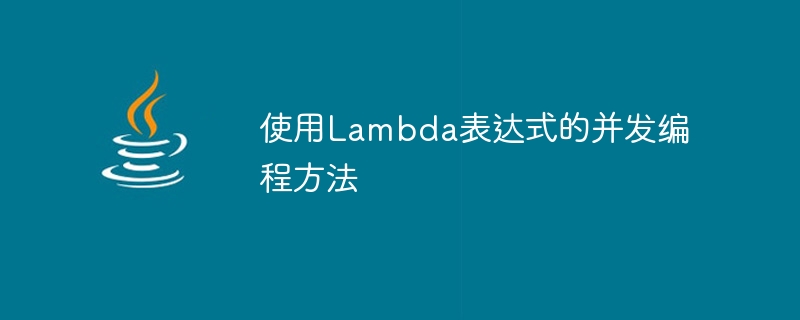
An important addition in Java SE 8 is the lambda expression feature. Use expressions to express method interfaces clearly and concisely. Collection libraries are very helpful. Collections can be iterated, filtered, and data extracted for useful purposes. To implement functional interfaces, lambda expressions are widely used. It saves a lot of code. Lambda expressions allow us to provide implementations without redefining methods. It is only here that the implementation code is formed by writing the code. The compiler does not create a .class file because Java lambda expressions are treated as functions.
Functional interface
@FunctionalInterface is a Java annotation that declares an interface as a functional interface. Functional interface is an interface with only one abstract method. Lambda expressions allow you to implement this functional interface.
Why use Lambda expressions?
It provides the implementation of functional interface.
It provides less encoding.
Java Lambda Expression Syntax
(argument-list)
{
//body
}
It consists of three components −
Argument-List − Can be empty or non-empty
Arrow-Taken − Used to connect the parameter list and the body of the expression
Body − Expressions and statements containing lambda expressions
No parameter syntax
()
{
// body of no parameter lambda
}
One parameter syntax
(p1)
{
// body of single parameter lambda
}
Two parameter syntax
(p1,p2)
{
//body of multiple parameter lambda
}
Example: Java Lambda expression
@FunctionalInterface //It is optional
interface Drawable{
public void draw();
}
public class LambdaExpressionExample2 {
public static void main(String[] args) {
int width=10;
//with lambda
Drawable d2=()->{
System.out.println("Drawing "+width);
};
d2.draw();
}
}
Output
Drawing 10
Example: Lambda expression not used
interface Drawable{
public void draw();
}
public class LambdaExpressionExample {
public static void main(String[] args) {
int width=10;
//without lambda, Drawable implementation using anonymous class
Drawable d=new Drawable(){
public void draw(){System.out.println("Drawing "+width);}
};
d.draw();
}
}
Output
Drawing 10
Example: No parameters
interface Sayable{
public String say();
}
public class LambdaExpressionExample3{
public static void main(String[] args) {
Sayable s=()->{
return "Don’t settle for average.";
};
System.out.println(s.say());
}
}
Output
Don’t settle for average
Example: single parameter
interface Sayable {
public String say(String name);
}
public class LambdaExpressionExample4{
public static void main(String[] args) {
// Lambda expression with single parameter.
Sayable s1=(name)->{
return "Hello, "+name;
};
System.out.println(s1.say("World"));
// You can omit function parentheses
Sayable s2= name ->{
return "Hello, "+name;
};
System.out.println(s2.say("World"));
}
}
Output
Hello, World Hello, World
Example: Multiple parameters
interface Addable{
int add(int a,int b);
}
public class LambdaExpressionExample5{
public static void main(String[] args) {
// Multiple parameters in lambda expression
Addable ad1=(a,b)->(a+b);
System.out.println(ad1.add(20,20));
// Multiple parameters with data type in lambda expression
Addable ad2=(int a,int b)->(a+b);
System.out.println(ad2.add(200,200));
}
}
Output
40 400
in conclusion
Using expressions, Java SE 8 provides a valuable addition through the lambda expression feature. Expressing method interfaces in a clear and concise way has become a piece of cake. Iterating, filtering, and extracting data are among the many practical uses provided by collection libraries. Lambda expressions have been widely used to implement functional interfaces, and they can greatly reduce the amount of code. An excellent feature of lambda expressions is the ability to give implementations without redundantly redefining methods. In this space, writing gives implementation code form. The compiler does not create a .class file because functions are treated as Java lambda expressions.
The above is the detailed content of Concurrent programming methods using Lambda expressions. For more information, please follow other related articles on the PHP Chinese website!

Hot AI Tools

Undresser.AI Undress
AI-powered app for creating realistic nude photos

AI Clothes Remover
Online AI tool for removing clothes from photos.

Undress AI Tool
Undress images for free

Clothoff.io
AI clothes remover

AI Hentai Generator
Generate AI Hentai for free.

Hot Article

Hot Tools

Notepad++7.3.1
Easy-to-use and free code editor

SublimeText3 Chinese version
Chinese version, very easy to use

Zend Studio 13.0.1
Powerful PHP integrated development environment

Dreamweaver CS6
Visual web development tools

SublimeText3 Mac version
God-level code editing software (SublimeText3)

Hot Topics
 1385
1385
 52
52
 How to recover deleted contacts on WeChat (simple tutorial tells you how to recover deleted contacts)
May 01, 2024 pm 12:01 PM
How to recover deleted contacts on WeChat (simple tutorial tells you how to recover deleted contacts)
May 01, 2024 pm 12:01 PM
Unfortunately, people often delete certain contacts accidentally for some reasons. WeChat is a widely used social software. To help users solve this problem, this article will introduce how to retrieve deleted contacts in a simple way. 1. Understand the WeChat contact deletion mechanism. This provides us with the possibility to retrieve deleted contacts. The contact deletion mechanism in WeChat removes them from the address book, but does not delete them completely. 2. Use WeChat’s built-in “Contact Book Recovery” function. WeChat provides “Contact Book Recovery” to save time and energy. Users can quickly retrieve previously deleted contacts through this function. 3. Enter the WeChat settings page and click the lower right corner, open the WeChat application "Me" and click the settings icon in the upper right corner to enter the settings page.
 How to set font size on mobile phone (easily adjust font size on mobile phone)
May 07, 2024 pm 03:34 PM
How to set font size on mobile phone (easily adjust font size on mobile phone)
May 07, 2024 pm 03:34 PM
Setting font size has become an important personalization requirement as mobile phones become an important tool in people's daily lives. In order to meet the needs of different users, this article will introduce how to improve the mobile phone use experience and adjust the font size of the mobile phone through simple operations. Why do you need to adjust the font size of your mobile phone - Adjusting the font size can make the text clearer and easier to read - Suitable for the reading needs of users of different ages - Convenient for users with poor vision to use the font size setting function of the mobile phone system - How to enter the system settings interface - In Find and enter the "Display" option in the settings interface - find the "Font Size" option and adjust it. Adjust the font size with a third-party application - download and install an application that supports font size adjustment - open the application and enter the relevant settings interface - according to the individual
 The secret of hatching mobile dragon eggs is revealed (step by step to teach you how to successfully hatch mobile dragon eggs)
May 04, 2024 pm 06:01 PM
The secret of hatching mobile dragon eggs is revealed (step by step to teach you how to successfully hatch mobile dragon eggs)
May 04, 2024 pm 06:01 PM
Mobile games have become an integral part of people's lives with the development of technology. It has attracted the attention of many players with its cute dragon egg image and interesting hatching process, and one of the games that has attracted much attention is the mobile version of Dragon Egg. To help players better cultivate and grow their own dragons in the game, this article will introduce to you how to hatch dragon eggs in the mobile version. 1. Choose the appropriate type of dragon egg. Players need to carefully choose the type of dragon egg that they like and suit themselves, based on the different types of dragon egg attributes and abilities provided in the game. 2. Upgrade the level of the incubation machine. Players need to improve the level of the incubation machine by completing tasks and collecting props. The level of the incubation machine determines the hatching speed and hatching success rate. 3. Collect the resources required for hatching. Players need to be in the game
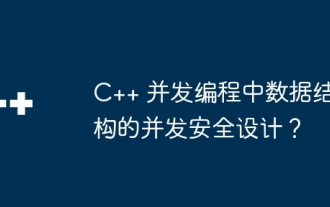 Concurrency-safe design of data structures in C++ concurrent programming?
Jun 05, 2024 am 11:00 AM
Concurrency-safe design of data structures in C++ concurrent programming?
Jun 05, 2024 am 11:00 AM
In C++ concurrent programming, the concurrency-safe design of data structures is crucial: Critical section: Use a mutex lock to create a code block that allows only one thread to execute at the same time. Read-write lock: allows multiple threads to read at the same time, but only one thread to write at the same time. Lock-free data structures: Use atomic operations to achieve concurrency safety without locks. Practical case: Thread-safe queue: Use critical sections to protect queue operations and achieve thread safety.
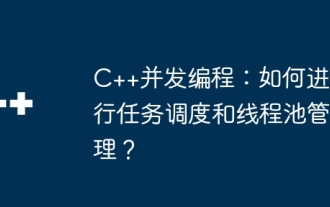 C++ concurrent programming: how to perform task scheduling and thread pool management?
May 06, 2024 am 10:15 AM
C++ concurrent programming: how to perform task scheduling and thread pool management?
May 06, 2024 am 10:15 AM
Task scheduling and thread pool management are the keys to improving efficiency and scalability in C++ concurrent programming. Task scheduling: Use std::thread to create new threads. Use the join() method to join the thread. Thread pool management: Create a ThreadPool object and specify the number of threads. Use the add_task() method to add tasks. Call the join() or stop() method to close the thread pool.
 How to choose a mobile phone screen protector to protect your mobile phone screen (several key points and tips for purchasing mobile phone screen protectors)
May 07, 2024 pm 05:55 PM
How to choose a mobile phone screen protector to protect your mobile phone screen (several key points and tips for purchasing mobile phone screen protectors)
May 07, 2024 pm 05:55 PM
Mobile phone film has become one of the indispensable accessories with the popularity of smartphones. To extend its service life, choose a suitable mobile phone film to protect the mobile phone screen. To help readers choose the most suitable mobile phone film for themselves, this article will introduce several key points and techniques for purchasing mobile phone film. Understand the materials and types of mobile phone films: PET film, TPU, etc. Mobile phone films are made of a variety of materials, including tempered glass. PET film is relatively soft, tempered glass film has good scratch resistance, and TPU has good shock-proof performance. It can be decided based on personal preference and needs when choosing. Consider the degree of screen protection. Different types of mobile phone films have different degrees of screen protection. PET film mainly plays an anti-scratch role, while tempered glass film has better drop resistance. You can choose to have better
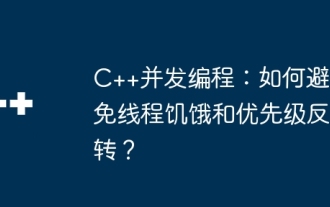 C++ Concurrent Programming: How to avoid thread starvation and priority inversion?
May 06, 2024 pm 05:27 PM
C++ Concurrent Programming: How to avoid thread starvation and priority inversion?
May 06, 2024 pm 05:27 PM
To avoid thread starvation, you can use fair locks to ensure fair allocation of resources, or set thread priorities. To solve priority inversion, you can use priority inheritance, which temporarily increases the priority of the thread holding the resource; or use lock promotion, which increases the priority of the thread that needs the resource.
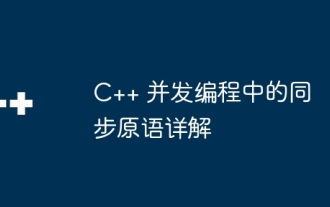 Detailed explanation of synchronization primitives in C++ concurrent programming
May 31, 2024 pm 10:01 PM
Detailed explanation of synchronization primitives in C++ concurrent programming
May 31, 2024 pm 10:01 PM
In C++ multi-threaded programming, the role of synchronization primitives is to ensure the correctness of multiple threads accessing shared resources. It includes: Mutex (Mutex): protects shared resources and prevents simultaneous access; Condition variable (ConditionVariable): thread Wait for specific conditions to be met before continuing execution; atomic operation: ensure that the operation is executed in an uninterruptible manner.




