 Backend Development
Backend Development
 PHP Tutorial
PHP Tutorial
 How to use email verification in PHP to prevent users from logging in using other people's accounts?
How to use email verification in PHP to prevent users from logging in using other people's accounts?
How to use email verification in PHP to prevent users from logging in using other people's accounts?
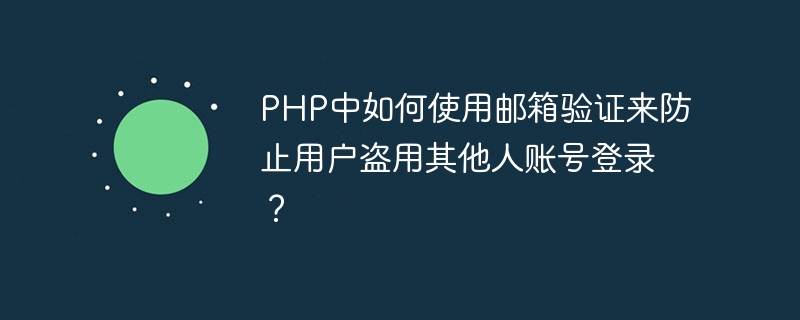
How to use email verification in PHP to prevent users from logging in using other people's accounts?
In today’s digital age, user account security issues are becoming more and more important. In order to prevent users from using other people's accounts to log in, we can use email verification. Email verification is a common identity verification method. By sending a verification link or verification code to the user's registered email address, it ensures that the user has the permissions of the corresponding email address when logging in.
This article will introduce how to use PHP to implement the email verification function and protect the security of user accounts.
- Design of registration page
Users need to provide their email address when registering. We can add an input box to the registration page to obtain the user's email information.
<form action="register.php" method="POST"> <label for="email">邮箱:</label> <input type="email" name="email" id="email" required> <button type="submit">注册</button> </form>
- Generate verification link or verification code
After the user submits the registration information, we need to generate a unique verification link or verification code and send it to the email address provided by the user .
<?php // 随机生成验证码 $verificationCode = mt_rand(100000, 999999); // 将验证码保存至数据库,关联邮箱和验证码 saveVerificationCodeToDatabase($email, $verificationCode); // 发送验证邮件 $subject = "邮箱验证"; $message = "您的验证码是:" . $verificationCode; $headers = "From: admin@example.com"; mail($email, $subject, $message, $headers); ?>
- Processing of verification links
When the user clicks the verification link or enters the verification code, we need to verify whether the information provided by the user is valid and compare it with the verification stored in the database codes for comparison.
<?php
$codeFromUser = $_GET['code']; // 用户点击验证码链接或输入的验证码
// 根据邮箱从数据库中获取保存的验证码
$verificationCodeFromDatabase = getVerificationCodeFromDatabase($email);
if ($verificationCodeFromDatabase == $codeFromUser) {
// 验证通过,将用户标记为已验证状态
setVerifiedStatus($email);
echo "验证成功!";
} else {
echo "验证失败!";
}
?>- Design of login page
On the user login page, we can add a form to obtain the user's email and password information.
<form action="login.php" method="POST"> <label for="email">邮箱:</label> <input type="email" name="email" id="email" required> <label for="password">密码:</label> <input type="password" name="password" id="password" required> <button type="submit">登录</button> </form>
- Login processing and verification
In the logic of login processing, we need to first check whether the user has passed email verification.
<?php
// 验证用户是否已通过邮箱验证
if (isVerified($email)) {
// 执行登录操作
if (login($email, $password)) {
echo "登录成功!";
} else {
echo "用户名或密码错误!";
}
} else {
echo "请先完成邮箱验证!";
}
?>Through the above steps, we can implement user account security control based on email verification. Users need to provide a valid email address when registering, and complete verification by clicking on the verification link or entering the verification code. When logging in, we need to check whether the user has passed email verification to ensure the security of the account.
Of course, the above is just a simplified example, and the specific implementation needs to be adjusted accordingly according to the actual situation. At the same time, in order to protect the privacy and security of users, we also need to pay attention to protecting the storage and processing of sensitive information such as user passwords, and use appropriate encryption methods to save them in the database.
When developing actual projects, you can use ready-made email sending libraries, database operation libraries, etc. to simplify the development process and improve the maintainability of the code.
The above is the detailed content of How to use email verification in PHP to prevent users from logging in using other people's accounts?. For more information, please follow other related articles on the PHP Chinese website!

Hot AI Tools

Undresser.AI Undress
AI-powered app for creating realistic nude photos

AI Clothes Remover
Online AI tool for removing clothes from photos.

Undress AI Tool
Undress images for free

Clothoff.io
AI clothes remover

AI Hentai Generator
Generate AI Hentai for free.

Hot Article

Hot Tools

Notepad++7.3.1
Easy-to-use and free code editor

SublimeText3 Chinese version
Chinese version, very easy to use

Zend Studio 13.0.1
Powerful PHP integrated development environment

Dreamweaver CS6
Visual web development tools

SublimeText3 Mac version
God-level code editing software (SublimeText3)

Hot Topics
 1378
1378
 52
52
 How to implement request security protection and vulnerability repair in FastAPI
Jul 29, 2023 am 10:21 AM
How to implement request security protection and vulnerability repair in FastAPI
Jul 29, 2023 am 10:21 AM
How to implement request security protection and vulnerability repair in FastAPI Introduction: In the process of developing web applications, it is very important to ensure the security of the application. FastAPI is a fast (high-performance), easy-to-use, Python web framework with automatic documentation generation. This article will introduce how to implement request security protection and vulnerability repair in FastAPI. 1. Use the secure HTTP protocol. Using the HTTPS protocol is the basis for ensuring application communication security. FastAPI provides
 How to use CodeIgniter4 framework in php?
May 31, 2023 pm 02:51 PM
How to use CodeIgniter4 framework in php?
May 31, 2023 pm 02:51 PM
PHP is a very popular programming language, and CodeIgniter4 is a commonly used PHP framework. When developing web applications, using frameworks is very helpful. It can speed up the development process, improve code quality, and reduce maintenance costs. This article will introduce how to use the CodeIgniter4 framework. Installing the CodeIgniter4 framework The CodeIgniter4 framework can be downloaded from the official website (https://codeigniter.com/). Down
 Detailed step-by-step analysis of implementing email verification login registration function in PHP
Aug 27, 2023 am 08:21 AM
Detailed step-by-step analysis of implementing email verification login registration function in PHP
Aug 27, 2023 am 08:21 AM
Analysis of detailed steps to implement email verification login registration function in PHP In modern Internet applications, email verification has become one of the common registration and login methods. As a widely used programming language, PHP provides us with many tools and methods to conveniently implement email verification functions. This article will introduce you in detail the steps to implement the email verification login registration function in PHP, and attach the corresponding code examples. 1. The registration module creates a database table. First, we need to create a user table in the database to store the user's registration information.
 How to use Flask-Security to implement user authentication and authorization
Aug 04, 2023 pm 02:40 PM
How to use Flask-Security to implement user authentication and authorization
Aug 04, 2023 pm 02:40 PM
How to use Flask-Security to implement user authentication and authorization Introduction: In modern web applications, user authentication and authorization are essential functions. To simplify this process, Flask-Security is a very useful extension that provides a series of tools and functions to make user authentication and authorization simple and convenient. This article will introduce how to use Flask-Security to implement user authentication and authorization. 1. Install the Flask-Security extension: at the beginning
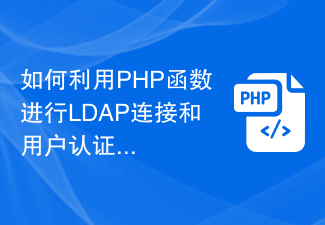 How to use PHP functions for LDAP connection and user authentication?
Jul 24, 2023 pm 11:51 PM
How to use PHP functions for LDAP connection and user authentication?
Jul 24, 2023 pm 11:51 PM
How to use PHP functions for LDAP connection and user authentication? LDAP (Lightweight Directory Access Protocol) is a protocol for accessing and maintaining distributed directory information. In web applications, LDAP is often used for user authentication and authorization. PHP provides a series of functions to implement LDAP connection and user authentication. Let's take a look at how to use these functions. Connecting to the LDAP server To connect to the LDAP server, we can use the ldap_connect function. The following is a connection to the LDAP server
 How to use regular expressions to verify email addresses in golang
Jun 24, 2023 am 09:16 AM
How to use regular expressions to verify email addresses in golang
Jun 24, 2023 am 09:16 AM
How to use regular expressions to verify email addresses in golang Golang is a powerful, easy-to-learn and easy-to-use programming language. It supports a built-in regular expression library that can easily verify email addresses. This article will introduce how to use golang's built-in regular expression library to verify email addresses. The basic idea of regular expression verification of email addresses is as follows: the email address consists of a username and a domain name. The username can contain letters, numbers, underscores, and dots, but it cannot end with a dot or an underscore, and consecutive dots must not
 ThinkPHP6 user login and registration: realizing user authentication function
Aug 12, 2023 am 11:49 AM
ThinkPHP6 user login and registration: realizing user authentication function
Aug 12, 2023 am 11:49 AM
ThinkPHP6 user login and registration: implementing user authentication function Introduction: User login and registration is one of the common requirements of most web applications. In ThinkPHP6, user login and registration operations can be easily realized by using the built-in user authentication function. This article will introduce how to implement user authentication function in ThinkPHP6, and attach code examples. 1. Introduction to user authentication function User authentication refers to the process of verifying user identity. In web applications, user authentication usually involves user login
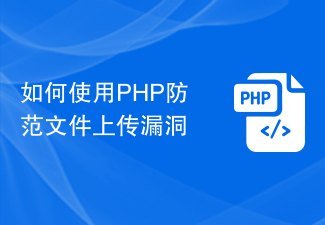 How to prevent file upload vulnerabilities using PHP
Jun 24, 2023 am 08:25 AM
How to prevent file upload vulnerabilities using PHP
Jun 24, 2023 am 08:25 AM
With the popularity of the Internet and the increasing types of websites, the file upload function has become more and more common, but the file upload function has also become one of the key targets of attackers. Attackers can take control of the website and steal user information by uploading malicious files to the website and a series of malicious behaviors. Therefore, how to prevent file upload vulnerabilities has become an important issue in Web security. This article will introduce how to use PHP to prevent file upload vulnerabilities. Check the file type and extension. Attackers often upload malicious files disguised as non-threatening files such as images.



