
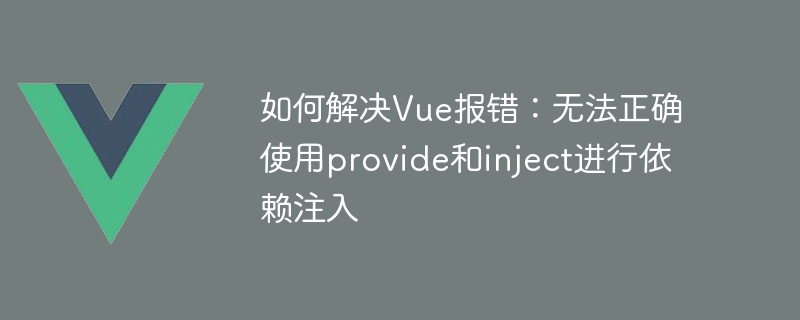
How to solve Vue error: Unable to use provide and inject correctly for dependency injection
Vue.js is a progressive framework based on JavaScript, which uses componentization ideas to implement front-end development. In Vue.js, we often use provide and inject for dependency injection between components. But sometimes, we may encounter an error that cannot correctly use provide and inject for dependency injection. This article will explain the cause of this error and how to fix it.
When we use provide in the parent component to provide a value, and use inject in the child component to receive the value, we sometimes encounter an error: Provide /inject should not be used with React render functions. The specific error message may vary, but the general meaning is that you should not use provide and inject for dependency injection when using React's rendering functions.
The reason for this error is that Vue.js will check the type of the rendering function when using provide and inject for dependency injection. If the render function is based on React, then Vue.js will think that using provide and inject is incorrect, because there are other ways to do dependency injection in React.
The solution to this problem is very simple, we only need to use other methods provided by Vue.js for dependency injection. Here are a few possible solutions.
A very simple method is to use props for data transfer. In the parent component, the data that needs to be injected can be passed to the child component through props. In child components, these data can be obtained through this.$props.
Here is a sample code:
// 父组件
<template>
<div>
<ChildComponent :message="message" />
</div>
</template>
<script>
import ChildComponent from './ChildComponent.vue';
export default {
components: {
ChildComponent
},
data() {
return {
message: 'Hello World'
};
}
};
</script>
// 子组件
<template>
<div>
<p>{{ $props.message }}</p>
</div>
</template>Another way is to use the $attrs and $listeners attributes. The $attrs attribute can pass attributes in the parent component that are not received by the child component props to the child component, and the $listeners attribute can pass events in the parent component to the child component.
The following is a sample code:
// 父组件
<template>
<div>
<ChildComponent v-bind="$attrs" v-on="$listeners" />
</div>
</template>
<script>
import ChildComponent from './ChildComponent.vue';
export default {
components: {
ChildComponent
}
};
</script>
// 子组件
<template>
<div>
<p>{{ $attrs.message }}</p>
<button @click="$listeners.click">点击我</button>
</div>
</template>Another method is to use EventBus to deliver events. In Vue.js, we can achieve communication between components by creating a global EventBus.
The following is a sample code:
// EventBus.js
import Vue from 'vue';
export default new Vue();
// 父组件
<template>
<div>
<button @click="sendMessage">发送消息</button>
</div>
</template>
<script>
import EventBus from './EventBus';
export default {
methods: {
sendMessage() {
EventBus.$emit('message', 'Hello World');
}
}
};
</script>
// 子组件
<template>
<div>
<p>{{ message }}</p>
</div>
</template>
<script>
import EventBus from './EventBus';
export default {
data() {
return {
message: ''
};
},
mounted() {
EventBus.$on('message', (message) => {
this.message = message;
});
}
};
</script>In Vue.js, we often use provide and inject for dependency injection, but sometimes we encounter The problem of not being able to use provide and inject correctly. This article introduces the cause of this problem and three solutions: using props, $attrs and $listeners, and EventBus. I hope this article can help you solve this problem and improve your technical capabilities in Vue.js development.
The above is the detailed content of How to solve Vue error: Unable to use provide and inject correctly for dependency injection. For more information, please follow other related articles on the PHP Chinese website!