
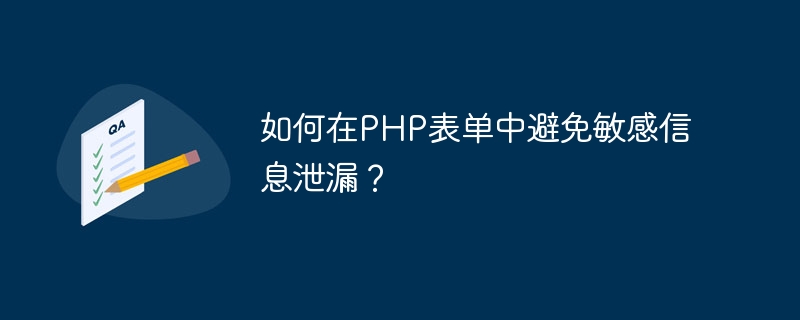
How to avoid leaking sensitive information in PHP forms?
Overview:
When developing web applications, forms are one of the most commonly used and important components. Users submit data to the server through forms, and the data is processed in the background. However, if sensitive information is handled carelessly during processing, it may lead to data leakage, posing serious security risks. This article explains how to avoid leaking sensitive information in PHP forms and provides code examples.
<form action="https://example.com/process.php" method="post"> ... </form>
filter_var function to filter and validate user-entered email addresses: $email = $_POST['email'];
if (filter_var($email, FILTER_VALIDATE_EMAIL)) {
// 邮箱地址有效,继续处理
} else {
// 邮箱地址无效,给出相应提示
}$stmt = $pdo->prepare("SELECT * FROM users WHERE username = :username");
$stmt->bindParam(':username', $_POST['username']);
$stmt->execute();
$user = $stmt->fetch();<input type="password" name="password">
if ($_FILES['file']['error'] === UPLOAD_ERR_OK) {
$filename = $_FILES['file']['name'];
$tmpName = $_FILES['file']['tmp_name'];
// 验证文件类型和大小
if (isValidFileType($filename) && isValidFileSize($tmpName)) {
// 保存文件
move_uploaded_file($tmpName, 'uploads/' . $filename);
}
}
function isValidFileType($filename) {
// 验证文件类型
}
function isValidFileSize($tmpName) {
// 验证文件大小
} Summary:
Avoiding the leakage of sensitive information in PHP forms is critical to protecting user privacy and application security. By using the HTTPS protocol to transmit data, verify input data, prevent SQL injection, avoid displaying sensitive information, and pay attention to handling file uploads, the security of form data can be effectively improved. Developers should keep these security measures in mind during code writing and make appropriate adjustments and optimizations based on specific circumstances.
The above is the detailed content of How to avoid leaking sensitive information in PHP forms?. For more information, please follow other related articles on the PHP Chinese website!