
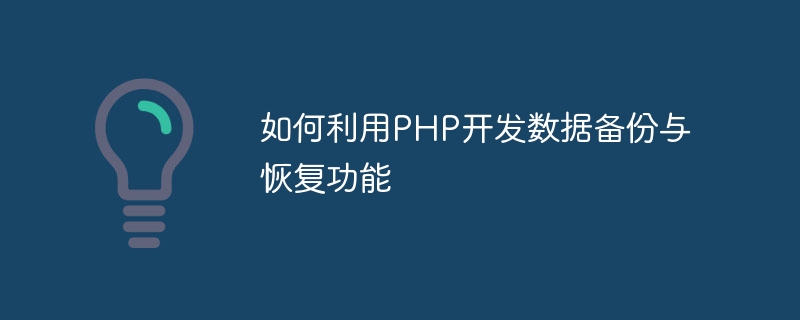
How to use PHP to develop data backup and recovery functions
Introduction:
In the modern era of technology, data backup and recovery functions are very important. Whether individual users or corporate users, they need to ensure the security and reliability of their important data. As a popular server-side scripting language, PHP is flexible, efficient and easy to learn, so it is widely used for data management and processing. This article will introduce how to use PHP to develop data backup and recovery functions, and provide corresponding code examples.
1. Data backup
First, we need to create a folder to store backup files. In PHP, we can use the mkdir() function to create folders. The following is a sample code:
$folderName = 'backup';
if (!file_exists($folderName)) {
mkdir($folderName, 0777, true);
echo "文件夹创建成功!";
} else {
echo "文件夹已存在!";
}Next, we need to back up the data table in the database. In PHP, we can use the mysqli extension to connect to the database and use the SELECT statement to obtain data. We can then save the query results to a text file. The following is a sample code:
$servername = "localhost";
$username = "your_username";
$password = "your_password";
$dbname = "your_database";
// 创建数据库连接
$conn = new mysqli($servername, $username, $password, $dbname);
// 检查连接是否成功
if ($conn->connect_error) {
die("连接失败: " . $conn->connect_error);
}
// 查询数据表
$sql = "SELECT * FROM your_table";
$result = $conn->query($sql);
// 将查询结果保存到文件
$fileName = 'backup/your_table_backup.txt';
$file = fopen($fileName, 'w');
while ($row = $result->fetch_assoc()) {
fwrite($file, implode(',', $row) . "
");
}
fclose($file);
$conn->close();
echo "数据备份成功!";2. Data recovery
First, we need to read the data in the backup file, And use the INSERT statement to insert data into the database. The following is a sample code:
$servername = "localhost";
$username = "your_username";
$password = "your_password";
$dbname = "your_database";
// 创建数据库连接
$conn = new mysqli($servername, $username, $password, $dbname);
// 检查连接是否成功
if ($conn->connect_error) {
die("连接失败: " . $conn->connect_error);
}
// 读取备份文件
$fileName = 'backup/your_table_backup.txt';
$file = fopen($fileName, 'r');
// 插入备份数据
while (!feof($file)) {
$rowData = fgets($file);
$rowData = trim($rowData);
if (!empty($rowData)) {
$sql = "INSERT INTO your_table VALUES (" . implode(',', explode(',', $rowData)) . ")";
$conn->query($sql);
}
}
fclose($file);
$conn->close();
echo "数据恢复成功!";Summary:
Through the above sample code, we have learned how to use PHP to develop data backup and recovery functions. Through the data backup function, we can regularly save important data in the database to text files to ensure the security and reliability of the data. The data recovery function can re-insert the data into the database based on the data in the backup file, thereby realizing data recovery and reconstruction. I hope this article can help you understand and use PHP for data backup and recovery functions.
Reference materials:
The above is the detailed content of How to use PHP to develop data backup and recovery functions. For more information, please follow other related articles on the PHP Chinese website!
 Common Linux download and installation tools
Common Linux download and installation tools
 CSS scroll bar style
CSS scroll bar style
 switch statement usage
switch statement usage
 The role of php probe
The role of php probe
 How to read macro control data in javascript
How to read macro control data in javascript
 mysql engine introduction
mysql engine introduction
 How to solve the problem that js code cannot run after formatting
How to solve the problem that js code cannot run after formatting
 There is an extra blank page in Word and I cannot delete it.
There is an extra blank page in Word and I cannot delete it.




