
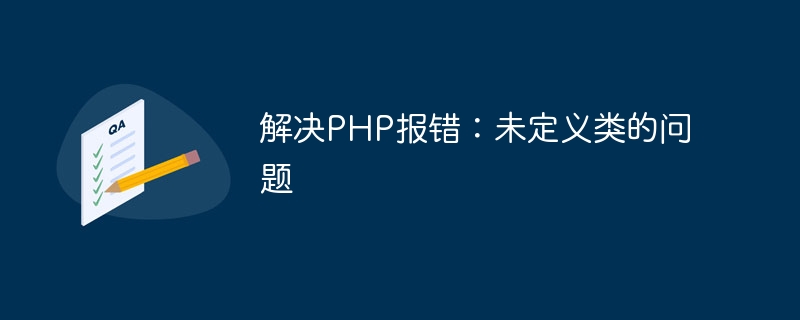
Solution to PHP error: undefined class problem
During the PHP development process, we often encounter undefined class errors. This error usually occurs when using a class that has not been introduced or defined. This article describes several common workarounds, along with code examples.
If an undefined class error occurs, first check whether the class file has been introduced. In PHP, we can use the require or include statement to introduce external files. Make sure the class files you need to use have been imported correctly.
require_once 'path/to/ClassA.php'; $obj = new ClassA();
PHP is case-sensitive, and class names must remain in the same case when quoted. If a class is defined with uppercase letters, the same case must also be used when instantiating it.
// ClassA.php
Class ClassA {
public function sayHello() {
echo "Hello!";
}
}
// 引用类时大小写不匹配
require_once 'path/to/ClassA.php';
$obj = new classa(); // 错误,类名大小写不匹配
// 正确引用类
require_once 'path/to/ClassA.php';
$obj = new ClassA(); // 正确If a namespace is used in the code, then the correct namespace prefix needs to be added when using the class. Please check that the namespace is defined and used correctly.
// ClassA.php
namespace MyNamespace;
class ClassA {
public function sayHello() {
echo "Hello!";
}
}
// 引用类时没有加上命名空间前缀
require_once 'path/to/ClassA.php';
$obj = new ClassA(); // 错误,未定义类
// 正确引用类
require_once 'path/to/ClassA.php';
use MyNamespaceClassA;
$obj = new ClassA(); // 正确A very common mistake is to call the instantiation of the class before using it. Make sure that the definition of the class appears before the instantiation of the class.
// 错误的代码
$obj = new ClassA(); // 错误,类的定义在下面
class ClassA {
public function sayHello() {
echo "Hello!";
}
}
// 正确的代码
class ClassA {
public function sayHello() {
echo "Hello!";
}
}
$obj = new ClassA(); // 正确PHP provides the autoload function that can automatically load class files when the class is not defined. Use the spl_autoload_register function to register the autoload function into the autoload queue.
function myAutoload($className) {
require_once 'path/to/'.$className.'.php';
}
spl_autoload_register('myAutoload');
$obj = new ClassA(); // 如果ClassA未定义,将会自动调用myAutoload函数加载类文件Summary:
There are several common methods to solve PHP error: undefined class problem, including introducing class files, checking the case of class names, checking the use of namespaces, checking The definition location of the class and the automatic loading of class files using the autoload function. In practice, we should choose the appropriate method to solve the problem according to the specific situation. I hope this article can help you solve the problem of undefined classes encountered in PHP errors.
The above is the detailed content of Solve PHP error: undefined class problem. For more information, please follow other related articles on the PHP Chinese website!




