How to protect your PHP website from hackers?
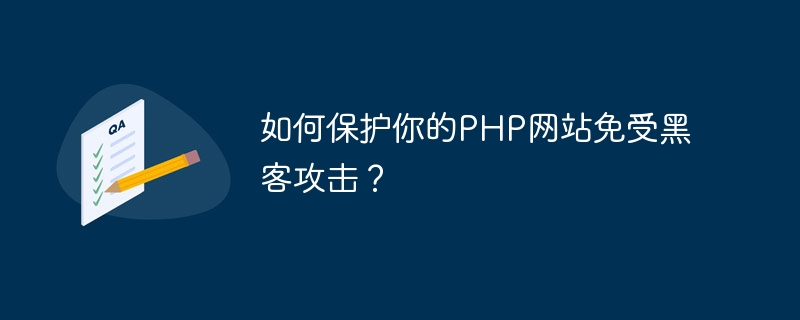
How to protect your PHP website from hackers?
With the rapid development of the Internet, website security issues have become increasingly prominent. As a commonly used server-side scripting language, PHP has also become one of the targets of hacker attacks. In order to protect the security of your PHP website, you need to adopt a series of measures and security strategies. This article will show you how to protect your PHP website from hackers and provide some code examples.
- Update and upgrade PHP version
Security vulnerabilities are one of the main entrances for hacker attacks. Make sure your PHP version is up to date and upgrade to the latest patched versions frequently. This ensures that your website is not vulnerable to vulnerabilities that have been patched. - Use secure passwords
Passwords are the key to accessing your website, and using secure passwords is the first step in protecting your website. Passwords should be long and complex, containing letters, numbers, and special characters. Also, it's a good habit to change your password regularly. - Use prepared PHP frameworks and libraries
Use widely used and tested PHP frameworks and libraries, such as Laravel or Symfony. These frameworks and libraries have implemented a number of security measures to reduce the risk of security vulnerabilities. - Validate and filter user input
Not trusting user input is a common security issue. Hackers can attack your website by injecting malicious code into the input. To prevent this from happening, be sure to validate and filter user input. Here is a simple sample code for filtering user input:
$input = $_GET['keyword']; $filteredInput = filter_var($input, FILTER_SANITIZE_STRING);
- Use to prevent SQL injection attacks
SQL injection attacks are a common security vulnerability that can occur when not handled properly Without user input, hackers can bypass login verification or perform unauthorized operations by constructing malicious SQL statements. To prevent SQL injection attacks, you can use parameterized queries or prepared statements. Here is a sample code using parameterized queries:
$stmt = $pdo->prepare('SELECT * FROM users WHERE username = :username');
$stmt->bindParam(':username', $username);
$stmt->execute();
$result = $stmt->fetchAll();- Preventing Cross-site Scripting Attacks (XSS)
XSS attacks are a common security vulnerability that hackers exploit in web pages Inject malicious scripts to obtain sensitive user information. To prevent XSS attacks, ensure user input is properly escaped and sanitized. Here is a simple sample code to prevent XSS attacks:
$input = $_POST['comment']; $filteredInput = htmlspecialchars($input, ENT_QUOTES);
- force data validation and type conversion
In PHP, forcing data validation and type conversion can prevent some security question. Ensure proper validation and type conversion of user-supplied data. Here is a simple example code to force data validation and type conversion:
$age = $_POST['age'];
if(!is_numeric($age)){
$age = 0;
}else{
$age = intval($age);
}- Destroy session on logout or exit
When the user logs out or exits, make sure to destroy the session. This prevents hackers from conducting session hijacking attacks through the use of session cookies. Here is a simple sample code for destroying a session:
session_start(); session_destroy();
- Encrypt Sensitive Data
For sensitive data stored in the database, such as passwords or user information, make sure to Encrypt. Use an appropriate encryption algorithm such as bcrypt or AES. Here is a simple sample code for encrypting and decrypting data:
$plaintext = "Hello World!"; $hash = password_hash($plaintext, PASSWORD_BCRYPT); $decrypted = password_verify($plaintext, $hash);
- Back up website data regularly
No matter how many security measures you take, you can't completely avoid hackers. Therefore, it is very important to back up your website data regularly. This way, in the event of a hack, you can quickly recover your data and rebuild your website.
Summary: Protecting your PHP website from hackers is an ongoing task that requires continuous learning and updating of security strategies. This article provides some basic safeguards and code examples, but it's just a start. Understanding common security vulnerabilities, hacking techniques, and best practices is key to improving the security of your PHP website.
The above is the detailed content of How to protect your PHP website from hackers?. For more information, please follow other related articles on the PHP Chinese website!

Hot AI Tools

Undresser.AI Undress
AI-powered app for creating realistic nude photos

AI Clothes Remover
Online AI tool for removing clothes from photos.

Undress AI Tool
Undress images for free

Clothoff.io
AI clothes remover

Video Face Swap
Swap faces in any video effortlessly with our completely free AI face swap tool!

Hot Article

Hot Tools

Notepad++7.3.1
Easy-to-use and free code editor

SublimeText3 Chinese version
Chinese version, very easy to use

Zend Studio 13.0.1
Powerful PHP integrated development environment

Dreamweaver CS6
Visual web development tools

SublimeText3 Mac version
God-level code editing software (SublimeText3)

Hot Topics
 1387
1387
 52
52
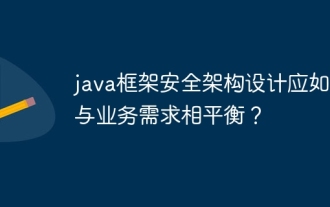 How should the Java framework security architecture design be balanced with business needs?
Jun 04, 2024 pm 02:53 PM
How should the Java framework security architecture design be balanced with business needs?
Jun 04, 2024 pm 02:53 PM
Java framework design enables security by balancing security needs with business needs: identifying key business needs and prioritizing relevant security requirements. Develop flexible security strategies, respond to threats in layers, and make regular adjustments. Consider architectural flexibility, support business evolution, and abstract security functions. Prioritize efficiency and availability, optimize security measures, and improve visibility.
 PHP Microframework: Security Discussion of Slim and Phalcon
Jun 04, 2024 am 09:28 AM
PHP Microframework: Security Discussion of Slim and Phalcon
Jun 04, 2024 am 09:28 AM
In the security comparison between Slim and Phalcon in PHP micro-frameworks, Phalcon has built-in security features such as CSRF and XSS protection, form validation, etc., while Slim lacks out-of-the-box security features and requires manual implementation of security measures. For security-critical applications, Phalcon offers more comprehensive protection and is the better choice.
 Problem-Solving with Python: Unlock Powerful Solutions as a Beginner Coder
Oct 11, 2024 pm 08:58 PM
Problem-Solving with Python: Unlock Powerful Solutions as a Beginner Coder
Oct 11, 2024 pm 08:58 PM
Pythonempowersbeginnersinproblem-solving.Itsuser-friendlysyntax,extensivelibrary,andfeaturessuchasvariables,conditionalstatements,andloopsenableefficientcodedevelopment.Frommanagingdatatocontrollingprogramflowandperformingrepetitivetasks,Pythonprovid
 Which wallet is safer for SHIB coins? (Must read for newbies)
Jun 05, 2024 pm 01:30 PM
Which wallet is safer for SHIB coins? (Must read for newbies)
Jun 05, 2024 pm 01:30 PM
SHIB coin is no longer unfamiliar to investors. It is a conceptual token of the same type as Dogecoin. With the development of the market, SHIB’s current market value has ranked 12th. It can be seen that the SHIB market is hot and attracts countless investments. investors participate in investment. In the past, there have been frequent transactions and wallet security incidents in the market. Many investors have been worried about the storage problem of SHIB. They wonder which wallet is safer for SHIB coins at the moment? According to market data analysis, the relatively safe wallets are mainly OKXWeb3Wallet, imToken, and MetaMask wallets, which will be relatively safe. Next, the editor will talk about them in detail. Which wallet is safer for SHIB coins? At present, SHIB coins are placed on OKXWe
 The Key to Coding: Unlocking the Power of Python for Beginners
Oct 11, 2024 pm 12:17 PM
The Key to Coding: Unlocking the Power of Python for Beginners
Oct 11, 2024 pm 12:17 PM
Python is an ideal programming introduction language for beginners through its ease of learning and powerful features. Its basics include: Variables: used to store data (numbers, strings, lists, etc.). Data type: Defines the type of data in the variable (integer, floating point, etc.). Operators: used for mathematical operations and comparisons. Control flow: Control the flow of code execution (conditional statements, loops).
 Unleash Your Inner Programmer: C for Absolute Beginners
Oct 11, 2024 pm 03:50 PM
Unleash Your Inner Programmer: C for Absolute Beginners
Oct 11, 2024 pm 03:50 PM
C is an ideal language for beginners to learn programming, and its advantages include efficiency, versatility, and portability. Learning C language requires: Installing a C compiler (such as MinGW or Cygwin) Understanding variables, data types, conditional statements and loop statements Writing the first program containing the main function and printf() function Practicing through practical cases (such as calculating averages) C language knowledge
 Demystifying C: A Clear and Simple Path for New Programmers
Oct 11, 2024 pm 10:47 PM
Demystifying C: A Clear and Simple Path for New Programmers
Oct 11, 2024 pm 10:47 PM
C is an ideal choice for beginners to learn system programming. It contains the following components: header files, functions and main functions. A simple C program that can print "HelloWorld" needs a header file containing the standard input/output function declaration and uses the printf function in the main function to print. C programs can be compiled and run by using the GCC compiler. After you master the basics, you can move on to topics such as data types, functions, arrays, and file handling to become a proficient C programmer.
 Create the Future: Java Programming for Absolute Beginners
Oct 13, 2024 pm 01:32 PM
Create the Future: Java Programming for Absolute Beginners
Oct 13, 2024 pm 01:32 PM
Java is a popular programming language that can be learned by both beginners and experienced developers. This tutorial starts with basic concepts and progresses through advanced topics. After installing the Java Development Kit, you can practice programming by creating a simple "Hello, World!" program. After you understand the code, use the command prompt to compile and run the program, and "Hello, World!" will be output on the console. Learning Java starts your programming journey, and as your mastery deepens, you can create more complex applications.




