 Backend Development
Backend Development
 PHP Tutorial
PHP Tutorial
 How to add mobile phone verification code function in PHP to improve user registration security
How to add mobile phone verification code function in PHP to improve user registration security
How to add mobile phone verification code function in PHP to improve user registration security
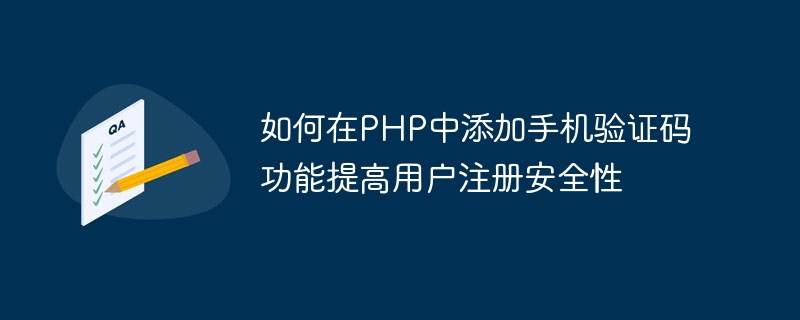
How to add mobile phone verification code function in PHP to improve user registration security
With the rapid development of the Internet, more and more people use mobile phones as their The main communication tool, in many websites and applications, mobile phone numbers have become one of the important registration information. In order to improve the security of user registration, adding a mobile phone verification code function is an effective method. This article will introduce how to implement the mobile phone verification code function in PHP to enhance the security of user registration.
1. Send the verification code to the user’s mobile phone
In order to implement the mobile phone verification code function, you first need to send the verification code to the user’s mobile phone. This requires using a third-party SMS interface to send SMS messages. The following is a sample code that uses the Alibaba Cloud SMS service to send a verification code:
// 阿里云短信服务接口地址
$url = 'https://dysmsapi.aliyuncs.com/';
// 配置参数
$params = array(
'AccessKeyId' => 'your_access_key_id',
'AccessKeySecret' => 'your_access_key_secret',
'PhoneNumbers' => '用户手机号码',
'SignName' => '短信签名',
'TemplateCode' => '短信模板代码',
'TemplateParam' => json_encode(array('code' => '验证码')),
);
// 发送短信请求
$ch = curl_init();
curl_setopt($ch, CURLOPT_URL, $url);
curl_setopt($ch, CURLOPT_RETURNTRANSFER, true);
curl_setopt($ch, CURLOPT_POST, true);
curl_setopt($ch, CURLOPT_POSTFIELDS, $params);
$result = curl_exec($ch);
curl_close($ch);Please note that in the above sample code, you need to fill in the AccessKeyId and AccessKeySecret of your Alibaba Cloud SMS service, and replace the user's mobile phone number and SMS signature. and SMS template code.
2. Verify the verification code entered by the user
Once the verification code is sent to the user's mobile phone, the user needs to enter the received verification code on the registration page. Validating user-entered captchas in PHP is very simple. The following is a sample code for the verification process:
// 获取用户输入的验证码
$userCode = $_POST['code'];
// 从数据库或其他地方获取之前发送的验证码
$storedCode = '之前发送的验证码';
// 验证输入的验证码是否正确
if ($userCode == $storedCode) {
// 验证码正确,继续注册流程
// ...
} else {
// 验证码错误,提示用户重新输入
// ...
}In the above sample code, $_POST['code'] means obtaining the verification code entered by the user from the user form, $ storedCode represents obtaining the previously sent verification code from the database or elsewhere. By comparing the verification code entered by the user with the verification code sent previously, it can be determined whether the user's input is correct, and then whether to continue the registration process.
3. The validity period and security of the verification code
When implementing the mobile phone verification code function, the validity period and security of the verification code also need to be considered. Usually, the verification code is valid for a certain period of time, during which time the user needs to complete the registration process. The validity period can be achieved by recording the sending time when sending the verification code, and determining whether it has expired during the verification process. The following is a sample code that limits the validity period of the verification code:
// 验证码发送时间
$sendTime = $_SESSION['send_time'];
// 验证码有效期(单位:秒)
$expireTime = 60;
// 判断验证码是否过期
if (time() - $sendTime <= $expireTime) {
// 验证码未过期,继续注册流程
// ...
} else {
// 验证码已过期,提示用户重新获取验证码
// ...
}In the above sample code, by comparing the current time and the verification code sending time, you can determine whether the verification code has expired. By setting an appropriate validity period, the security and effectiveness of the verification code can be ensured.
Summary
Adding the mobile phone verification code function in PHP can improve the security of user registration. By sending a verification code to the user's mobile phone, the user needs to complete the registration process by entering the correct verification code. In order to ensure security, you need to pay attention to the validity period and storage security of the verification code. This article provides sample code for sending verification codes and verifying verification codes for developers' reference and use. By adding the mobile phone verification code function, the security of user registration can be effectively improved and the risk of malicious registration and abuse can be reduced.
The above is the detailed content of How to add mobile phone verification code function in PHP to improve user registration security. For more information, please follow other related articles on the PHP Chinese website!

Hot AI Tools

Undresser.AI Undress
AI-powered app for creating realistic nude photos

AI Clothes Remover
Online AI tool for removing clothes from photos.

Undress AI Tool
Undress images for free

Clothoff.io
AI clothes remover

Video Face Swap
Swap faces in any video effortlessly with our completely free AI face swap tool!

Hot Article

Hot Tools

Notepad++7.3.1
Easy-to-use and free code editor

SublimeText3 Chinese version
Chinese version, very easy to use

Zend Studio 13.0.1
Powerful PHP integrated development environment

Dreamweaver CS6
Visual web development tools

SublimeText3 Mac version
God-level code editing software (SublimeText3)

Hot Topics
 1387
1387
 52
52
 In-depth search deepseek official website entrance
Mar 12, 2025 pm 01:33 PM
In-depth search deepseek official website entrance
Mar 12, 2025 pm 01:33 PM
At the beginning of 2025, domestic AI "deepseek" made a stunning debut! This free and open source AI model has a performance comparable to the official version of OpenAI's o1, and has been fully launched on the web side, APP and API, supporting multi-terminal use of iOS, Android and web versions. In-depth search of deepseek official website and usage guide: official website address: https://www.deepseek.com/Using steps for web version: Click the link above to enter deepseek official website. Click the "Start Conversation" button on the homepage. For the first use, you need to log in with your mobile phone verification code. After logging in, you can enter the dialogue interface. deepseek is powerful, can write code, read file, and create code
 Explain JSON Web Tokens (JWT) and their use case in PHP APIs.
Apr 05, 2025 am 12:04 AM
Explain JSON Web Tokens (JWT) and their use case in PHP APIs.
Apr 05, 2025 am 12:04 AM
JWT is an open standard based on JSON, used to securely transmit information between parties, mainly for identity authentication and information exchange. 1. JWT consists of three parts: Header, Payload and Signature. 2. The working principle of JWT includes three steps: generating JWT, verifying JWT and parsing Payload. 3. When using JWT for authentication in PHP, JWT can be generated and verified, and user role and permission information can be included in advanced usage. 4. Common errors include signature verification failure, token expiration, and payload oversized. Debugging skills include using debugging tools and logging. 5. Performance optimization and best practices include using appropriate signature algorithms, setting validity periods reasonably,
 How do you parse and process HTML/XML in PHP?
Feb 07, 2025 am 11:57 AM
How do you parse and process HTML/XML in PHP?
Feb 07, 2025 am 11:57 AM
This tutorial demonstrates how to efficiently process XML documents using PHP. XML (eXtensible Markup Language) is a versatile text-based markup language designed for both human readability and machine parsing. It's commonly used for data storage an
 PHP Program to Count Vowels in a String
Feb 07, 2025 pm 12:12 PM
PHP Program to Count Vowels in a String
Feb 07, 2025 pm 12:12 PM
A string is a sequence of characters, including letters, numbers, and symbols. This tutorial will learn how to calculate the number of vowels in a given string in PHP using different methods. The vowels in English are a, e, i, o, u, and they can be uppercase or lowercase. What is a vowel? Vowels are alphabetic characters that represent a specific pronunciation. There are five vowels in English, including uppercase and lowercase: a, e, i, o, u Example 1 Input: String = "Tutorialspoint" Output: 6 explain The vowels in the string "Tutorialspoint" are u, o, i, a, o, i. There are 6 yuan in total
 Explain late static binding in PHP (static::).
Apr 03, 2025 am 12:04 AM
Explain late static binding in PHP (static::).
Apr 03, 2025 am 12:04 AM
Static binding (static::) implements late static binding (LSB) in PHP, allowing calling classes to be referenced in static contexts rather than defining classes. 1) The parsing process is performed at runtime, 2) Look up the call class in the inheritance relationship, 3) It may bring performance overhead.
 What are PHP magic methods (__construct, __destruct, __call, __get, __set, etc.) and provide use cases?
Apr 03, 2025 am 12:03 AM
What are PHP magic methods (__construct, __destruct, __call, __get, __set, etc.) and provide use cases?
Apr 03, 2025 am 12:03 AM
What are the magic methods of PHP? PHP's magic methods include: 1.\_\_construct, used to initialize objects; 2.\_\_destruct, used to clean up resources; 3.\_\_call, handle non-existent method calls; 4.\_\_get, implement dynamic attribute access; 5.\_\_set, implement dynamic attribute settings. These methods are automatically called in certain situations, improving code flexibility and efficiency.
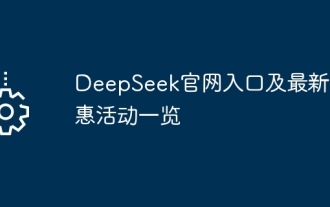 DeepSeek official website entrance and latest promotional activities
Feb 19, 2025 pm 05:15 PM
DeepSeek official website entrance and latest promotional activities
Feb 19, 2025 pm 05:15 PM
DeepSeek's official website is now launching multiple discount activities to provide users with a shopping experience. New users sign up to get a $10 coupon, and enjoy a 15% limited time discount for the entire audience. Recommend friends can also earn rewards, and you can accumulate points for redemption of gifts when shopping. The event deadlines are different. For details, please visit the DeepSeek official website for inquiries.
 Explain the match expression (PHP 8 ) and how it differs from switch.
Apr 06, 2025 am 12:03 AM
Explain the match expression (PHP 8 ) and how it differs from switch.
Apr 06, 2025 am 12:03 AM
In PHP8, match expressions are a new control structure that returns different results based on the value of the expression. 1) It is similar to a switch statement, but returns a value instead of an execution statement block. 2) The match expression is strictly compared (===), which improves security. 3) It avoids possible break omissions in switch statements and enhances the simplicity and readability of the code.



