PHP file://

Introduction
In PHP, various URL style protocols can be used in conjunction with file system functions, with the help of corresponding built-in wrappers. Custom wrappers can also be defined using the stream_wrapper_register() function.
The default wrapper in PHP is file://, which represents the local file system. If no other protocol is explicitly used, the PHP parser will treat it as a filesystem wrapper. The file name parameters passed to the file system functions fopen(), file_get_contents(), etc. use the file:// protocol by default.
When a filename does not begin with a forward slash, a backslash, or a drive letter in Windows, its path is considered relative to the current directory. However, in the fopen() and file_get_contents() functions, the file name may be searched in the location specified in the include_path directive.
The file:// wrapper supports simultaneous read and write operations, creating and deleting directories, and renaming files. Additionally, file access is not restricted by the allow_url_fopen directive in the php.ini configuration settings.
Example
The file names represented in different possible ways are as follows:
//Absolute path
$file=fopen("C:/xampp/php/test/test.txt","w");//Relative path (assuming the current working directory is c:\xampp\php, the file is opened in the tst subdirectory)
$file=fopen("test/test.txt","w");//Current path. Assuming the file will be opened in the c:\xampp\php\test directory, treat it as the current directory
$file=fopen("test.txt","w");//Use the file:// protocol to represent absolute paths
$file=fopen("file:///c:/xampp/php/test/test.txt","w");
//Use file:// protocolAccess files in the document root directory
$file=fopen("file://localhost/test/test.txt","w");The above is the detailed content of PHP file://. For more information, please follow other related articles on the PHP Chinese website!

Hot AI Tools

Undresser.AI Undress
AI-powered app for creating realistic nude photos

AI Clothes Remover
Online AI tool for removing clothes from photos.

Undress AI Tool
Undress images for free

Clothoff.io
AI clothes remover

AI Hentai Generator
Generate AI Hentai for free.

Hot Article

Hot Tools

Notepad++7.3.1
Easy-to-use and free code editor

SublimeText3 Chinese version
Chinese version, very easy to use

Zend Studio 13.0.1
Powerful PHP integrated development environment

Dreamweaver CS6
Visual web development tools

SublimeText3 Mac version
God-level code editing software (SublimeText3)

Hot Topics
 1377
1377
 52
52
 What is the difference between php include and include_once
Mar 22, 2023 am 10:38 AM
What is the difference between php include and include_once
Mar 22, 2023 am 10:38 AM
When we write web pages using PHP, sometimes we need to include code from other PHP files in the current PHP file. At this time, you can use the include or include_once function to implement file inclusion. So, what is the difference between include and include_once?
 Five selected Go language open source projects to take you to explore the technology world
Jan 30, 2024 am 09:08 AM
Five selected Go language open source projects to take you to explore the technology world
Jan 30, 2024 am 09:08 AM
In today's era of rapid technological development, programming languages are springing up like mushrooms after a rain. One of the languages that has attracted much attention is the Go language, which is loved by many developers for its simplicity, efficiency, concurrency safety and other features. The Go language is known for its strong ecosystem with many excellent open source projects. This article will introduce five selected Go language open source projects and lead readers to explore the world of Go language open source projects. KubernetesKubernetes is an open source container orchestration engine for automated
 Go language development essentials: 5 popular framework recommendations
Mar 24, 2024 pm 01:15 PM
Go language development essentials: 5 popular framework recommendations
Mar 24, 2024 pm 01:15 PM
"Go Language Development Essentials: 5 Popular Framework Recommendations" As a fast and efficient programming language, Go language is favored by more and more developers. In order to improve development efficiency and optimize code structure, many developers choose to use frameworks to quickly build applications. In the world of Go language, there are many excellent frameworks to choose from. This article will introduce 5 popular Go language frameworks and provide specific code examples to help readers better understand and use these frameworks. 1.GinGin is a lightweight web framework with fast
 Laravel development: How to implement WebSockets communication using Laravel Echo and Pusher?
Jun 13, 2023 pm 05:01 PM
Laravel development: How to implement WebSockets communication using Laravel Echo and Pusher?
Jun 13, 2023 pm 05:01 PM
Laravel is a popular PHP framework that is highly scalable and efficient. It provides many powerful tools and libraries that allow developers to quickly build high-quality web applications. Among them, LaravelEcho and Pusher are two very important tools through which WebSockets communication can be easily implemented. This article will detail how to use these two tools in Laravel applications. What are WebSockets? WebSockets
 Detailed explanation of the role and usage of the echo keyword in PHP
Jun 28, 2023 pm 08:12 PM
Detailed explanation of the role and usage of the echo keyword in PHP
Jun 28, 2023 pm 08:12 PM
Detailed explanation of the role and usage of the echo keyword in PHP PHP is a widely used server-side scripting language, which is widely used in web development. The echo keyword is a method used to output content in PHP. This article will introduce in detail the function and use of the echo keyword. Function: The main function of the echo keyword is to output content to the browser. In web development, we need to dynamically present data to the front-end page. At this time, we can use the echo keyword to output the data to the page. e
 Implementing distributed task scheduling using Golang's web framework Echo framework
Jun 24, 2023 am 11:49 AM
Implementing distributed task scheduling using Golang's web framework Echo framework
Jun 24, 2023 am 11:49 AM
With the development of the Internet and the advancement of information technology, the era of big data has arrived, and fields such as data analysis and machine learning have also been widely used. In these fields, task scheduling is an inevitable problem. How to achieve efficient task scheduling is crucial to improving efficiency. In this article, we will introduce how to use Golang's web framework Echo framework to implement distributed task scheduling. 1. Introduction to the Echo framework Echo is a high-performance, scalable, lightweight GoWeb framework. It is based on HTTP
 Explore the Go language framework: 5 choices not to be missed!
Feb 19, 2024 pm 02:29 PM
Explore the Go language framework: 5 choices not to be missed!
Feb 19, 2024 pm 02:29 PM
As a fast and efficient programming language, Go language has always been favored by programmers. In the Go language ecosystem, frameworks play a vital role in helping developers build applications faster. This article will introduce five Go language frameworks to let you understand their characteristics and usage. 1. Gin framework The Gin framework is a lightweight Web framework with fast and high performance characteristics. Use the Gin framework to quickly build RESTful APIs and web applications. Here is a simple example code:
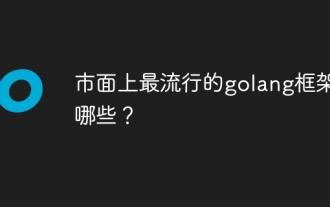 What are the most popular golang frameworks on the market?
Jun 01, 2024 pm 08:05 PM
What are the most popular golang frameworks on the market?
Jun 01, 2024 pm 08:05 PM
The most popular Go frameworks at present are: Gin: lightweight, high-performance web framework, simple and easy to use. Echo: A fast, highly customizable web framework that provides high-performance routing and middleware. GorillaMux: A fast and flexible multiplexer that provides advanced routing configuration options. Fiber: A performance-optimized, high-performance web framework that handles high concurrent requests. Martini: A modular web framework with object-oriented design that provides a rich feature set.




