 Backend Development
Backend Development
 PHP Tutorial
PHP Tutorial
 How to solve PHP error: syntax error, variable definition is not completed?
How to solve PHP error: syntax error, variable definition is not completed?
How to solve PHP error: syntax error, variable definition is not completed?
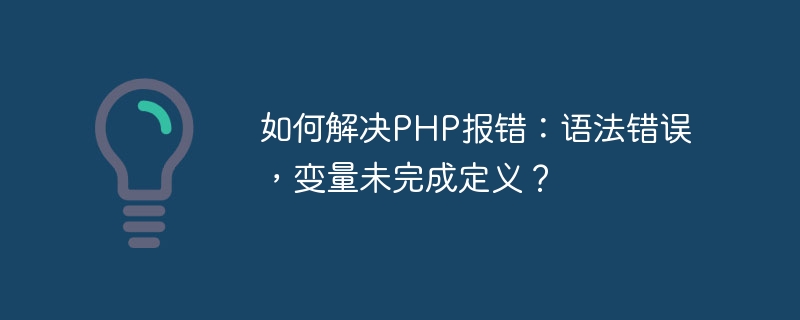
How to solve PHP error: syntax error, variable definition is not completed?
PHP is a very popular server-side scripting language that is widely used in web development. Like other programming languages, PHP can suffer from a variety of errors and exceptions. Among them, one of the common errors is syntax errors and incomplete definition of variables.
When we encounter this kind of error in the code, it may cause the program to fail to run normally, or even directly cause the page to fail to load. But, don’t worry, this article will help you solve this problem. Let us explain one by one regarding syntax errors and incomplete definition of variables.
- Syntax error
A syntax error refers to a syntax problem in the PHP code that causes the PHP interpreter to be unable to correctly parse this part of the code. Common syntax errors include: - Mismatched brackets: Missing brackets or unclosed brackets.
- Missing semicolon: In PHP code, a semicolon is required at the end of each line of statement.
- Single quotes and double quotes do not match: When a string is wrapped in quotes, the quotes need to appear in pairs.
The following are some common examples of grammatical errors:
// 缺少括号
if (condition {
// code here
}
// 缺少分号
$name = "John"
$age = 25
// 引号不匹配
$text = '这是一个字符串";
When we encounter grammatical errors, we can correct them by the following methods:
- Carefully Check error information: Usually, the PHP interpreter will print out detailed error information in the console, including the file name, line number and specific error description of the error. By carefully reading the error message, we can quickly locate the location and cause of the error.
- Check the syntax rules: Check the documentation or refer to the PHP syntax rules to ensure that the code complies with the syntax specifications. Especially for common problems such as brackets, quotation marks, and semicolons, errors can be checked one by one and corrected.
- Use a code editor: A good code editor can usually provide syntax checking and automatic repair functions for PHP code. By using such tools, you can find and resolve grammatical errors more quickly.
- Variable not fully defined
The variable not fully defined error usually occurs when we try to use an undeclared variable. In PHP, we need to declare a variable before we can assign or use it. Otherwise, the PHP interpreter will throw an "undefined variable" error.
The following is an example of an incomplete definition of a variable:
// 未完成定义变量 echo $name; // 定义变量 $name = "John"; echo "Hello, " . $name;
When we encounter an error of incomplete definition of a variable, we can correct it by the following methods:
- Check the variable declaration location: Make sure that the variable has been declared in the code before using it. Variables can be declared using the
$symbol followed by the variable name and optionally assigned an initial value. - Use variable assignment: If we just want to output the value of a variable, then we must assign a value to the variable before using it. You can assign a null value by assigning a value to a variable, or by using a statement like
$name = null;. - Use the isset() function to check whether a variable is defined: You can use the isset() function to check whether a variable has been defined. isset() returns true if the variable has been defined, false otherwise. This way we can avoid undefined variable errors.
Summary:
Common syntax errors and incomplete definition of variables in PHP will cause the program to fail to run normally. When we encounter these errors, we can solve the problem by carefully examining and correcting the code. To avoid such errors, it is recommended that we develop good coding habits, including using a code editor for syntax checking, declaring variables before using them, and using the isset() function to check whether the variables have been defined. Only through continuous learning and practice can we become more proficient and efficient in solving various problems in PHP development.
The above is the detailed content of How to solve PHP error: syntax error, variable definition is not completed?. For more information, please follow other related articles on the PHP Chinese website!

Hot AI Tools

Undresser.AI Undress
AI-powered app for creating realistic nude photos

AI Clothes Remover
Online AI tool for removing clothes from photos.

Undress AI Tool
Undress images for free

Clothoff.io
AI clothes remover

AI Hentai Generator
Generate AI Hentai for free.

Hot Article

Hot Tools

Notepad++7.3.1
Easy-to-use and free code editor

SublimeText3 Chinese version
Chinese version, very easy to use

Zend Studio 13.0.1
Powerful PHP integrated development environment

Dreamweaver CS6
Visual web development tools

SublimeText3 Mac version
God-level code editing software (SublimeText3)

Hot Topics
 1379
1379
 52
52
 Effective Ways to Fix Error 629
Feb 19, 2024 pm 02:27 PM
Effective Ways to Fix Error 629
Feb 19, 2024 pm 02:27 PM
Error 629 refers to a common problem encountered when using a computer or network, indicating that a malfunction or error has occurred in the currently connected network or server. When error 629 occurs, users cannot access the Internet normally, which is very troublesome for many people. However, we don’t need to worry too much as error 629 usually has some simple solutions. First, we can try to restart the computer and network devices, such as routers or modems. Sometimes, this error may just be a temporary problem and a reboot can help restart the
 Solve PHP Parse error: syntax error, unexpected end of file error
Aug 18, 2023 am 10:05 AM
Solve PHP Parse error: syntax error, unexpected end of file error
Aug 18, 2023 am 10:05 AM
Solving PHPParseerror: syntaxerror, unexpectedendoffile errors When writing PHP code, sometimes we may encounter errors such as "PHPParseerror: syntaxerror, unexpectedendoffile". This error means syntax error, unexpected end of file. There are many reasons for this error, such as missing a
 How to solve C++ runtime error: 'out of memory exception'?
Aug 26, 2023 pm 11:18 PM
How to solve C++ runtime error: 'out of memory exception'?
Aug 26, 2023 pm 11:18 PM
How to solve C++ runtime error: 'outofmemoryexception'? Introduction: In C++ programming, out of memory situations are often encountered, especially when processing large data sets or complex algorithms. 'outofmemoryexception' (out of memory exception) is thrown when the program cannot allocate additional memory to meet its needs. This article will describe how to solve this type of problem and give corresponding code examples. Check for memory leak issues: Memory Leak
 Causes and solutions of undefined
Feb 20, 2024 am 09:48 AM
Causes and solutions of undefined
Feb 20, 2024 am 09:48 AM
Reasons for undefined In the field of programming, undefined is a common error, which means that a variable or property has not been defined or assigned a value. Although this error is very common, many developers are not entirely sure why it occurs. This article will explore several common causes of undefined in programming and provide some solutions. Variable not declared or assigned a value The most common reason for undefined is that the variable has not been declared or assigned a value. Dynamic typing in JavaScript
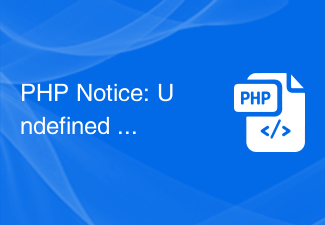 PHP Notice: Undefined index error solution
Aug 19, 2023 pm 01:13 PM
PHP Notice: Undefined index error solution
Aug 19, 2023 pm 01:13 PM
Solution to PHPNotice:Undefinedindex error When using PHP to develop applications, we often encounter the error message "PHPNotice:Undefinedindex". This error is usually caused by accessing an undefined array index. This article will introduce several methods to solve the Undefinedindex error and give corresponding code examples. Use isset() function to check if array index exists first
 How to handle syntax errors in PHP
Aug 07, 2023 pm 04:46 PM
How to handle syntax errors in PHP
Aug 07, 2023 pm 04:46 PM
How to deal with syntax errors in PHP Introduction: When developing PHP programs, you often encounter syntax errors. Syntax errors are caused by code that violates PHP syntax rules, which causes the script to fail to execute correctly. This article will introduce some ways to deal with PHP syntax errors and provide corresponding code examples. Using the error prompt function PHP provides a rich error prompt function. These prompts can be turned on during the development process to discover and solve syntax errors in a timely manner. You can set error by
 How to solve PHP error: syntax error, nested variables in single quoted string?
Aug 17, 2023 am 09:33 AM
How to solve PHP error: syntax error, nested variables in single quoted string?
Aug 17, 2023 am 09:33 AM
How to solve PHP error: syntax error, nested variables in single quoted string? PHP is a widely used server-side scripting language commonly used to develop web applications. However, when writing code in PHP, you sometimes encounter some errors and problems. One of the common problems is syntax errors when nesting variables within single-quoted strings. This article explains the cause of this problem and provides some workarounds and sample code. Problem description: In PHP, strings can be represented using single quotes or double quotes. when we need
 How to fix current page script error issue?
Jan 05, 2024 am 10:26 AM
How to fix current page script error issue?
Jan 05, 2024 am 10:26 AM
How to solve the script error on the current page is a very annoying thing, because although this prompt says that an error has occurred, it does not affect normal use. So what is the solution? Come and take a look at the detailed tutorial. ~How to solve the script error on the current page: 1. First, search and open "Control Panel" in the menu box. 2. Then click "System and Security". 3. Select "Change User Account Control Settings" in the first item. 4. Adjust notifications to Never notify, and then click OK.



