
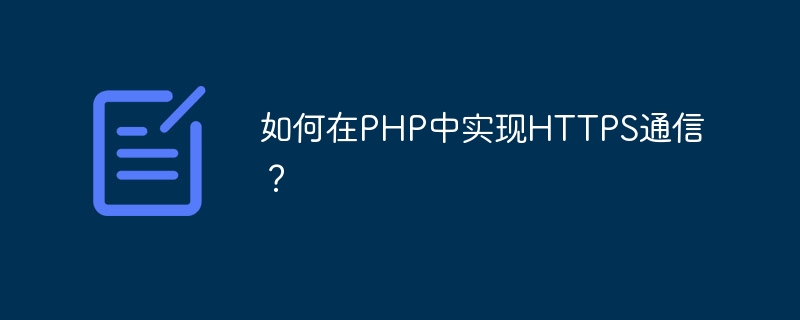
How to implement HTTPS communication in PHP?
With the rapid development of the Internet, the requirements for data confidentiality and security are becoming higher and higher. As a more secure communication protocol, the HTTPS protocol is gradually being widely used in the development of websites and web applications. Implementing HTTPS communication in PHP can ensure encrypted transmission of data and authentication of the server, improving the security of user data. This article will introduce how to implement HTTPS communication in PHP and provide corresponding code examples.
1. Obtain and use SSL certificate
Before using HTTPS communication, we need to obtain a valid SSL certificate. SSL certificates are used to encrypt and authenticate communications between clients and servers.
To obtain an SSL certificate, you can use the following methods:
After obtaining the certificate, introduce the SSL certificate into the PHP code. This can be achieved through the following code:
$sslCertPath = '/path/to/ssl_cert.pem'; // SSL证书路径 $sslKeyPath = '/path/to/ssl_key.pem'; // SSL证书密钥路径 // 设置SSL证书和密钥 curl_setopt($curl, CURLOPT_SSLCERT, $sslCertPath); curl_setopt($curl, CURLOPT_SSLKEY, $sslKeyPath);
2. Create HTTPS request
In PHP, you can use the cURL library to send HTTPS requests. cURL is a powerful open source library for communicating with various servers.
The following is a simple example showing how to use the cURL library to send HTTPS requests:
// 创建cURL资源 $curl = curl_init(); // 设置URL和其他选项 curl_setopt($curl, CURLOPT_URL, 'https://api.example.com'); // API地址 curl_setopt($curl, CURLOPT_RETURNTRANSFER, true); // 返回数据而不是直接输出 // 设置SSL选项 curl_setopt($curl, CURLOPT_SSL_VERIFYPEER, false); // 忽略SSL证书验证 // 执行请求并获取响应 $response = curl_exec($curl); // 关闭cURL资源 curl_close($curl); // 处理响应数据 echo $response;
In the above code, a cURL is first created using the curl_init() function resource, and then use the curl_setopt() function to set options such as URL and return data. Next, use the curl_exec() function to execute the request and get the response. Finally, use the curl_close() function to close the cURL resource and process the response data.
3. Verify server certificate
In order to improve security, the server certificate should usually be verified to ensure that the connection is being established with the correct server. This can be achieved through the following code:
// 设置SSL验证选项 curl_setopt($curl, CURLOPT_SSL_VERIFYHOST, 2); // 对主机名进行严格验证 curl_setopt($curl, CURLOPT_CAINFO, '/path/to/ca_cert.pem'); // CA证书路径
In the above code, the CURLOPT_SSL_VERIFYHOST option specifies strict verification of the host name. CURLOPT_CAINFO option specifies the path of the CA certificate, which is used to verify the legitimacy of the server certificate.
4. Handling SSL errors
In PHP, handling SSL errors is very important, which can increase the robustness and security of the code. The following is a sample code for handling SSL errors:
// 执行请求并获取响应
$response = curl_exec($curl);
// 检查cURL的错误
if(curl_errno($curl)) {
$error = curl_error($curl);
// 处理SSL错误
if(strpos($error, 'SSL') !== false) {
// 处理SSL错误逻辑
}
}
// 关闭cURL资源
curl_close($curl);
// 处理响应数据
echo $response; In the above code, use the curl_errno() function to check whether an error occurred during cURL execution. If an error occurs, use the curl_error() function to obtain the error information. If the error message contains the "SSL" keyword, it means that an SSL error has occurred and can be handled in the corresponding conditional statement.
Summary
Through the introduction of this article, we have learned how to implement HTTPS communication in PHP. First, we need to obtain and use an SSL certificate to ensure the security and legality of communication. Then, use the cURL library to send an HTTPS request and set the appropriate SSL options. To further increase security, we can verify server certificates and handle SSL errors. I hope this article has helped you implement HTTPS communication in PHP.
The above is the detailed content of How to implement HTTPS communication in PHP?. For more information, please follow other related articles on the PHP Chinese website!