How to solve java.lang.ClassCastException issue while using TreeMap in Java?
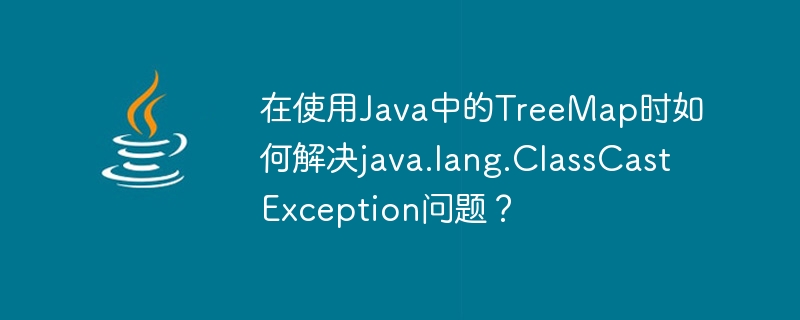
TreeMap is a class of Java Collection Framework that implements the NavigableMap interface. It stores the map's elements in a tree structure and provides an efficient alternative to storing key-value pairs in sorted order. Please note that while creating a TreeMap object, one must use the Comparable interface or the Comparator interface so that we can maintain the sort order of its elements, otherwise, we will encounter a java.lang.ClassCastException. In this article, we will explain how to use Comparable and Comparator interfaces to resolve ClassCastException issues in TreeMap
Fix the java.lang.ClassCastException problem in TreeMap
Let us start the discussion with a sample program that will show us ClassCastException in TreeMap.
The Chinese translation ofExample 1
is:Example 1
In the following example, we will try to add a custom class object to the TreeMap without using the Comparable and Comparator interfaces to demonstrate the situation when the Java compiler throws java.lang.ClassCastException.
import java.util.*;
public class TrMap {
String item;
int price;
TrMap(int price, String item) {
// this keyword shows these variables belong to constructor
this.item = item;
this.price = price;
}
// method for converting object into string
public String toString() {
return "Item: " + item + ", " + "Price: " + price;
}
public static void main(String[] args) {
// Declaring collection TreeMap
TreeMap<TrMap, Integer> obj = new TreeMap<>();
// Adding object to the obj map
obj.put(new TrMap(495, "TShirt"), 1);
obj.put(new TrMap(660, "Shirt"), 2);
// printing details obj map
System.out.println("Elements of the map: " + obj);
}
}
Output
is:Output
Exception in thread "main" java.lang.ClassCastException: class TrMap cannot be cast to class java.lang.Comparable (TrMap is in unnamed module of loader 'app'; java.lang.Comparable is in module java.base of loader 'bootstrap') at java.base/java.util.TreeMap.compare(TreeMap.java:1569) at java.base/java.util.TreeMap.addEntryToEmptyMap(TreeMap.java:776) at java.base/java.util.TreeMap.put(TreeMap.java:785) at java.base/java.util.TreeMap.put(TreeMap.java:534) at TrMap.main(TrMap.java:18)
How to use Comparable interface to fix java.lang.ClassCastException error
Let us start the discussion by introducing the Comparable interface
Comparable interface
This interface is very useful when we want to sort custom objects in natural order. For example, it sorts strings in lexicographic order and numbers in numerical order. This interface is available in the 'java.lang' package. Generally, the classes and interfaces defined in this package are available to us by default, so there is no need to import this package explicitly.
Grammar
class nameOfclass implements Comparable<nameOfclass>
Here, class is the keyword to create a class, and implements is the keyword to enable the features provided by the interface.
compareTo() is translated as:
The Comparable interface defines only a single method named 'CompareTo' that can be overridden in order to sort the collection of objects. It gives the power to compare the objects of a class to itself. It returns 0 when 'this' object is equal to the passed object, a positive value if 'this' object is greater otherwise a negative value.
Grammar
compareTo(nameOfclass nameOfobject);
Example 2
is:Example 2
The following example demonstrates the use of Comparable in repairing ClassCastException.
method
Create a class 'TrMap' that implements the Comparable interface. Inside the class, declare two variables and define a constructor with two parameters of type string and double 'item' and 'price'.
Moving further, we will use the 'toString()' method to convert the object's data to a string. Then, define the 'compareTo' method and take an object of class 'TrMap' as a parameter to compare the 'this' object with the newly created object
Now, in the main() method, declare an object of TreeMap class named 'obj' and store the object details into it using the inbuilt method named 'put()'. 'item' is the key and its corresponding value is 'price'.
Finally, use the 'keySet()' method in a for-each loop to retrieve and print the value associated with the key.
import java.util.*;
import java.lang.*;
public class TrMap implements Comparable<TrMap> {
String item;
int price;
TrMap(String item, int price) {
// this keyword shows these variables belong to constructor
this.item = item;
this.price = price;
}
// method for converting object into string
public String toString() {
return "Item: " + item + ", " + "Price: " + price;
}
public String getName() {
return this.item;
}
// overriding method
public int compareTo(TrMap comp) {
return this.item.compareTo(comp.item);
}
public static void main(String[] args) {
// Declaring collection TreeMap
TreeMap<String, TrMap> obj = new TreeMap<>();
// Adding object to the obj map
TrMap obj1 = new TrMap("TShirt", 495);
obj.put(obj1.getName(), obj1);
TrMap obj2 = new TrMap("Shirt", 660);
obj.put(obj2.getName(), obj2);
TrMap obj3 = new TrMap("Kurti", 455);
obj.put(obj3.getName(), obj3);
// printing details obj map
System.out.println("Elements of the map: ");
for (String unKey : obj.keySet()) {
System.out.println(obj.get(unKey));
}
}
}
Output
is:Output
Elements of the map: Item: Kurti, Price: 455 Item: Shirt, Price: 660 Item: TShirt, Price: 495
How to use Comparator to fix java.lang.ClassCastException problem
First, let us introduce the Comparator interface.
Comparators
As its name suggests, it is used to compare something. In Java, Comparator is an interface for sorting custom objects. We can write our own logic to sort the specified objects in its built-in method named 'compare()'. This method accepts two objects as parameters and returns an integer value. Through this integer value, the Comparator determines which object is larger
Grammar
class nameOfComparator implements Comparator< TypeOfComparator >() {
compare( type object1, type object2 ) {
// logic for comparison
}
}
Example 3
is:Example 3
The following example demonstrates the use of Comparator when repairing ClassCastException.
method
First, import the 'java.util' package so that we can use TreeSet
Create a class named 'TrMap'. Inside the class, declare two variables and define a constructor that has two parameters 'item' and 'price', which are string type and integer type respectively.
Moving further, we will use the 'toString()' method to convert the object's data to a string
Then, define another class 'Comp' that implements the Comparator interface, in which the 'compare()' method is used to sort the TreeMap in ascending order.
In the 'main()' method, create a TreeMap collection by passing an instance of the 'Comp' class for sorting
Finally, use the 'put()' method to store some elements into the TreeMap collection and then print the result.
import java.util.*;
class TrMap {
String item;
int price;
TrMap(int price, String item) {
// this keyword shows these variables belong to constructor
this.item = item;
this.price = price;
}
// method for converting object into string
public String toString() {
return "Item: " + item + ", " + "Price: " + price;
}
public String getName() {
return this.item;
}
}
// use of comparator interface
class Comp implements Comparator<TrMap> {
// logic to sort
public int compare(TrMap i, TrMap j) {
if(i.price > j.price) {
return 1;
} else {
return -1;
}
}
}
public class Example2 {
public static void main(String[] args) {
// Declaring collection TreeMap
TreeMap<TrMap, Integer> obj = new TreeMap<>(new Comp());
// Adding object to the obj map
obj.put(new TrMap(495, "TShirt"), 1);
obj.put(new TrMap(660, "Shirt"), 2);
// printing details obj map
System.out.println("Elements of the map: " + obj);
}
}
Output
的中文翻译为:输出
Elements of the map: {Item: TShirt, Price: 495=1, Item: Shirt, Price: 660=2}
结论
在本文中,我们首先定义了TreeMap类,然后介绍了TreeMap中的ClassCastException。在下一部分中,我们讨论了可以帮助解决这个ClassCastException的Comparator和Comparable接口。然后,我们看到了三个示例程序,展示了ClassCastException以及如何修复这个异常。
The above is the detailed content of How to solve java.lang.ClassCastException issue while using TreeMap in Java?. For more information, please follow other related articles on the PHP Chinese website!

Hot AI Tools

Undresser.AI Undress
AI-powered app for creating realistic nude photos

AI Clothes Remover
Online AI tool for removing clothes from photos.

Undress AI Tool
Undress images for free

Clothoff.io
AI clothes remover

Video Face Swap
Swap faces in any video effortlessly with our completely free AI face swap tool!

Hot Article

Hot Tools

Notepad++7.3.1
Easy-to-use and free code editor

SublimeText3 Chinese version
Chinese version, very easy to use

Zend Studio 13.0.1
Powerful PHP integrated development environment

Dreamweaver CS6
Visual web development tools

SublimeText3 Mac version
God-level code editing software (SublimeText3)

Hot Topics
 1392
1392
 52
52
 Perfect Number in Java
Aug 30, 2024 pm 04:28 PM
Perfect Number in Java
Aug 30, 2024 pm 04:28 PM
Guide to Perfect Number in Java. Here we discuss the Definition, How to check Perfect number in Java?, examples with code implementation.
 Weka in Java
Aug 30, 2024 pm 04:28 PM
Weka in Java
Aug 30, 2024 pm 04:28 PM
Guide to Weka in Java. Here we discuss the Introduction, how to use weka java, the type of platform, and advantages with examples.
 Smith Number in Java
Aug 30, 2024 pm 04:28 PM
Smith Number in Java
Aug 30, 2024 pm 04:28 PM
Guide to Smith Number in Java. Here we discuss the Definition, How to check smith number in Java? example with code implementation.
 Java Spring Interview Questions
Aug 30, 2024 pm 04:29 PM
Java Spring Interview Questions
Aug 30, 2024 pm 04:29 PM
In this article, we have kept the most asked Java Spring Interview Questions with their detailed answers. So that you can crack the interview.
 Break or return from Java 8 stream forEach?
Feb 07, 2025 pm 12:09 PM
Break or return from Java 8 stream forEach?
Feb 07, 2025 pm 12:09 PM
Java 8 introduces the Stream API, providing a powerful and expressive way to process data collections. However, a common question when using Stream is: How to break or return from a forEach operation? Traditional loops allow for early interruption or return, but Stream's forEach method does not directly support this method. This article will explain the reasons and explore alternative methods for implementing premature termination in Stream processing systems. Further reading: Java Stream API improvements Understand Stream forEach The forEach method is a terminal operation that performs one operation on each element in the Stream. Its design intention is
 TimeStamp to Date in Java
Aug 30, 2024 pm 04:28 PM
TimeStamp to Date in Java
Aug 30, 2024 pm 04:28 PM
Guide to TimeStamp to Date in Java. Here we also discuss the introduction and how to convert timestamp to date in java along with examples.
 Java Program to Find the Volume of Capsule
Feb 07, 2025 am 11:37 AM
Java Program to Find the Volume of Capsule
Feb 07, 2025 am 11:37 AM
Capsules are three-dimensional geometric figures, composed of a cylinder and a hemisphere at both ends. The volume of the capsule can be calculated by adding the volume of the cylinder and the volume of the hemisphere at both ends. This tutorial will discuss how to calculate the volume of a given capsule in Java using different methods. Capsule volume formula The formula for capsule volume is as follows: Capsule volume = Cylindrical volume Volume Two hemisphere volume in, r: The radius of the hemisphere. h: The height of the cylinder (excluding the hemisphere). Example 1 enter Radius = 5 units Height = 10 units Output Volume = 1570.8 cubic units explain Calculate volume using formula: Volume = π × r2 × h (4
 Create the Future: Java Programming for Absolute Beginners
Oct 13, 2024 pm 01:32 PM
Create the Future: Java Programming for Absolute Beginners
Oct 13, 2024 pm 01:32 PM
Java is a popular programming language that can be learned by both beginners and experienced developers. This tutorial starts with basic concepts and progresses through advanced topics. After installing the Java Development Kit, you can practice programming by creating a simple "Hello, World!" program. After you understand the code, use the command prompt to compile and run the program, and "Hello, World!" will be output on the console. Learning Java starts your programming journey, and as your mastery deepens, you can create more complex applications.




