How to solve golang error: undefined type 'x', solution
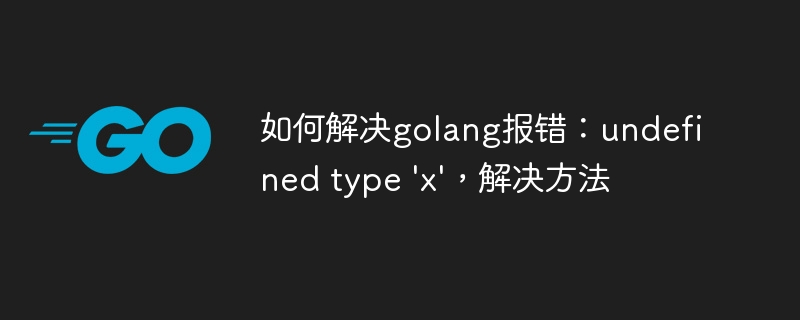
How to solve golang error: undefined type 'x'
In the process of using Golang development, sometimes we may encounter a common error, namely "undefined type 'x'". This error usually means that we are using an undefined type in our code. This article will introduce some common solutions and provide corresponding code examples to help readers better understand and solve this problem.
1. Check package import
When encountering an "undefined type 'x'" error, you first need to check whether the relevant packages are correctly introduced. In Golang, we introduce external packages by using the import keyword. If we do not import the required packages correctly, an error will be reported.
For example, if we want to use the Println function of the fmt package in the code, we need to introduce the fmt package at the beginning of the file:
import "fmt"
func main() {
fmt.Println("Hello, World!")
}2. Check the package path
If there is no problem with the package introduction, then we need to check whether the package used is a package that exists in the standard library. If it is a custom package, you also need to ensure that the path to the package is correct.
In Golang, the package path of the standard library is usually organized in the form of github.com/username/package name. If we use an undefined type in our code and the type is in a custom package, we need to check if the import path is correct.
For example, suppose we have a custom package mylib in our project, and the path to the package is github.com/username/mylib. We used the type of the package MyType in the code. The code example is as follows:
package main
import "github.com/username/mylib"
func main() {
var x mylib.MyType
// ...
} To ensure that the import path github.com/username/mylib is correct, And the MyType type is indeed defined in the mylib package.
3. Check the type definition
If there are no problems with the package introduction and package path, then we need to check whether the type definition is correct. In Golang, we use the type keyword to define new types.
For example, suppose we use an undefined type MyStruct in the code:
package main
type MyStruct struct {
// ...
}
func main() {
var x MyStruct
// ...
}If we forget to define MyStruct in the code, This will result in an "undefined type 'MyStruct'" error. Make sure that all types used are correctly defined in the code.
4. Check package dependencies
Sometimes, the "undefined type 'x'" error may be caused by package dependencies. In Golang, package dependencies are important, especially when using types from other custom packages.
For example, suppose there are two packages in our project, namely mypkg1 and mypkg2. The type MyType is defined in mypkg1, and the MyType type is used in the code in mypkg2:
mypkg1:
package mypkg1
type MyType struct {
// ...
}mypkg2:
package mypkg2
import "github.com/username/mypkg1"
func DoSomething() {
var x mypkg1.MyType
// ...
}In the above example, we need to ensure that the mypkg1 package is correctly introduced in the code of mypkg2 and specify Correct package path.
Summary:
We can solve the "undefined type 'x'" error by checking the package introduction, package path, type definition and package dependency. When solving problems, we should learn to read error messages, carefully analyze the causes of errors, and take appropriate measures. At the same time, the correct use of tools and IDEs (integrated development environments) can also help us discover and solve such problems in time and improve development efficiency.
The above is the detailed content of How to solve golang error: undefined type 'x', solution. For more information, please follow other related articles on the PHP Chinese website!

Hot AI Tools

Undresser.AI Undress
AI-powered app for creating realistic nude photos

AI Clothes Remover
Online AI tool for removing clothes from photos.

Undress AI Tool
Undress images for free

Clothoff.io
AI clothes remover

Video Face Swap
Swap faces in any video effortlessly with our completely free AI face swap tool!

Hot Article

Hot Tools

Notepad++7.3.1
Easy-to-use and free code editor

SublimeText3 Chinese version
Chinese version, very easy to use

Zend Studio 13.0.1
Powerful PHP integrated development environment

Dreamweaver CS6
Visual web development tools

SublimeText3 Mac version
God-level code editing software (SublimeText3)

Hot Topics
 1392
1392
 52
52
 36
36
 110
110
 Can visual studio code be used in python
Apr 15, 2025 pm 08:18 PM
Can visual studio code be used in python
Apr 15, 2025 pm 08:18 PM
VS Code can be used to write Python and provides many features that make it an ideal tool for developing Python applications. It allows users to: install Python extensions to get functions such as code completion, syntax highlighting, and debugging. Use the debugger to track code step by step, find and fix errors. Integrate Git for version control. Use code formatting tools to maintain code consistency. Use the Linting tool to spot potential problems ahead of time.
 What are the common misunderstandings in CentOS HDFS configuration?
Apr 14, 2025 pm 07:12 PM
What are the common misunderstandings in CentOS HDFS configuration?
Apr 14, 2025 pm 07:12 PM
Common problems and solutions for Hadoop Distributed File System (HDFS) configuration under CentOS When building a HadoopHDFS cluster on CentOS, some common misconfigurations may lead to performance degradation, data loss and even the cluster cannot start. This article summarizes these common problems and their solutions to help you avoid these pitfalls and ensure the stability and efficient operation of your HDFS cluster. Rack-aware configuration error: Problem: Rack-aware information is not configured correctly, resulting in uneven distribution of data block replicas and increasing network load. Solution: Double check the rack-aware configuration in the hdfs-site.xml file and use hdfsdfsadmin-printTopo
 C and Golang: When Performance is Crucial
Apr 13, 2025 am 12:11 AM
C and Golang: When Performance is Crucial
Apr 13, 2025 am 12:11 AM
C is more suitable for scenarios where direct control of hardware resources and high performance optimization is required, while Golang is more suitable for scenarios where rapid development and high concurrency processing are required. 1.C's advantage lies in its close to hardware characteristics and high optimization capabilities, which are suitable for high-performance needs such as game development. 2.Golang's advantage lies in its concise syntax and natural concurrency support, which is suitable for high concurrency service development.
 Can vs code run in Windows 8
Apr 15, 2025 pm 07:24 PM
Can vs code run in Windows 8
Apr 15, 2025 pm 07:24 PM
VS Code can run on Windows 8, but the experience may not be great. First make sure the system has been updated to the latest patch, then download the VS Code installation package that matches the system architecture and install it as prompted. After installation, be aware that some extensions may be incompatible with Windows 8 and need to look for alternative extensions or use newer Windows systems in a virtual machine. Install the necessary extensions to check whether they work properly. Although VS Code is feasible on Windows 8, it is recommended to upgrade to a newer Windows system for a better development experience and security.
 The Performance Race: Golang vs. C
Apr 16, 2025 am 12:07 AM
The Performance Race: Golang vs. C
Apr 16, 2025 am 12:07 AM
Golang and C each have their own advantages in performance competitions: 1) Golang is suitable for high concurrency and rapid development, and 2) C provides higher performance and fine-grained control. The selection should be based on project requirements and team technology stack.
 Golang's Impact: Speed, Efficiency, and Simplicity
Apr 14, 2025 am 12:11 AM
Golang's Impact: Speed, Efficiency, and Simplicity
Apr 14, 2025 am 12:11 AM
Goimpactsdevelopmentpositivelythroughspeed,efficiency,andsimplicity.1)Speed:Gocompilesquicklyandrunsefficiently,idealforlargeprojects.2)Efficiency:Itscomprehensivestandardlibraryreducesexternaldependencies,enhancingdevelopmentefficiency.3)Simplicity:
 How to interpret warnings in Tomcat logs
Apr 12, 2025 pm 11:45 PM
How to interpret warnings in Tomcat logs
Apr 12, 2025 pm 11:45 PM
Warning messages in the Tomcat server logs indicate potential problems that may affect application performance or stability. To effectively interpret these warning information, you need to pay attention to the following key points: Warning content: Carefully study the warning information to clarify the type, cause and possible solutions. Warning information usually provides a detailed description. Log level: Tomcat logs contain different levels of information, such as INFO, WARN, ERROR, etc. "WARN" level warnings are non-fatal issues, but they need attention. Timestamp: Record the time when the warning occurs so as to trace the time point when the problem occurs and analyze its relationship with a specific event or operation. Context information: view the log content before and after warning information, obtain
 Can vs code run python
Apr 15, 2025 pm 08:21 PM
Can vs code run python
Apr 15, 2025 pm 08:21 PM
Yes, VS Code can run Python code. To run Python efficiently in VS Code, complete the following steps: Install the Python interpreter and configure environment variables. Install the Python extension in VS Code. Run Python code in VS Code's terminal via the command line. Use VS Code's debugging capabilities and code formatting to improve development efficiency. Adopt good programming habits and use performance analysis tools to optimize code performance.




