How to obtain the administrator password of tplink router
The method to obtain the tplink router administrator password is: 1. Find it on the label on the bottom or back of the router; 2. Refer to the product documentation or visit the TP-Link official website for detailed information; 3. Perform a factory reset Setup operations.
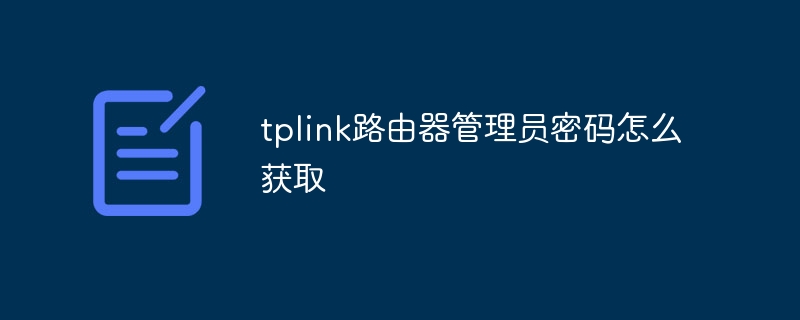
# Operating system for this tutorial: Windows 10 system, Dell G3 computer.
The administrator password is important information used to protect the router settings and configuration and should only be known by authorized personnel.
If you are the legal owner of the router but have forgotten your administrator password, you can try the following solutions:
Default Password: Most TP-Link routers have a default Administrator username and password. You can find this information on a label on the bottom or back of your router. A common username is "admin" and the password can be found on the tab.
Retrieve password: Some TP-Link router models provide a password retrieval function. You can refer to the product documentation or visit the TP-Link official website for details. Typically, you'll need to use another verification method, such as email or a security question, to reset your administrator password.
Restore factory settings: If you cannot retrieve your password or do not enable the password retrieval function, you can perform a factory reset operation. Note that this will clear all user-defined settings and reset the router to its initial state. You can do this by pressing the physical restore button on the back of the router or by using the factory reset option in the router's management interface.
Please remember that you cannot obtain the administrator password if you are not the legal owner of the router or have unauthorized access to the router. Such behavior may violate legal and ethical rules. If you have any questions or need further assistance, contact TP-Link's technical support team or consult a professional.
The above is the detailed content of How to obtain the administrator password of tplink router. For more information, please follow other related articles on the PHP Chinese website!

Hot AI Tools

Undresser.AI Undress
AI-powered app for creating realistic nude photos

AI Clothes Remover
Online AI tool for removing clothes from photos.

Undress AI Tool
Undress images for free

Clothoff.io
AI clothes remover

Video Face Swap
Swap faces in any video effortlessly with our completely free AI face swap tool!

Hot Article

Hot Tools

Notepad++7.3.1
Easy-to-use and free code editor

SublimeText3 Chinese version
Chinese version, very easy to use

Zend Studio 13.0.1
Powerful PHP integrated development environment

Dreamweaver CS6
Visual web development tools

SublimeText3 Mac version
God-level code editing software (SublimeText3)

Hot Topics
 1387
1387
 52
52


