
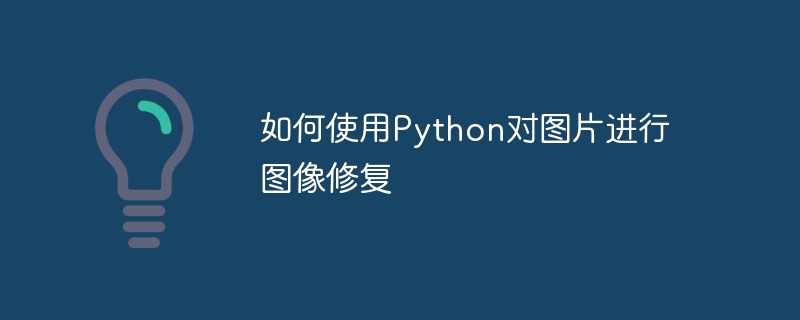
How to use Python to perform image repair on pictures
Introduction:
Image repair is an important task in image processing. There may be problems such as noise, blur, damage, etc. in the image, which will affect the quality and visualization of the image. Python is a popular programming language that has powerful image processing libraries, such as OpenCV and Pillow, that can help us repair images. This article will introduce how to use Python to perform image repair on pictures and provide code examples.
Step 1: Import the required libraries
First, we need to import the required Python libraries. In this article, we use OpenCV and Pillow libraries to process images. The code is as follows:
import cv2 from PIL import Image
Step 2: Load the image
The next step is to load an image that needs to be repaired. We can load image files using OpenCV’s cv2.imread() method, and it’s best to specify the full path to the image using an absolute path. If the image is in the same directory as the Python script, you can specify the image filename directly.
image = cv2.imread('image.jpg')Step 3: Image denoising
Image noise is one of the common problems in image restoration. Denoising can help us reduce or eliminate noise in images. In Python, images can be denoised using the cv2.fastNlMeansDenoisingColored() method of the OpenCV library.
denoised_image = cv2.fastNlMeansDenoisingColored(image, None, 10, 10, 7, 21)
Step 4: Image Blur Processing
Image blur can reduce the sharpness and details of the image, and sometimes it can help us repair the image. In Python, use OpenCV's cv2.GaussianBlur() method to blur the image.
blurred_image = cv2.GaussianBlur(image, (15, 15), 0)
Step 5: Image Repair
Image repair can help us restore the damaged parts of the image. In Python, use OpenCV’s cv2.inpaint() method to inpaint the image. This method requires two parameters: the original image and the mask image. Mask images are used to specify areas that need to be repaired. The mask image must be the same size as the original image, and the pixel value of the damaged part is 0, and the pixel value of the other parts can be any value. We can use the Pillow library to create mask images.
The following is a sample code for image repair:
import cv2
from PIL import Image
# 加载图像
image = cv2.imread('image.jpg')
# 图像去噪
denoised_image = cv2.fastNlMeansDenoisingColored(image, None, 10, 10, 7, 21)
# 图像模糊处理
blurred_image = cv2.GaussianBlur(denoised_image, (15, 15), 0)
# 创建掩码图像
mask = Image.new('L', (image.shape[1], image.shape[0]), 255)
mask.paste((0), (100, 100, 300, 300)) # 损坏区域为(100, 100)到(300, 300)
# 图像修复
inpainted_image = cv2.inpaint(blurred_image, np.array(mask), 3, cv2.INPAINT_TELEA)
# 保存修复后的图像
cv2.imwrite('repaired_image.jpg', inpainted_image)Summary:
This article introduces how to use Python to perform image repair on pictures. Through steps such as image denoising, blurring, and image repair, we can improve the quality and visualization of images. Using Python's OpenCV and Pillow libraries, we can easily perform image repair, and the code examples provide detailed instructions on the repair process to help readers better understand and apply these techniques. Hope this article helps you!
The above is the detailed content of How to perform image repair on pictures using Python. For more information, please follow other related articles on the PHP Chinese website!
 How to restore Bluetooth headset to binaural mode
How to restore Bluetooth headset to binaural mode
 What browser is edge?
What browser is edge?
 Win10 does not support the disk layout solution of Uefi firmware
Win10 does not support the disk layout solution of Uefi firmware
 How to use dict function in Python
How to use dict function in Python
 What are the differences between hibernate and mybatis
What are the differences between hibernate and mybatis
 What should I do if iis cannot start?
What should I do if iis cannot start?
 what does bbs mean
what does bbs mean
 Advantages and Disadvantages of Free Overseas Website Servers
Advantages and Disadvantages of Free Overseas Website Servers




