
The solutions to the problem that the win10 Local Group Policy Editor cannot be found are: 1. Use the Windows search function, type "gpedit.msc" in the search box on the taskbar and press the Enter key; 2. Check the integrity of the system files; 3. Use the Group Policy backup and recovery tool.
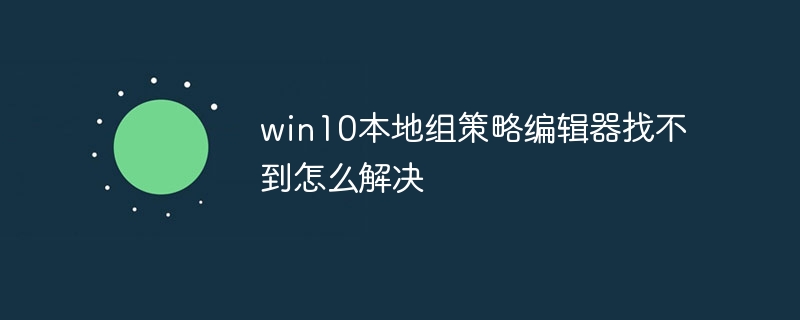
# Operating system for this tutorial: Windows 10 system, Dell G3 computer.
The Local Group Policy Editor cannot be found in Windows 10, possibly because your version of Windows does not include this feature. The Local Group Policy Editor is usually only available in Windows 10 Pro, Enterprise, and Education editions. If you're using Windows 10 Home or another edition, you don't have direct access to the Local Group Policy Editor.
If you determine that you are using the Windows 10 version for Local Group Policy Editor, follow these steps to resolve the issue:
Use the Windows Search feature:
Check system file integrity:
Use the Group Policy Backup and Recovery Tool:
If none of the above methods resolve the issue, it may be because your version of Windows does not support the Local Group Policy Editor. In this case, you can try other methods to modify system settings, such as the Registry Editor (regedit.exe) or commands in the Command Prompt.
Please note that you should be careful when modifying system settings. If you are not sure what you are doing or are unsure of the consequences, please consult a professional or official technical support.
The above is the detailed content of How to solve the problem that win10 local group policy editor cannot be found. For more information, please follow other related articles on the PHP Chinese website!
 win10 bluetooth switch is missing
win10 bluetooth switch is missing
 Why do all the icons in the lower right corner of win10 show up?
Why do all the icons in the lower right corner of win10 show up?
 The difference between win10 sleep and hibernation
The difference between win10 sleep and hibernation
 Win10 pauses updates
Win10 pauses updates
 What to do if the Bluetooth switch is missing in Windows 10
What to do if the Bluetooth switch is missing in Windows 10
 win10 connect to shared printer
win10 connect to shared printer
 Clean up junk in win10
Clean up junk in win10
 How to share printer in win10
How to share printer in win10




