
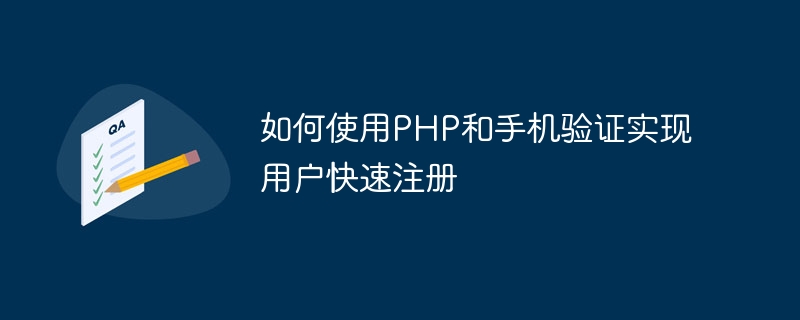
How to use PHP and mobile phone verification to achieve rapid user registration
In the modern Internet era, user registration has become one of the standard features of various websites and applications. However, there are some problems with traditional username and password verification methods, such as users easily forgetting passwords and being easily guessed. In order to improve the convenience and security of user registration, more and more websites are beginning to use mobile phone verification as an important function of user registration. This article will guide you on how to use PHP and mobile phone verification to achieve quick user registration.
Before we start, we need to prepare the following environment:
Step 1: Create database and user table
First, create a new database in the MySQL database and create a user table named users. User table fields include attributes such as id, phone, code, and created_at. Among them, the id field is an auto-incremented primary key, the phone field is used to save the user's mobile phone number, the code field is used to save the SMS verification code, and the created_at field is used to indicate the user registration time.
CREATE TABLE users ( id INT AUTO_INCREMENT PRIMARY KEY, phone VARCHAR(20), code VARCHAR(6), created_at TIMESTAMP DEFAULT CURRENT_TIMESTAMP );
Step 2: User registration page design
Create a register.php file as the user registration page. On this page, we need a mobile phone number input box and a get verification code button. After the user enters their mobile phone number, clicking the button will trigger the function that sends the verification code.
<form action="register.php" method="post"> <input type="text" name="phone" placeholder="请输入手机号码"> <button type="submit" name="send_code">获取验证码</button> </form>
Step 3: Send verification code
In the register.php file, we need to write a function to send the verification code. This function will send the SMS verification code to the user's mobile phone by calling the interface of the SMS platform.
function sendCode($phone) {
// 调用短信平台API发送短信验证码
// 示例代码,请根据实际情况进行修改
$smsApiUrl = '短信平台API地址';
$appKey = '你的AppKey';
$appSecret = '你的AppSecret';
// 构造请求参数
$params = array(
'phone' => $phone,
'app_key' => $appKey,
'app_secret' => $appSecret,
);
// 发送请求
$response = httpPost($smsApiUrl, $params);
// 解析响应结果
$result = json_decode($response, true);
// 判断是否发送成功
if ($result['code'] == 200) {
return true;
} else {
return false;
}
}Step 4: Process user registration request
In the register.php file, we need to process the registration request submitted by the user. This function will be triggered when the user clicks the registration button.
function registerUser($phone, $code) {
// 判断验证码是否正确
$validCode = // 从数据库中获取手机号对应的验证码
if ($code == $validCode) {
// 验证码正确,将用户信息插入到数据库中
$pdo = new PDO('mysql:host=localhost;dbname=your_db_name', 'your_username', 'your_password');
$stmt = $pdo->prepare('INSERT INTO users (phone) VALUES (:phone)');
$stmt->bindParam(':phone', $phone);
$stmt->execute();
return true;
} else {
// 验证码错误,注册失败
return false;
}
}Step 5: Improve the logic of the registration page
In the register.php file, we need to make logical judgments based on the user's operations.
if (isset($_POST['send_code'])) {
// 处理发送验证码请求
$phone = $_POST['phone'];
if (sendCode($phone)) {
echo '验证码发送成功';
} else {
echo '验证码发送失败';
}
} else if (isset($_POST['register'])) {
// 处理用户注册请求
$phone = $_POST['phone'];
$code = $_POST['code'];
if (registerUser($phone, $code)) {
echo '注册成功';
} else {
echo '注册失败';
}
}So far, we have completed the process of rapid user registration using PHP and mobile phone verification. From the above code example, we can see that the core steps in the user registration process include sending verification codes and verifying verification codes. This method can not only improve the convenience of user registration, but also enhance the security of registration and reduce the occurrence of malicious registration behaviors. I hope this article can help you learn and practice PHP and mobile phone verification to achieve rapid user registration.
The above is the detailed content of How to use PHP and mobile phone verification to achieve quick user registration. For more information, please follow other related articles on the PHP Chinese website!