How to configure python environment variables
Aug 21, 2023 pm 02:10 PMConfigure python environment variables by downloading the Python installation package, installing Python, configuring environment variables, and verifying the configuration. Detailed introduction: 1. Open the Control Panel; 2. Click "System and Security"; 3. Click "System"; 4. Click "Advanced System Settings"; 5. Click "Environment Variables"; 6. Configure user environment variables; 7 , add the Python path; 8. Configure the system environment variables; 9. Add the Python path to the system variables; 10. Confirm the configuration.
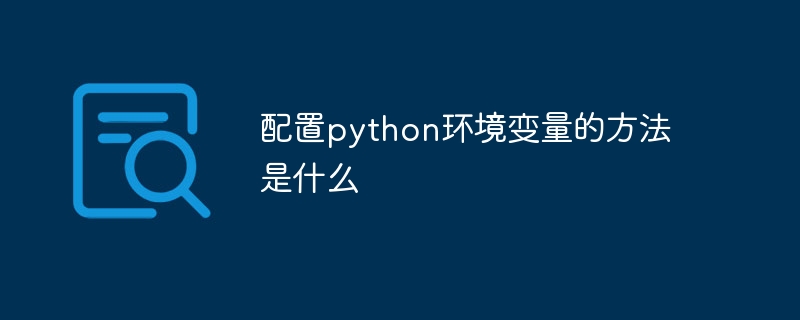
Configuring Python environment variables is to enable the Python interpreter and related commands to be run directly from the command line or terminal. The following are the steps to configure Python environment variables:
1. Download the Python installation package: First, you need to download the Python installation suitable for your operating system from the official Python website (https://www.python.org/downloads/) Bag. Select the appropriate version (it is generally recommended to choose the latest stable version) and download the corresponding installation package.
2. Install Python: Double-click the downloaded Python installation package and install according to the instructions of the installation wizard. During the installation process, you can choose a custom installation path or use the default installation path. It is recommended to install Python in a path that is short and easy to remember.
3. Configure environment variables: The purpose of configuring environment variables is to allow the operating system to find the path to the Python interpreter. In the Windows operating system, you can configure environment variables through the following steps:
a. Open the Control Panel: Search for "Control Panel" in the Windows menu and open the Control Panel.
b. Click "System and Security": In the Control Panel, click the "System and Security" option.
c. Click "System": On the "System and Security" page, click the "System" option.
d. Click "Advanced System Settings": In the "System" page, click "Advanced System Settings" on the left.
e. Click "Environment Variables": In the "Advanced System Settings" dialog box, click the "Environment Variables" button.
f. Configure user environment variables: In the "Environment Variables" dialog box, you can configure user-level environment variables. In the "User Variables" section, click the "New" button.
g. Add Python path: In the New Environment Variable dialog box, enter the variable name "PYTHON_HOME", and the variable value is the installation path of Python (for example: C:\Python\Python39).
h. Configure system environment variables: In the "Environment Variables" dialog box, you can configure system-level environment variables. In the "System Variables" section, find the variable named "Path" and double-click it to edit it.
i. Add the Python path to the system variable: In the Edit Environment Variables dialog box, click the "New" button, and then enter the Python installation path (for example: C:\Python\Python39).
j. Confirm configuration: Click the "OK" button to close all open dialog boxes. Reopen the command line or terminal window and enter the "python" command. If the Python interpreter can be started correctly, the configuration is successful.
4. Verify the configuration: Enter the "python" command in the command line or terminal. If the Python interpreter can be started correctly and the Python version information is displayed, the configuration is successful. Alternatively, you can use "python --version" command to view the version number of Python.
After configuring the Python environment variable, you can directly run the Python interpreter and related commands on the command line or terminal to facilitate Python programming and development. Note What’s more, if you have multiple versions of Python installed, you need to ensure that the configured environment variable points to the Python version you need to use.
The above is the detailed content of How to configure python environment variables. For more information, please follow other related articles on the PHP Chinese website!

Hot Article

Hot tools Tags

Hot Article

Hot Article Tags

Notepad++7.3.1
Easy-to-use and free code editor

SublimeText3 Chinese version
Chinese version, very easy to use

Zend Studio 13.0.1
Powerful PHP integrated development environment

Dreamweaver CS6
Visual web development tools

SublimeText3 Mac version
God-level code editing software (SublimeText3)

Hot Topics
 What are the advantages and disadvantages of templating?
May 08, 2024 pm 03:51 PM
What are the advantages and disadvantages of templating?
May 08, 2024 pm 03:51 PM
What are the advantages and disadvantages of templating?
 Google AI announces Gemini 1.5 Pro and Gemma 2 for developers
Jul 01, 2024 am 07:22 AM
Google AI announces Gemini 1.5 Pro and Gemma 2 for developers
Jul 01, 2024 am 07:22 AM
Google AI announces Gemini 1.5 Pro and Gemma 2 for developers
 For only $250, Hugging Face's technical director teaches you how to fine-tune Llama 3 step by step
May 06, 2024 pm 03:52 PM
For only $250, Hugging Face's technical director teaches you how to fine-tune Llama 3 step by step
May 06, 2024 pm 03:52 PM
For only $250, Hugging Face's technical director teaches you how to fine-tune Llama 3 step by step
 Share several .NET open source AI and LLM related project frameworks
May 06, 2024 pm 04:43 PM
Share several .NET open source AI and LLM related project frameworks
May 06, 2024 pm 04:43 PM
Share several .NET open source AI and LLM related project frameworks
 A complete guide to golang function debugging and analysis
May 06, 2024 pm 02:00 PM
A complete guide to golang function debugging and analysis
May 06, 2024 pm 02:00 PM
A complete guide to golang function debugging and analysis









