 Web Front-end
Web Front-end
 Vue.js
Vue.js
 Solve Vue error: Unable to correctly use dynamic component for dynamic component loading
Solve Vue error: Unable to correctly use dynamic component for dynamic component loading
Solve Vue error: Unable to correctly use dynamic component for dynamic component loading

Solution to Vue error: Unable to correctly use dynamic component for dynamic component loading
During the Vue development process, we often encounter situations where components need to be loaded dynamically. Vue provides the function of dynamic component to achieve this requirement. However, sometimes we encounter errors when using dynamic components, causing the components to fail to load correctly. This article will introduce two common error situations and solutions, and provide code examples.
- Error message: "Unknown custom element:
- did you register the component correctly?"
This error message indicates that Vue cannot recognize the loaded s component. Normally, we need to ensure that the component has been registered through the Vue.component() method. But when using dynamic component to load components, we cannot use this method to register. Instead, we need to use Vue's components option to register components globally or locally.
The following is a sample code to register a component globally:
// main.js
import Vue from 'vue'
import ComponentA from './ComponentA.vue'
Vue.component('component-a', ComponentA)<!-- App.vue -->
<template>
<div>
<dynamic-component :component="currentComponent"></dynamic-component>
</div>
</template>
<script>
import DynamicComponent from './DynamicComponent.vue'
import ComponentA from './ComponentA.vue'
import ComponentB from './ComponentB.vue'
export default {
components: {
DynamicComponent,
ComponentA,
ComponentB
},
data() {
return {
currentComponent: 'component-a'
}
}
}
</script>In the above code, we globally register the ComponentA component in the main file main.js, and then use it in App.vue Use dynamic component to load the current component. Doing this ensures that Vue can correctly identify and load the component.
- Error message: "Invalid dynamic reference
in "
This error message indicates that we are in the component attribute of dynamic component An invalid component is referenced. Normally, we need to ensure that when using dynamic components, the value of the component attribute is a legal component name or component option.
The following is a sample code for partially registering components:
<!-- App.vue -->
<template>
<div>
<dynamic-component :component="currentComponent"></dynamic-component>
</div>
</template>
<script>
import DynamicComponent from './DynamicComponent.vue'
export default {
components: {
DynamicComponent
},
data() {
return {
currentComponent: 'component-a'
}
}
}
</script>In the above code, we did not register the ComponentA and ComponentB components in the components option, but used the components directly in the data The name is used as the value of the component property of the dynamic component. This works because Vue automatically looks for the component name in locally registered components.
This is how to solve two common errors encountered when using dynamic component to load components in Vue. By registering components globally or locally and ensuring that the component name or component options referenced are legal, we can successfully use dynamic component to implement dynamic component loading. Hope this article is helpful to everyone!
The above is the detailed content of Solve Vue error: Unable to correctly use dynamic component for dynamic component loading. For more information, please follow other related articles on the PHP Chinese website!

Hot AI Tools

Undresser.AI Undress
AI-powered app for creating realistic nude photos

AI Clothes Remover
Online AI tool for removing clothes from photos.

Undress AI Tool
Undress images for free

Clothoff.io
AI clothes remover

AI Hentai Generator
Generate AI Hentai for free.

Hot Article

Hot Tools

Notepad++7.3.1
Easy-to-use and free code editor

SublimeText3 Chinese version
Chinese version, very easy to use

Zend Studio 13.0.1
Powerful PHP integrated development environment

Dreamweaver CS6
Visual web development tools

SublimeText3 Mac version
God-level code editing software (SublimeText3)

Hot Topics
 1382
1382
 52
52
 C++ error: variable not initialized, how to solve it?
Aug 21, 2023 pm 10:01 PM
C++ error: variable not initialized, how to solve it?
Aug 21, 2023 pm 10:01 PM
In C++ program development, when we declare a variable but do not initialize it, a "variable not initialized" error will appear. This type of error is often confusing and confusing because it is not as specific as other common syntax errors and does not give a specific number of lines of code or type of error. Therefore, below we will introduce in detail the problem of uninitialized variables and how to solve this error. 1. What is variable not initialized error? The variable is not initialized means that a variable is declared in the program but there is no
 Troubleshoot Pyqt5 installation errors and make the development process smoother!
Jan 04, 2024 am 11:45 AM
Troubleshoot Pyqt5 installation errors and make the development process smoother!
Jan 04, 2024 am 11:45 AM
Solve Pyqt5 installation errors and make your development road smoother! PyQt5 is a popular Python GUI development toolkit. By using PyQt5, we can easily create cross-platform graphical user interface applications. However, sometimes you may encounter errors when installing PyQt5, which brings some trouble to developers. This article will introduce you to several common PyQt5 installation errors and provide solutions to help you successfully install and use PyQt5. 1. "Nomodu"
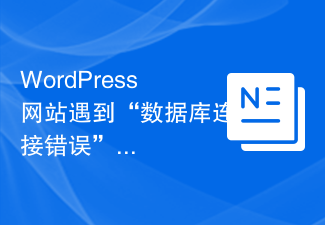 Solutions to the 'Database Connection Error' error reported when a WordPress website encounters
Mar 05, 2024 am 09:09 AM
Solutions to the 'Database Connection Error' error reported when a WordPress website encounters
Mar 05, 2024 am 09:09 AM
Title: Solutions to the "Database Connection Error" error reported when a WordPress website encounters it. In recent years, WordPress, as a very popular website construction tool, has been chosen by more and more users. However, sometimes users may encounter some problems when using WordPress to build a website, such as common "database connection errors." Once this error occurs, it will affect the normal operation of the website, so it is particularly important to solve this problem in time. The following will introduce some solutions to WordPress data
 PHP source code running problem: index error solution
Mar 09, 2024 pm 09:24 PM
PHP source code running problem: index error solution
Mar 09, 2024 pm 09:24 PM
PHP source code running problem: Index error resolution requires specific code examples. PHP is a widely used server-side scripting language that is often used to develop dynamic websites and web applications. However, sometimes you will encounter various problems when running PHP source code, among which "index error" is a common situation. This article will introduce some common causes and solutions of index errors, and provide specific code examples to help readers better deal with such problems. Problem Description: When running a PHP program
 MySQL server has gone away - How to solve MySQL error: MySQL server connection is disconnected
Oct 05, 2023 am 08:12 AM
MySQL server has gone away - How to solve MySQL error: MySQL server connection is disconnected
Oct 05, 2023 am 08:12 AM
MySQLserverhasgoneaway-How to solve MySQL error: MySQL server connection is disconnected, specific code examples are needed Introduction MySQL is a popular open source relational database management system that is widely used in back-end data storage and management of websites and applications. However, while using MySQL, sometimes you encounter the "MySQLserverhasgoneaway" error, which means that the connection between the MySQL server and the client
 UniApp error: 'xxx' introduction failed solution
Nov 25, 2023 pm 12:27 PM
UniApp error: 'xxx' introduction failed solution
Nov 25, 2023 pm 12:27 PM
UniApp is a cross-platform application development framework based on Vue.js, which allows developers to use a set of codes to develop applications running on multiple platforms at the same time, such as mini programs, H5, App, etc. However, during the development process we often encounter various error messages. This article will discuss a common error: 'xxx' introduction failure, and its solution. In UniApp, when we use third-party components or plug-ins, we sometimes encounter error messages similar to the following: 'xxx' import failed. The reason for this situation
 UniApp error: Unable to find solution for component 'xxx'
Nov 25, 2023 am 08:40 AM
UniApp error: Unable to find solution for component 'xxx'
Nov 25, 2023 am 08:40 AM
UniApp is a cross-platform development framework that integrates multiple technologies such as Vue.js and Weex to enable the development of applications on multiple platforms. However, due to the complexity of the project and the different development environments, developers will inevitably encounter some problems and errors. Among them, a common problem is that UniApp reports an error: "Cannot find component 'xxx'". So, how should we solve this problem? First, we need to understand the reason why UniApp reports an error. There are two main reasons why components cannot be found.
 Solve UniApp error: The introduced plug-in 'xxx' cannot be used
Nov 25, 2023 pm 12:51 PM
Solve UniApp error: The introduced plug-in 'xxx' cannot be used
Nov 25, 2023 pm 12:51 PM
UniApp is currently a popular cross-platform application development technology. It has the characteristics of high development efficiency, low maintenance cost, and good compatibility. It is widely used in the development process of mobile applications. However, there are also some common problems during the development process using UniApp, such as the introduced plug-ins cannot be used. So, how to solve this problem? This article will introduce readers to the following aspects. 1. Check the plug-in version and compatibility. When using UniApp to introduce a plug-in, you need to confirm whether the plug-in version is consistent with UniApp.



