Solve PHP error: calling undefined namespace Trait
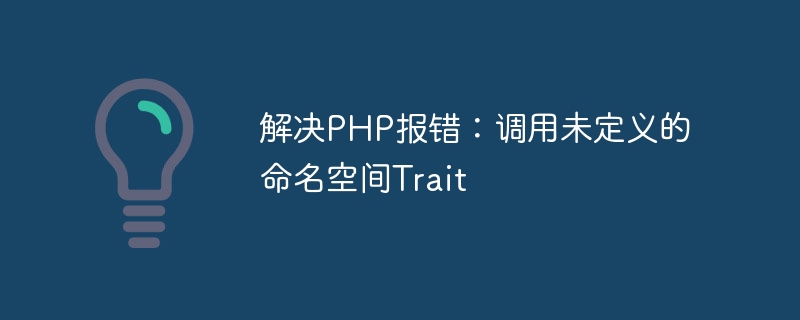
Solution to PHP error: calling undefined namespace Trait
In the process of using PHP development, if an error occurs calling undefined namespace Trait, usually In some cases it is due to namespace related issues. This article will introduce the cause and solution of this problem, and attach relevant code examples.
- Cause Analysis
In PHP, it is a common practice to use namespaces to organize and manage code. The role of namespace is to avoid naming conflicts and facilitate code maintenance and expansion. When we use Traits, if the namespace is not correctly defined and introduced, an error will appear when calling undefined namespace Traits. - Solution
To solve this problem, we need to follow the steps below.
Step 1: Check the namespace definition in the code
First, we need to check the namespace definition in the code to ensure that the namespace where the Trait is located has been correctly defined. Before using Trait, we need to use PHP's namespace keyword to declare the namespace of the current file. For example, if we have a Trait named ExampleTrait in the namespace AppTraits, then we need to add the following code to the file that uses the Trait:
namespace AppTraits; use OtherNamespaceSomeClass; // 这里是使用Trait的地方
Step 2: Check the namespace definition of the Trait file
Next, we need to check the namespace definition of the Trait file itself to ensure that the namespace is correctly defined in the file where the Trait is located. For example, the file containing the Trait ExampleTrait should contain the following code:
namespace AppTraits;
// Trait的具体实现
trait ExampleTrait {
// Trait的方法和属性
}Step 3: Introduce the namespace
If we do not correctly introduce the namespace into the file using the trait, then PHP will not be able to find the location of the trait. namespace, causing an error. Before using Trait, we can use PHP's use keyword to introduce the namespace where the Trait is located. For example:
namespace AppControllers;
use AppTraitsExampleTrait;
class ExampleController {
use ExampleTrait;
// 其他代码
}By checking and adjusting the above three steps, we should be able to solve the error problem of calling undefined namespace Trait.
The following is a comprehensive example:
// ExampleTrait.php
namespace AppTraits;
trait ExampleTrait {
public function someMethod() {
// Trait的方法内容
}
}
// ExampleController.php
namespace AppControllers;
use AppTraitsExampleTrait;
class ExampleController {
use ExampleTrait;
public function index() {
// 使用Trait的方法
$this->someMethod();
}
}In this example, ExampleTrait is under the AppTraits namespace and ExampleController is under the AppControllers namespace. We introduced ExampleTrait through the use keyword and used the someMethod method defined in Trait in ExampleController.
Through the above steps, we can successfully solve the error problem of calling undefined namespace Trait and ensure that the code can execute normally when using Trait.
Summary:
When we get an error when calling an undefined namespace Trait during PHP development, we must first check whether the namespace definition in the code is correct and ensure that it is introduced using the use keyword. The namespace where the Trait is located. Through these adjustments, we were able to successfully solve this problem and ensure the normal operation of the code.
The above is the detailed content of Solve PHP error: calling undefined namespace Trait. For more information, please follow other related articles on the PHP Chinese website!

Hot AI Tools

Undresser.AI Undress
AI-powered app for creating realistic nude photos

AI Clothes Remover
Online AI tool for removing clothes from photos.

Undress AI Tool
Undress images for free

Clothoff.io
AI clothes remover

AI Hentai Generator
Generate AI Hentai for free.

Hot Article

Hot Tools

Notepad++7.3.1
Easy-to-use and free code editor

SublimeText3 Chinese version
Chinese version, very easy to use

Zend Studio 13.0.1
Powerful PHP integrated development environment

Dreamweaver CS6
Visual web development tools

SublimeText3 Mac version
God-level code editing software (SublimeText3)

Hot Topics
 1377
1377
 52
52
 C++ error: variable not initialized, how to solve it?
Aug 21, 2023 pm 10:01 PM
C++ error: variable not initialized, how to solve it?
Aug 21, 2023 pm 10:01 PM
In C++ program development, when we declare a variable but do not initialize it, a "variable not initialized" error will appear. This type of error is often confusing and confusing because it is not as specific as other common syntax errors and does not give a specific number of lines of code or type of error. Therefore, below we will introduce in detail the problem of uninitialized variables and how to solve this error. 1. What is variable not initialized error? The variable is not initialized means that a variable is declared in the program but there is no
 PHP trait DTO: Simplifying the development of data transfer objects
Oct 12, 2023 am 09:04 AM
PHP trait DTO: Simplifying the development of data transfer objects
Oct 12, 2023 am 09:04 AM
PHPtraitDTO: Simplifying the development of data transfer objects Introduction: In modern software development, data transfer objects (DataTransferObject, referred to as DTO) play an important role. DTO is a pure data container used to transfer data between layers. However, during the development process, developers need to write a large amount of similar code to define and operate DTOs. In order to simplify this process, the trait feature was introduced in PHP. We can use the trait feature to
 In-depth understanding of the design patterns and practices of PHP trait DTO
Oct 12, 2023 am 08:48 AM
In-depth understanding of the design patterns and practices of PHP trait DTO
Oct 12, 2023 am 08:48 AM
In-depth understanding of the design patterns and practices of PHPtraitDTO Introduction: In PHP development, design patterns are an essential part. Among them, DTO (DataTransferObject) is a commonly used design pattern used to encapsulate data transfer objects. In the process of implementing DTO, using traits can effectively improve the reusability and flexibility of the code. This article will delve into the design patterns and practices of traitDTO in PHP
 PHP trait DTO: a key tool for optimizing the data transfer process
Oct 12, 2023 pm 03:10 PM
PHP trait DTO: a key tool for optimizing the data transfer process
Oct 12, 2023 pm 03:10 PM
PHPtraitDTO: A key tool for optimizing the data transmission process. Specific code examples are required. Introduction: During the development process, data transmission is a very common requirement, especially when data is transferred between different levels. In the process of transmitting this data, we often need to process, verify or convert the data to meet different business needs. In order to improve the readability and maintainability of the code, we can use PHPtraitDTO (DataTransferObject) to optimize
 Troubleshoot Pyqt5 installation errors and make the development process smoother!
Jan 04, 2024 am 11:45 AM
Troubleshoot Pyqt5 installation errors and make the development process smoother!
Jan 04, 2024 am 11:45 AM
Solve Pyqt5 installation errors and make your development road smoother! PyQt5 is a popular Python GUI development toolkit. By using PyQt5, we can easily create cross-platform graphical user interface applications. However, sometimes you may encounter errors when installing PyQt5, which brings some trouble to developers. This article will introduce you to several common PyQt5 installation errors and provide solutions to help you successfully install and use PyQt5. 1. "Nomodu"
 PHP trait DTO: achieving simplicity and flexibility in data transfer objects
Oct 12, 2023 am 10:21 AM
PHP trait DTO: achieving simplicity and flexibility in data transfer objects
Oct 12, 2023 am 10:21 AM
PHPtraitDTO: Implementing simplicity and flexibility of data transfer objects Introduction: In the PHP development process, data transmission and processing are often involved. The DataTransferObject (DTO for short) is a design pattern that is used to transfer data between different layers. During the transmission process, DTO simplifies data operations by encapsulating data and providing public access methods. This article will introduce how to use PHPtrait to implement DT
 Implement a highly customizable data transfer framework using PHP trait DTO
Oct 12, 2023 pm 12:46 PM
Implement a highly customizable data transfer framework using PHP trait DTO
Oct 12, 2023 pm 12:46 PM
Implementing a highly customizable data transfer framework using PHPtraitDTO As websites and applications become more complex, data transfer becomes more and more important. In PHP, using DataTransferObject (DTO for short) to handle data transfer can greatly simplify the code and improve maintainability and scalability. This article will introduce how to use PHPtrait and DTO to implement a highly customizable data transfer framework and provide corresponding code examples.
 PHP trait DTO: elegant data transfer object pattern
Oct 12, 2023 am 08:34 AM
PHP trait DTO: elegant data transfer object pattern
Oct 12, 2023 am 08:34 AM
PHPtraitDTO: Elegant Data Transfer Object Pattern Overview: Data Transfer Object (DTO for short) is a design pattern used to transfer data between different layers. In applications, it is often necessary to obtain data from a database or external service and pass it between different layers of the application. The DTO mode can make data transmission more concise and clear, and also facilitates expansion and maintenance. In PHP, we can use traits to implement DTO




