How to solve Java thread deadlock exception (ThreadDeadlockException)
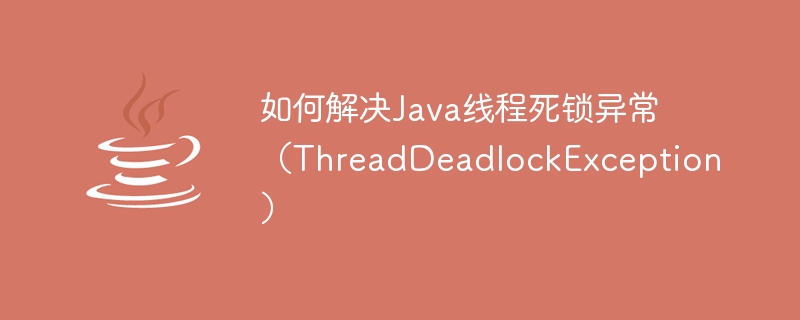
How to solve Java thread deadlock exception (ThreadDeadlockException)
Introduction:
Multi-threading is one of the commonly used features in Java programming, but in a multi-threaded environment Under this situation, thread deadlock exceptions may occur, that is, threads are waiting for each other to release resources and cannot continue execution. This article will discuss the causes of thread deadlock exceptions and provide some common methods and sample codes to solve thread deadlocks.
1. Causes of thread deadlock exceptions
Thread deadlocks are usually caused by the following reasons:
- Mutual exclusion conditions: caused by threads competing for shared resources. deadlock.
- Request and hold conditions: Threads hold some resources and request resources from other threads, but keep the resources they have obtained, causing each other to wait.
- Nondeprivation condition: The resources held by a thread cannot be deprived by other threads and can only be released by themselves.
- Loop waiting conditions: A relationship between threads forming a loop waiting for resources.
2. Methods to solve thread deadlock
- Avoid using too many synchronization blocks:
Too many synchronization blocks will increase the probability of deadlock. Because the thread needs to wait for other threads to release the lock before it can continue execution. You can minimize the number of synchronization blocks or use finer-grained locks to reduce the probability of resource contention between threads. - Avoid circular waiting:
Try to avoid the formation of a circular waiting relationship between threads for resources. You can use the ordering of resources to avoid circular waiting, such as numbering resources and requiring threads to obtain resources in numerical order. - Use timed locks:
Timed locks are a mechanism that increases the waiting time when requesting resources. If the waiting time is too long, you can give up the current resource request, release the acquired resources, and try to acquire the resources again. - Use the Lock object:
Java provides the Lock interface, which is more flexible than the synchronized block. You can try to acquire the lock through the tryLock() method instead of waiting forever. If acquisition of the lock fails, you can choose other operations to avoid deadlock. - Avoid nested locks:
If a thread tries to acquire another lock while holding one lock, and another thread tries to acquire the first lock while holding another lock, It will lead to deadlock. Therefore, you should avoid holding one lock while trying to acquire other locks.
3. Thread deadlock exception sample code
The following is a simple sample code that shows the thread deadlock exception and how to solve it.
public class DeadlockExample {
private static final Object resource1 = new Object();
private static final Object resource2 = new Object();
public static void main(String[] args) {
Thread thread1 = new Thread(() -> {
synchronized (resource1) {
System.out.println("Thread 1: Holding resource 1");
try {
Thread.sleep(1000);
} catch (InterruptedException e) {
e.printStackTrace();
}
synchronized (resource2) {
System.out.println("Thread 1: Holding resource 1 and 2");
}
}
});
Thread thread2 = new Thread(() -> {
synchronized (resource2) {
System.out.println("Thread 2: Holding resource 2");
try {
Thread.sleep(1000);
} catch (InterruptedException e) {
e.printStackTrace();
}
synchronized (resource1) {
System.out.println("Thread 2: Holding resource 2 and 1");
}
}
});
thread1.start();
thread2.start();
}
}In this sample code, two threads hold two resources, resource1 and resource2 respectively, and try to obtain another resource. If two threads are running at the same time, a thread deadlock exception will occur because each thread is waiting for the other to release resources.
In order to solve this problem, we can adjust the order in which threads obtain resources to ensure that threads obtain resources in the same order. For example, we can change the acquisition order of thread 2 to obtain resource1 first and then resource2. By adjusting the order in which resources are obtained, the deadlock problem can be solved.
Conclusion:
Thread deadlock exception is a common problem in multi-threaded programming, but it can be solved by avoiding too many synchronization blocks, avoiding loop waiting, using timed locks, and using Lock objects. When writing multi-threaded code, you should pay attention to the above methods to avoid problems caused by thread deadlock.
The above is the detailed content of How to solve Java thread deadlock exception (ThreadDeadlockException). For more information, please follow other related articles on the PHP Chinese website!

Hot AI Tools

Undresser.AI Undress
AI-powered app for creating realistic nude photos

AI Clothes Remover
Online AI tool for removing clothes from photos.

Undress AI Tool
Undress images for free

Clothoff.io
AI clothes remover

AI Hentai Generator
Generate AI Hentai for free.

Hot Article

Hot Tools

Notepad++7.3.1
Easy-to-use and free code editor

SublimeText3 Chinese version
Chinese version, very easy to use

Zend Studio 13.0.1
Powerful PHP integrated development environment

Dreamweaver CS6
Visual web development tools

SublimeText3 Mac version
God-level code editing software (SublimeText3)

Hot Topics
 1359
1359
 52
52
 Why does negative margins not take effect in some cases? How to solve this problem?
Apr 05, 2025 pm 10:18 PM
Why does negative margins not take effect in some cases? How to solve this problem?
Apr 05, 2025 pm 10:18 PM
Why do negative margins not take effect in some cases? During programming, negative margins in CSS (negative...
 How to select a child element with the first class name item through CSS?
Apr 05, 2025 pm 11:24 PM
How to select a child element with the first class name item through CSS?
Apr 05, 2025 pm 11:24 PM
When the number of elements is not fixed, how to select the first child element of the specified class name through CSS. When processing HTML structure, you often encounter different elements...
 What is the reason why PS keeps showing loading?
Apr 06, 2025 pm 06:39 PM
What is the reason why PS keeps showing loading?
Apr 06, 2025 pm 06:39 PM
PS "Loading" problems are caused by resource access or processing problems: hard disk reading speed is slow or bad: Use CrystalDiskInfo to check the hard disk health and replace the problematic hard disk. Insufficient memory: Upgrade memory to meet PS's needs for high-resolution images and complex layer processing. Graphics card drivers are outdated or corrupted: Update the drivers to optimize communication between the PS and the graphics card. File paths are too long or file names have special characters: use short paths and avoid special characters. PS's own problem: Reinstall or repair the PS installer.
 Why does a specific div element in the Edge browser not display? How to solve this problem?
Apr 05, 2025 pm 08:21 PM
Why does a specific div element in the Edge browser not display? How to solve this problem?
Apr 05, 2025 pm 08:21 PM
How to solve the display problem caused by user agent style sheets? When using the Edge browser, a div element in the project cannot be displayed. After checking, I posted...
 How to solve the problem of loading when PS is started?
Apr 06, 2025 pm 06:36 PM
How to solve the problem of loading when PS is started?
Apr 06, 2025 pm 06:36 PM
A PS stuck on "Loading" when booting can be caused by various reasons: Disable corrupt or conflicting plugins. Delete or rename a corrupted configuration file. Close unnecessary programs or upgrade memory to avoid insufficient memory. Upgrade to a solid-state drive to speed up hard drive reading. Reinstalling PS to repair corrupt system files or installation package issues. View error information during the startup process of error log analysis.
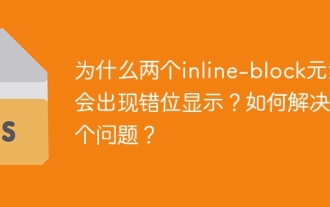 Why do two inline-block elements show misalignment? How to solve this problem?
Apr 05, 2025 pm 08:09 PM
Why do two inline-block elements show misalignment? How to solve this problem?
Apr 05, 2025 pm 08:09 PM
Discussing the reasons for misalignment of two inline-block elements. In front-end development, we often encounter element typesetting problems, especially when using inline-block...
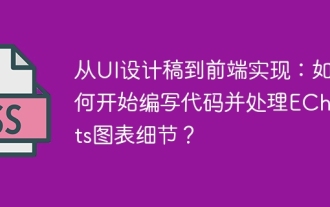 From UI design draft to front-end implementation: How to start writing code and deal with ECharts chart details?
Apr 05, 2025 pm 07:51 PM
From UI design draft to front-end implementation: How to start writing code and deal with ECharts chart details?
Apr 05, 2025 pm 07:51 PM
From UI design draft to front-end implementation: How to start writing code? When you get the Blue Lake design draft provided by the UI designer, the front-end developers need to...
 How to use locally installed font files on web pages?
Apr 05, 2025 pm 10:57 PM
How to use locally installed font files on web pages?
Apr 05, 2025 pm 10:57 PM
How to use locally installed font files on web pages Have you encountered this situation in web page development: you have installed a font on your computer...




