 Backend Development
Backend Development
 C++
C++
 How to optimize file reading and writing performance in C++ development
How to optimize file reading and writing performance in C++ development
How to optimize file reading and writing performance in C++ development
How to optimize file reading and writing performance in C development
In the C development process, file reading and writing operations are one of the common tasks. However, since file reading and writing are disk IO operations, they are more time-consuming than memory IO operations. In order to improve the performance of the program, we need to optimize file read and write operations. This article will introduce some common optimization techniques and suggestions to help developers improve performance during C file reading and writing.
- Use appropriate file reading and writing methods
In C, file reading and writing can be achieved in a variety of ways, such as C-style file IO functions (such as fopen, fread, etc.), the fstream class of the C standard library, the low-level API of the operating system (such as Windows' CreateFile, ReadFile, etc.), etc. These methods have their own characteristics and adaptability to scenarios. Choosing the appropriate file reading and writing method based on specific needs can improve performance.
- If you need to perform sequential reading and writing of large amounts of data, C-style file IO functions are more efficient because their underlying implementation is closer to the file IO operations of the operating system and avoids some additional features of the C standard library. overhead.
- If you need to perform flexible and complex file operations, the fstream class of the C standard library provides a more convenient interface and can be better used in conjunction with C code.
- If you need to use the features of a specific operating system or perform advanced file operations, you can use the low-level API provided by the operating system, but you need to pay attention to cross-platform compatibility issues.
- Use the buffer rationally
When reading and writing files, rational use of the buffer can significantly improve performance. The fstream class in the C standard library uses a buffer by default to read part of the data into memory before operating it to reduce frequent disk IO operations. Performance can be optimized by setting the buffer size.
- If you need to perform sequential reading and writing of large amounts of data, you can increase the size of the buffer and reduce the number of disk IOs, thereby improving performance.
- If the file reading and writing is not a continuous large amount of data, you can consider disabling the buffer or manually controlling the use of the buffer. This can avoid unnecessary memory overhead and data copying and improve performance.
- Using asynchronous IO operations
In some scenarios, file reading and writing can use asynchronous IO operations to improve performance. Asynchronous IO operations can perform other tasks while waiting for IO to complete, saving time. The fstream class in the C standard library does not support asynchronous IO operations, but asynchronous IO can be implemented through the low-level API of the operating system.
Asynchronous IO operations need to consider multi-thread synchronization and resource competition issues, and require reasonable thread management and data protection. You need to pay attention to thread safety and reliability when using asynchronous IO operations.
- Use binary file format
In file reading and writing, using binary file format can improve performance. Binary file formats take up less storage space and are faster than text file formats. Reading and writing binary files does not require character encoding and decoding, reducing additional overhead.
However, using binary file formats requires consideration of file readability and maintainability issues. When the file structure is complex or needs to interact with other systems, standard data exchange formats such as JSON or XML can be used.
- Reduce the number of disk IO operations
Disk IO operations are relatively slow operations, so reducing the number of disk IO operations can improve performance. You can reduce the number of disk IO operations in the following ways:
- Batch read and write: merge multiple small read and write operations into one large read and write operation, reducing the number of disk IO operations.
- File mapping: Using memory-mapped files (Memory-mapped files) technology, the contents of the file are mapped to the virtual memory space of the process, and the memory can be read and written directly, avoiding disk IO operations. File mapping can improve performance when working with large files.
- Data cache: Use memory cache to cache the read file content, and obtain it directly from the cache the next time it is read, reducing disk IO operations.
Summary:
Optimizing file reading and writing performance in C development can improve the running efficiency and response speed of the program. By choosing an appropriate file reading and writing method, rationally using buffers, using asynchronous IO operations, using binary file formats, and reducing the number of disk IO operations, file reading and writing performance can be effectively improved. When reading and writing files, developers should choose appropriate optimization techniques based on specific needs, and conduct sufficient testing and verification to ensure that the program's performance reaches the expected goals.
The above is the detailed content of How to optimize file reading and writing performance in C++ development. For more information, please follow other related articles on the PHP Chinese website!

Hot AI Tools

Undresser.AI Undress
AI-powered app for creating realistic nude photos

AI Clothes Remover
Online AI tool for removing clothes from photos.

Undress AI Tool
Undress images for free

Clothoff.io
AI clothes remover

AI Hentai Generator
Generate AI Hentai for free.

Hot Article

Hot Tools

Notepad++7.3.1
Easy-to-use and free code editor

SublimeText3 Chinese version
Chinese version, very easy to use

Zend Studio 13.0.1
Powerful PHP integrated development environment

Dreamweaver CS6
Visual web development tools

SublimeText3 Mac version
God-level code editing software (SublimeText3)

Hot Topics
 How to implement the Strategy Design Pattern in C++?
Jun 06, 2024 pm 04:16 PM
How to implement the Strategy Design Pattern in C++?
Jun 06, 2024 pm 04:16 PM
The steps to implement the strategy pattern in C++ are as follows: define the strategy interface and declare the methods that need to be executed. Create specific strategy classes, implement the interface respectively and provide different algorithms. Use a context class to hold a reference to a concrete strategy class and perform operations through it.
 Similarities and Differences between Golang and C++
Jun 05, 2024 pm 06:12 PM
Similarities and Differences between Golang and C++
Jun 05, 2024 pm 06:12 PM
Golang and C++ are garbage collected and manual memory management programming languages respectively, with different syntax and type systems. Golang implements concurrent programming through Goroutine, and C++ implements it through threads. Golang memory management is simple, and C++ has stronger performance. In practical cases, Golang code is simpler and C++ has obvious performance advantages.
 How to implement nested exception handling in C++?
Jun 05, 2024 pm 09:15 PM
How to implement nested exception handling in C++?
Jun 05, 2024 pm 09:15 PM
Nested exception handling is implemented in C++ through nested try-catch blocks, allowing new exceptions to be raised within the exception handler. The nested try-catch steps are as follows: 1. The outer try-catch block handles all exceptions, including those thrown by the inner exception handler. 2. The inner try-catch block handles specific types of exceptions, and if an out-of-scope exception occurs, control is given to the external exception handler.
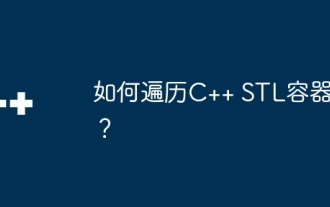 How to iterate over a C++ STL container?
Jun 05, 2024 pm 06:29 PM
How to iterate over a C++ STL container?
Jun 05, 2024 pm 06:29 PM
To iterate over an STL container, you can use the container's begin() and end() functions to get the iterator range: Vector: Use a for loop to iterate over the iterator range. Linked list: Use the next() member function to traverse the elements of the linked list. Mapping: Get the key-value iterator and use a for loop to traverse it.
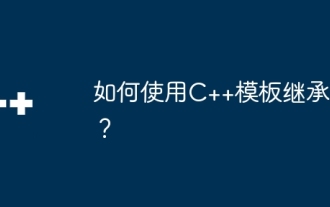 How to use C++ template inheritance?
Jun 06, 2024 am 10:33 AM
How to use C++ template inheritance?
Jun 06, 2024 am 10:33 AM
C++ template inheritance allows template-derived classes to reuse the code and functionality of the base class template, which is suitable for creating classes with the same core logic but different specific behaviors. The template inheritance syntax is: templateclassDerived:publicBase{}. Example: templateclassBase{};templateclassDerived:publicBase{};. Practical case: Created the derived class Derived, inherited the counting function of the base class Base, and added the printCount method to print the current count.
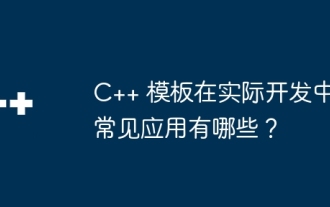 What are the common applications of C++ templates in actual development?
Jun 05, 2024 pm 05:09 PM
What are the common applications of C++ templates in actual development?
Jun 05, 2024 pm 05:09 PM
C++ templates are widely used in actual development, including container class templates, algorithm templates, generic function templates and metaprogramming templates. For example, a generic sorting algorithm can sort arrays of different types of data.
 'Black Myth: Wukong ' Xbox version was delayed due to 'memory leak', PS5 version optimization is in progress
Aug 27, 2024 pm 03:38 PM
'Black Myth: Wukong ' Xbox version was delayed due to 'memory leak', PS5 version optimization is in progress
Aug 27, 2024 pm 03:38 PM
Recently, "Black Myth: Wukong" has attracted huge attention around the world. The number of people online at the same time on each platform has reached a new high. This game has achieved great commercial success on multiple platforms. The Xbox version of "Black Myth: Wukong" has been postponed. Although "Black Myth: Wukong" has been released on PC and PS5 platforms, there has been no definite news about its Xbox version. It is understood that the official has confirmed that "Black Myth: Wukong" will be launched on the Xbox platform. However, the specific launch date has not yet been announced. It was recently reported that the Xbox version's delay was due to technical issues. According to a relevant blogger, he learned from communications with developers and "Xbox insiders" during Gamescom that the Xbox version of "Black Myth: Wukong" exists.
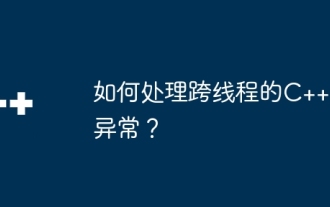 How to handle cross-thread C++ exceptions?
Jun 06, 2024 am 10:44 AM
How to handle cross-thread C++ exceptions?
Jun 06, 2024 am 10:44 AM
In multi-threaded C++, exception handling is implemented through the std::promise and std::future mechanisms: use the promise object to record the exception in the thread that throws the exception. Use a future object to check for exceptions in the thread that receives the exception. Practical cases show how to use promises and futures to catch and handle exceptions in different threads.





