
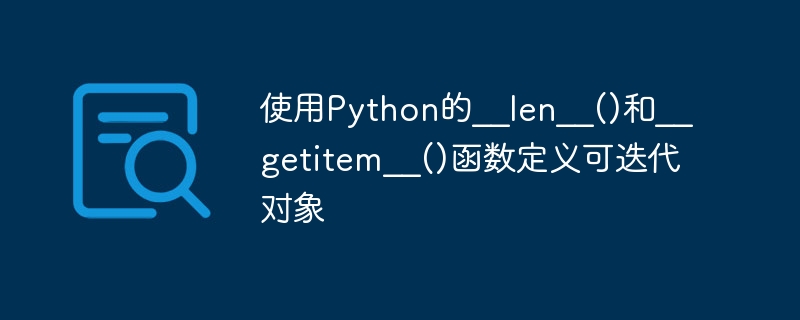
Use Python's __len__() and __getitem__() functions to define iterable objects
When I was learning Python recently, I discovered a very interesting function. By defining the __len__() and __getitem__() functions, you can define iterable objects yourself. In this article, I will introduce how to use these two functions to define an iterable object and give corresponding code examples.
In Python, the __len__() function is used to return the length of the object, which is the number of elements. This function needs to return an integer. If we define an object ourselves and want to be able to use a function like len() to get the length of the object, then we can define the __len__() function in the object.
The following is an example that demonstrates how to define an iterable object and define the __len__() function in it:
class MyList:
def __init__(self):
self.data = []
def __len__(self):
return len(self.data)In this example, we define a MyList class and The __len__() function is defined in it. This function returns the length of self.data, which is the number of elements in our custom object.
In addition to the __len__() function, we can also use the __getitem__() function to get elements in the object. This function takes an index as a parameter and returns the corresponding element. By defining the __getitem__() function, we can get the elements in the custom object by index just like using a list or tuple.
The following is an example that demonstrates how to define the __getitem__() function in an iterable object:
class MyList:
def __init__(self):
self.data = []
def __len__(self):
return len(self.data)
def __getitem__(self, index):
return self.data[index]In this example, we define the __getitem__() function in the MyList class . This function accepts an index as a parameter and returns the element of the corresponding index in self.data.
By defining the two functions __len__() and __getitem__(), we can use our own defined iterable objects just like using lists. The following is an example that demonstrates how to use our custom iterable object:
mylist = MyList() mylist.data = [1, 2, 3, 4, 5] print(len(mylist)) # 输出:5 print(mylist[0]) # 输出:1 print(mylist[3]) # 输出:4
In this example, we first create a MyList object, and then assign a value to the data attribute of the object. Next, we use the len() function to get the length of the object, and get the elements in the object by index.
Through the above code examples, we can see that by defining the __len__() and __getitem__() functions, we can define iterable objects ourselves and use this object like a list. This feature is very powerful and can bring greater flexibility and scalability to our programs.
To summarize, the __len__() and __getitem__() functions in Python can help us define iterable objects, allowing us to use custom objects like lists. In actual programming, we can define these two functions according to our own needs to achieve more flexible and convenient functions. Hope this article can be helpful to you!
The above is the detailed content of Define iterable objects using Python's __len__() and __getitem__() functions. For more information, please follow other related articles on the PHP Chinese website!




