How to deal with image rotation problems in C++ development
In C development, image processing is one of the common tasks. Image rotation is a common requirement in many applications, whether implementing image editing functions or image processing algorithms. This article will introduce how to deal with image rotation problems in C.
1. Understand the principle of image rotation
Before processing image rotation, you first need to understand the principle of image rotation. Image rotation refers to rotating an image around a certain center point to generate a new image. Mathematically, image rotation can be achieved through matrix transformation. The rotation matrix can be used to map each pixel in the original image to its position in the rotated image.
2. Use the OpenCV library to process image rotation
OpenCV is a widely used open source computer vision library that provides many image processing functions. The operation of image rotation can be simplified using the OpenCV library.
1. Install the OpenCV library
First you need to install the OpenCV library. You can download the precompiled library from the official OpenCV website and install it according to the official documentation.
2. Load the image
Before processing image rotation, you need to load the image first. You can use the functions provided by OpenCV to read image files and convert them into Mat objects. The Mat object is a data structure used to represent images in OpenCV.
3. Perform rotation operation
The key to rotating an image is to determine the center point and angle of rotation. The center point can be the center of the image or other points specified by the user. The rotation angle can be any angle, and clockwise or counterclockwise rotation can be specified.
In OpenCV, you can use the function cv::rotate to rotate the image. This function accepts an input image object and a rotation angle parameter, and then returns the rotated image object.
4. Display the rotated image
After completing the image rotation, you can use the image display function provided by OpenCV to display the rotated image. You can pass the rotated image object to the cv::imshow function, and then use the cv::waitKey function to wait for the user to press any key on the keyboard.
3. Implement the image rotation algorithm by yourself
If you have a certain understanding of algorithm implementation, you can also implement the image rotation algorithm by yourself. The key to image rotation is to determine the position of the rotated pixel before rotation, and to calculate the rotated pixel value.
1. Determine the position of the pixel after rotation
One of the most important steps in image rotation is to determine the position of the rotated pixel before rotation. The rotated position can be calculated by applying a rotation matrix to each pixel. The rotation matrix can be calculated by the rotation angle, and the rotation matrix can be determined based on the rotation center and rotation angle.
2. Calculate the rotated pixel value
After determining the rotated pixel position, you also need to calculate the rotated pixel value. Interpolation methods can be used to calculate rotated pixel values. Common interpolation methods include nearest neighbor interpolation, bilinear interpolation, and bicubic interpolation.
3. Implement the image rotation algorithm
Based on the above principles, you can implement the image rotation algorithm yourself. You can traverse each pixel of the rotated image, calculate the position before rotation according to the rotation matrix, and then use the interpolation method to calculate the pixel value after rotation, and finally obtain the rotated image.
4. Notes
When dealing with image rotation issues, you need to pay attention to the following points:
1. Selection of rotation angle
The rotation angle can be any angle, but it needs to be Pay attention to choosing the appropriate rotation angle. Excessive rotation angle may cause some pixels to be lost or the image to be distorted.
2. Selection of rotation center
The selection of rotation center has an important impact on the image rotation result. Choosing an appropriate rotation center can make the rotated image smoother and more natural.
3. Selection of interpolation method
The selection of interpolation method will also affect the quality of the image rotation result. Nearest neighbor interpolation is faster but can cause image distortion. Bilinear interpolation and bicubic interpolation provide better image quality but increase calculation time.
4. Summary
Image rotation is one of the common tasks in image processing. Whether you use existing libraries or implement your own algorithms, you need to understand the principles of image rotation. By performing a rotation matrix transformation on the pixels of the image, the rotation operation of the image can be achieved. In practical applications, attention needs to be paid to selecting an appropriate rotation angle and rotation center, as well as selecting an appropriate interpolation method to obtain high-quality rotation results.
The above is the detailed content of How to deal with image rotation problems in C++ development. For more information, please follow other related articles on the PHP Chinese website!

Hot AI Tools

Undresser.AI Undress
AI-powered app for creating realistic nude photos

AI Clothes Remover
Online AI tool for removing clothes from photos.

Undress AI Tool
Undress images for free

Clothoff.io
AI clothes remover

Video Face Swap
Swap faces in any video effortlessly with our completely free AI face swap tool!

Hot Article

Hot Tools

Notepad++7.3.1
Easy-to-use and free code editor

SublimeText3 Chinese version
Chinese version, very easy to use

Zend Studio 13.0.1
Powerful PHP integrated development environment

Dreamweaver CS6
Visual web development tools

SublimeText3 Mac version
God-level code editing software (SublimeText3)

Hot Topics
 The operation process of WIN10 service host occupying too much CPU
Mar 27, 2024 pm 02:41 PM
The operation process of WIN10 service host occupying too much CPU
Mar 27, 2024 pm 02:41 PM
1. First, we right-click the blank space of the taskbar and select the [Task Manager] option, or right-click the start logo, and then select the [Task Manager] option. 2. In the opened Task Manager interface, we click the [Services] tab on the far right. 3. In the opened [Service] tab, click the [Open Service] option below. 4. In the [Services] window that opens, right-click the [InternetConnectionSharing(ICS)] service, and then select the [Properties] option. 5. In the properties window that opens, change [Open with] to [Disabled], click [Apply] and then click [OK]. 6. Click the start logo, then click the shutdown button, select [Restart], and complete the computer restart.
 A quick guide to CSV file manipulation
Dec 26, 2023 pm 02:23 PM
A quick guide to CSV file manipulation
Dec 26, 2023 pm 02:23 PM
Quickly learn how to open and process CSV format files. With the continuous development of data analysis and processing, CSV format has become one of the widely used file formats. A CSV file is a simple and easy-to-read text file with different data fields separated by commas. Whether in academic research, business analysis or data processing, we often encounter situations where we need to open and process CSV files. The following guide will show you how to quickly learn to open and process CSV format files. Step 1: Understand the CSV file format First,
 Rotation invariance problem in image recognition
Oct 09, 2023 am 11:16 AM
Rotation invariance problem in image recognition
Oct 09, 2023 am 11:16 AM
Summary of the issue of rotation invariance in image recognition: In image recognition tasks, the rotation invariance of images is an important issue. In order to solve this problem, this article introduces a method based on convolutional neural network (CNN) and gives specific code examples. Introduction Image recognition is an important research direction in the field of computer vision. In many practical applications, the rotation invariance of images is a critical issue. For example, in face recognition, the same person's face should still be correctly recognized when rotated at different angles. therefore,
 Learn how to handle special characters and convert single quotes in PHP
Mar 27, 2024 pm 12:39 PM
Learn how to handle special characters and convert single quotes in PHP
Mar 27, 2024 pm 12:39 PM
In the process of PHP development, dealing with special characters is a common problem, especially in string processing, special characters are often escaped. Among them, converting special characters into single quotes is a relatively common requirement, because in PHP, single quotes are a common way to wrap strings. In this article, we will explain how to handle special character conversion single quotes in PHP and provide specific code examples. In PHP, special characters include but are not limited to single quotes ('), double quotes ("), backslash (), etc. In strings
 How to handle XML and JSON data formats in C# development
Oct 09, 2023 pm 06:15 PM
How to handle XML and JSON data formats in C# development
Oct 09, 2023 pm 06:15 PM
How to handle XML and JSON data formats in C# development requires specific code examples. In modern software development, XML and JSON are two widely used data formats. XML (Extensible Markup Language) is a markup language used to store and transmit data, while JSON (JavaScript Object Notation) is a lightweight data exchange format. In C# development, we often need to process and operate XML and JSON data. This article will focus on how to use C# to process these two data formats, and attach
 How to solve the problem after the upgrade from win7 to win10 fails?
Dec 26, 2023 pm 07:49 PM
How to solve the problem after the upgrade from win7 to win10 fails?
Dec 26, 2023 pm 07:49 PM
If the operating system we use is win7, some friends may fail to upgrade from win7 to win10 when upgrading. The editor thinks we can try upgrading again to see if it can solve the problem. Let’s take a look at what the editor did for details~ What to do if win7 fails to upgrade to win10. Method 1: 1. It is recommended to download a driver first to evaluate whether your computer can be upgraded to Win10. 2. Then use the driver test after upgrading. Check if there are any driver abnormalities, and then fix them with one click. Method 2: 1. Delete all files under C:\Windows\SoftwareDistribution\Download. 2.win+R run "wuauclt.e
 Exception handling and error logging skills in C#
Oct 08, 2023 am 11:51 AM
Exception handling and error logging skills in C#
Oct 08, 2023 am 11:51 AM
Exception handling and error logging skills in C# Introduction: In the software development process, exception handling and error logging are very important links. For C# developers, mastering exception handling skills and error logging methods can help us better track and debug code, and improve the stability and maintainability of the program. This article will introduce commonly used exception handling techniques in C# and provide specific code examples to help readers better understand and apply exception handling and error logging. 1. Basic concepts of exception handling Exceptions refer to the
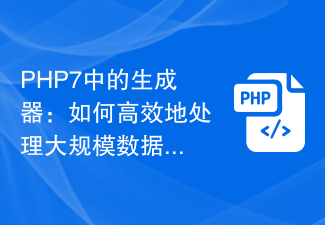 Generators in PHP7: How to handle large-scale data efficiently and save memory?
Oct 20, 2023 pm 04:42 PM
Generators in PHP7: How to handle large-scale data efficiently and save memory?
Oct 20, 2023 pm 04:42 PM
Generators in PHP7: How to handle large-scale data efficiently and save memory? Overview: PHP7 introduces generators as a powerful tool in terms of large-scale data processing and memory saving. Generators are a special type of function in the PHP language. Unlike ordinary functions, generators can pause execution and return intermediate results instead of returning all results at once. This makes the generator ideal for processing large batches of data, reducing memory usage and improving processing efficiency. This article will introduce students






