C++ error: identifier not found, what should I do?
When developing programs using the C programming language, we often encounter errors such as "identifier not found". This error message usually means that the compiler cannot find the definition of a variable, function, or class. This article will explain the cause of this error and how to fix it.
- The reason why the identifier cannot be found
First, let us take a look at why the "identifier not found" error occurs. This error usually has the following reasons:
1.1 The variable, function or class is not defined
This is one of the most common reasons for "identifier not found". If a variable, function, or class is not defined correctly, the compiler cannot find it. For example, in the following code snippet:
#include <iostream>
int main() {
std::cout << message << std::endl;
}The compiler will report an error "Cannot find identifier 'message'" because the variable message is not defined.
1.2 The namespace is not declared or used incorrectly
When using a namespace, sometimes the declaration is incorrect or the usage is incorrect. For example, in the following code:
#include <iostream>
int main() {
using std::cout;
cout << "Hello World!" << endl;
}The compiler will report an error "Cannot find identifier 'endl'" because endl has not been declared correctly. The correct way to write it should be using std::endl;
1.3 The header file is not included correctly
If a header file is used in the program but is not included correctly, the compiler will report an error. For example, in the following code:
int main() {
srand(time(NULL));
int num = rand() % 100;
cout << "The number is: " << num << endl;
return 0;
}The compiler will report an error "Cannot find identifier 'cout'" because the iostream header file is not included correctly.
- How to fix the "Identifier not found" problem
Once an "Identifier not found" error occurs, you can troubleshoot based on the above reasons, and Take the following steps to fix the problem:
2.1 Declare a variable, function, or class
If the variable, function, or class is not defined, you can use a declaration to solve the problem. For example, in the following code:
#include <iostream>
using std::cout;
using std::endl;
extern int message;
int main() {
cout << message << endl;
return 0;
}Declaring the variable message through extern can solve the problem of "identifier not found".
2.2 Correct use of namespaces
When using namespaces, you need to pay attention to the correct way to use namespaces. In the above example, the correct approach is to change using std::endl; to using namespace std; or use std::endl directly.
2.3 Include the correct header files
When using header files, you need to ensure that the required header files are included correctly. For example, in the above example, the header file iostream needs to be included.
In short, the error message that the identifier cannot be found is a problem that is often encountered in the C programming process. This problem can be solved by checking whether the variable, function or class is correctly defined, whether the correct namespace is used, whether the required header files are correctly included, etc. I hope this article can help readers better understand and solve the "identifier not found" problem.
The above is the detailed content of C++ error: identifier not found, what should I do?. For more information, please follow other related articles on the PHP Chinese website!

Hot AI Tools

Undresser.AI Undress
AI-powered app for creating realistic nude photos

AI Clothes Remover
Online AI tool for removing clothes from photos.

Undress AI Tool
Undress images for free

Clothoff.io
AI clothes remover

AI Hentai Generator
Generate AI Hentai for free.

Hot Article

Hot Tools

Notepad++7.3.1
Easy-to-use and free code editor

SublimeText3 Chinese version
Chinese version, very easy to use

Zend Studio 13.0.1
Powerful PHP integrated development environment

Dreamweaver CS6
Visual web development tools

SublimeText3 Mac version
God-level code editing software (SublimeText3)

Hot Topics
 How to implement the Strategy Design Pattern in C++?
Jun 06, 2024 pm 04:16 PM
How to implement the Strategy Design Pattern in C++?
Jun 06, 2024 pm 04:16 PM
The steps to implement the strategy pattern in C++ are as follows: define the strategy interface and declare the methods that need to be executed. Create specific strategy classes, implement the interface respectively and provide different algorithms. Use a context class to hold a reference to a concrete strategy class and perform operations through it.
 Similarities and Differences between Golang and C++
Jun 05, 2024 pm 06:12 PM
Similarities and Differences between Golang and C++
Jun 05, 2024 pm 06:12 PM
Golang and C++ are garbage collected and manual memory management programming languages respectively, with different syntax and type systems. Golang implements concurrent programming through Goroutine, and C++ implements it through threads. Golang memory management is simple, and C++ has stronger performance. In practical cases, Golang code is simpler and C++ has obvious performance advantages.
 How to implement nested exception handling in C++?
Jun 05, 2024 pm 09:15 PM
How to implement nested exception handling in C++?
Jun 05, 2024 pm 09:15 PM
Nested exception handling is implemented in C++ through nested try-catch blocks, allowing new exceptions to be raised within the exception handler. The nested try-catch steps are as follows: 1. The outer try-catch block handles all exceptions, including those thrown by the inner exception handler. 2. The inner try-catch block handles specific types of exceptions, and if an out-of-scope exception occurs, control is given to the external exception handler.
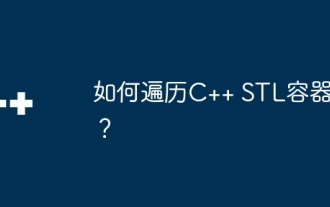 How to iterate over a C++ STL container?
Jun 05, 2024 pm 06:29 PM
How to iterate over a C++ STL container?
Jun 05, 2024 pm 06:29 PM
To iterate over an STL container, you can use the container's begin() and end() functions to get the iterator range: Vector: Use a for loop to iterate over the iterator range. Linked list: Use the next() member function to traverse the elements of the linked list. Mapping: Get the key-value iterator and use a for loop to traverse it.
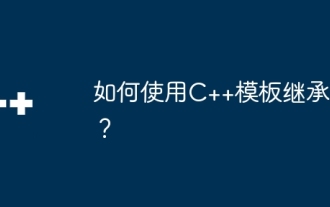 How to use C++ template inheritance?
Jun 06, 2024 am 10:33 AM
How to use C++ template inheritance?
Jun 06, 2024 am 10:33 AM
C++ template inheritance allows template-derived classes to reuse the code and functionality of the base class template, which is suitable for creating classes with the same core logic but different specific behaviors. The template inheritance syntax is: templateclassDerived:publicBase{}. Example: templateclassBase{};templateclassDerived:publicBase{};. Practical case: Created the derived class Derived, inherited the counting function of the base class Base, and added the printCount method to print the current count.
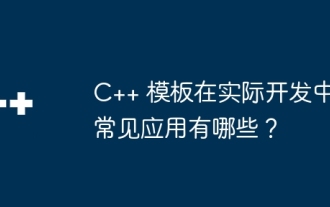 What are the common applications of C++ templates in actual development?
Jun 05, 2024 pm 05:09 PM
What are the common applications of C++ templates in actual development?
Jun 05, 2024 pm 05:09 PM
C++ templates are widely used in actual development, including container class templates, algorithm templates, generic function templates and metaprogramming templates. For example, a generic sorting algorithm can sort arrays of different types of data.
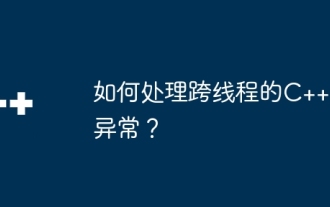 How to handle cross-thread C++ exceptions?
Jun 06, 2024 am 10:44 AM
How to handle cross-thread C++ exceptions?
Jun 06, 2024 am 10:44 AM
In multi-threaded C++, exception handling is implemented through the std::promise and std::future mechanisms: use the promise object to record the exception in the thread that throws the exception. Use a future object to check for exceptions in the thread that receives the exception. Practical cases show how to use promises and futures to catch and handle exceptions in different threads.
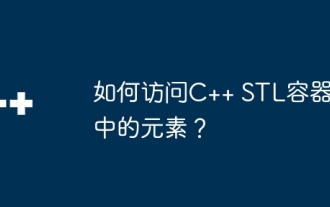 How to access elements in C++ STL container?
Jun 05, 2024 pm 06:04 PM
How to access elements in C++ STL container?
Jun 05, 2024 pm 06:04 PM
How to access elements in C++ STL container? There are several ways to do this: Traverse a container: Use an iterator Range-based for loop to access specific elements: Use an index (subscript operator []) Use a key (std::map or std::unordered_map)






