
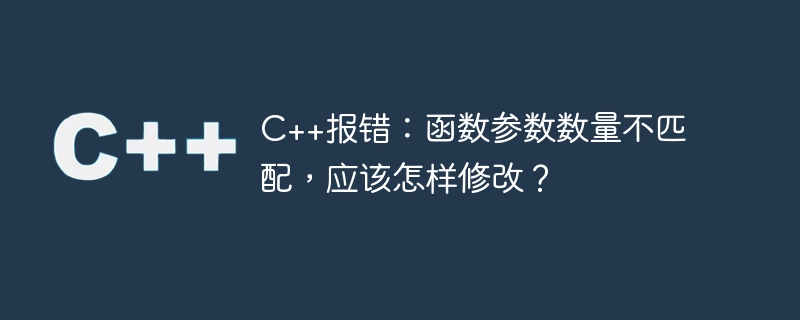
C Error: The number of function parameters does not match. How should I modify it?
When programming in C, you may sometimes encounter some error messages. One of the more common errors is "the number of function parameters does not match". This error message is very clear, which means that during the function call, the number of parameters passed to the function is inconsistent with the number of parameters specified in the function definition, causing the compiler to be unable to correctly identify the program logic, resulting in an error.
There are many reasons for this error message, such as the definition and declaration of the function do not match, the actual number of parameters of the function is incorrect, etc. However, no matter which reason causes the error, we can solve the problem through simple modifications. Next, let's discuss how to solve the "number of function parameters does not match" error.
In C, the declaration and definition of the function are very important elements. The declaration of a function is used to tell the compiler the name, return type, parameter list and other information of the function, while the definition of the function is the specific code that implements the function. In the actual programming process, we usually place the declaration of the function in the header file and the definition of the function in the source file. However, if we declare a function in the header file and the number of parameters does not match when the function is defined in the source file, an error "Number of function parameters does not match" will occur.
For example, we declare a function in the header file myfunction.h:
int myFunction(int a, int b, int c);
Then when we define the function in the source file myfunction.cpp, only two parameters are defined:
int myFunction(int a, int b)
{
return a + b;
}In this case, the compiler will generate an error report of "the number of function parameters does not match". To solve this problem, we just need to check if the definition of the function matches the declaration. Just complete the parameters in the definition:
int myFunction(int a, int b, int c)
{
return a + b + c;
}Another common error that causes "the number of function parameters does not match" The reason is that during the function call, the actual number of arguments passed to the function is incorrect. For example, when calling the myFunction() function, we only pass two parameters:
int result = myFunction(1, 2);
However, in the definition of myFunction(), three parameters are required. This will cause the compiler to think that we have not passed enough actual parameters, resulting in a "number of function parameters does not match" error.
To solve this problem, we only need to pass the necessary parameters to the function when calling the function. Just complete the number of passed parameters:
int result = myFunction(1, 2, 3);
Summary:
In C programming, it is very common to encounter the error "the number of function parameters does not match". The solution to this problem is as simple as checking that the function declaration matches the definition, or that the actual number of arguments passed to the function is correct. I hope this article can help readers better understand and solve the error problem of "mismatch in the number of function parameters".
The above is the detailed content of C++ error: The number of function parameters does not match. How should I modify it?. For more information, please follow other related articles on the PHP Chinese website!
 mysql error 10060
mysql error 10060
 What are the differences between c++ and c language
What are the differences between c++ and c language
 Recommended learning order for c++ and python
Recommended learning order for c++ and python
 Cost-effectiveness analysis of learning python and c++
Cost-effectiveness analysis of learning python and c++
 Is c language the same as c++?
Is c language the same as c++?
 Which is better to learn first, c language or c++?
Which is better to learn first, c language or c++?
 The difference and connection between c language and c++
The difference and connection between c language and c++
 C++ software Chinese change tutorial
C++ software Chinese change tutorial




