
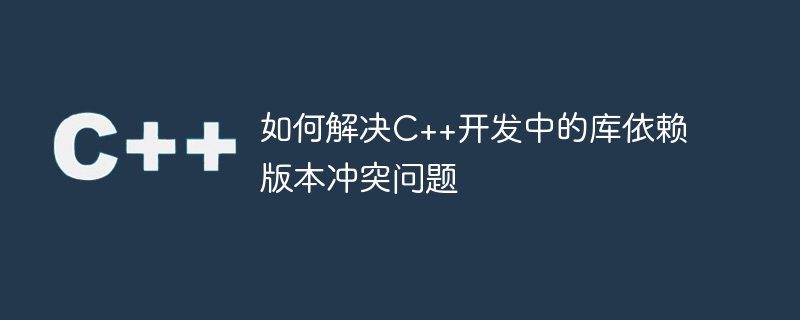
How to solve the problem of library dependency version conflict in C development
With the continuous development of C development, more and more open source libraries and third-party libraries are widely used Used in various projects. These libraries provide developers with rich functionality and convenient tools. However, the problem of version conflicts in library dependencies is one of the common challenges in C development. This article will introduce some methods and techniques to solve this problem.
Before using any library, you must first understand the version of the library. Developers should check the library's official documentation to learn about the latest version of the library and supported platforms. Learn about library changes and new features so you can choose the version that best suits your project needs.
Use package management tools to effectively manage library versions. On many platforms, there are mature software package management tools, such as apt, yum, brew, etc. These tools can automatically resolve version conflicts for libraries and their dependencies and ensure that all dependencies are installed and compiled correctly.
When developing C, you can use a virtual environment to isolate library dependencies between different projects. Virtual environments create a development environment that contains specific versions of libraries and dependencies, independent of the system environment. This avoids conflicts caused by different projects using different versions of the same library.
Sometimes, even when using package management tools and virtual environments, you still encounter version conflicts with library dependencies. At this point, the developer needs to resolve the conflict manually. One workaround is to use different library versions, install them in different directories, and specify the library path used when compiling. Another approach is to modify the code to adapt to the new version of the library. This method may involve recompiling the library, so it requires a certain amount of time and experience.
Participating in the open source community can help developers better understand and resolve version conflicts in library dependencies. In an open source community, experiences and solutions can be shared with other developers. You can also actively provide feedback and suggestions to the maintainers of the library. By interacting with the community, you can get more help and support.
In short, library dependency version conflicts are a common problem in C development, but by understanding the version of the library, using package management tools, using virtual environments, manually resolving conflicts, and participating in the open source community, developers can effectively solve this problem. The key is to use various solutions flexibly and choose the appropriate method according to the actual situation. Only by comprehensively applying these methods can we avoid problems caused by library dependency version conflicts and ensure the smooth progress of the project.
The above is the detailed content of How to solve library dependency version conflicts in C++ development. For more information, please follow other related articles on the PHP Chinese website!
 A complete list of commonly used public dns
A complete list of commonly used public dns
 python comment shortcut keys
python comment shortcut keys
 What are the differences between hibernate and mybatis
What are the differences between hibernate and mybatis
 How to use left join
How to use left join
 vcruntime140.dll cannot be found and code execution cannot continue
vcruntime140.dll cannot be found and code execution cannot continue
 How to insert page numbers in ppt
How to insert page numbers in ppt
 How to find the median of an array in php
How to find the median of an array in php
 How to solve the problem that Apple cannot download more than 200 files
How to solve the problem that Apple cannot download more than 200 files




