How to solve link error problems in C++ development
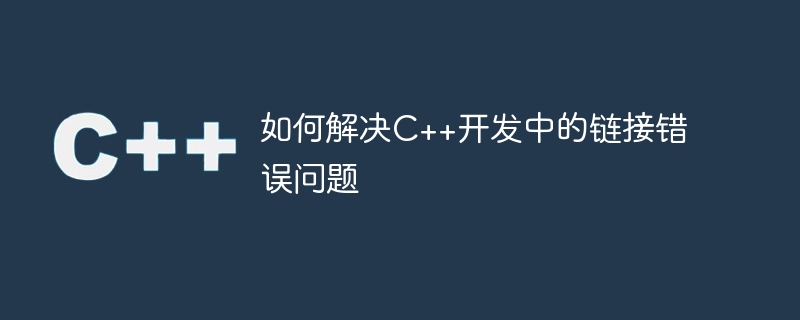
How to solve the link error problem in C development
During the process of C development, programmers may encounter linker errors. Link errors are errors that pass during the compilation phase but occur during the linking phase. This type of error is usually caused by inconsistent definitions of functions or variables.
The process of resolving link errors can be somewhat complex and requires careful inspection and debugging of the code. This article will cover some common types of link errors and provide some solutions.
1. Undefined reference error (undefined reference)
The undefined reference error refers to a reference to a symbol that cannot be found during the link phase. This can be because the definition of the function or variable in question does not exist in the code or is inconsistent with the declaration. In order to solve this type of error, we can take the following steps:
1. Check whether there are definitions of relevant functions or variables in the code. Make sure the function or variable is correctly defined before using it. If not, you need to add the corresponding definition. If a function or variable with the same name has been defined, you can use namespace or rename to resolve the naming conflict.
2. Check whether the declaration and definition of the function or variable are consistent. Make sure that the declaration in the header file is consistent with the definition in the source file, including return value type, parameter type and number of parameters. If they are inconsistent, they need to be modified as necessary.
3. Check whether the library file is correctly linked. If an undefined reference error occurs when using an external library function, the library file may not be linked correctly. You can use the command line parameters "-l" and "-L" to specify the path and name of the library file, or add the corresponding library file in the project settings in the IDE.
2. Multiple definition error (multiple definition)
Duplicate definition error means that a symbol is defined multiple times in multiple source files. This may be because multiple source files contain function or variable definitions with the same name. In order to solve this type of error, we can take the following steps:
1. Check the source file containing the definition of the same name. Find source files with duplicate definitions and remove them or modify the definitions in them to ensure that there is only one definition for each function or variable.
2. Use the keyword "extern" to declare functions or variables. If multiple source files need to use the same global variable or function, you can place its definition in one source file and then use the "extern" keyword to declare it in other source files. This avoids duplicate definition errors.
3. Unresolved symbol error (unresolved symbol)
Unresolved symbol error means that the definition of a symbol cannot be found during the link stage. This is usually due to the related library files not being linked correctly or in the wrong order. In order to solve this type of error, you can take the following steps:
1. Check whether the library file is correctly linked. Make sure all library files used are properly linked into the project. You can use the command line parameters "-l" and "-L" to specify the path and name of the library file, or add the corresponding library file in the project settings in the IDE.
2. Adjust the link order. If multiple library files depend on each other, you may need to adjust their link order. Generally, libraries that depend on other library files should be linked before the dependent libraries.
To summarize, solving link error problems in C development requires carefully checking the code to ensure that functions and variables are defined and declared consistently, and that library files are linked correctly. If you encounter complex link errors, you can also use debugging tools to help locate the problem. Only through continuous debugging and testing can we solve link errors and ensure the normal operation of the program.
The above is the detailed content of How to solve link error problems in C++ development. For more information, please follow other related articles on the PHP Chinese website!

Hot AI Tools

Undresser.AI Undress
AI-powered app for creating realistic nude photos

AI Clothes Remover
Online AI tool for removing clothes from photos.

Undress AI Tool
Undress images for free

Clothoff.io
AI clothes remover

AI Hentai Generator
Generate AI Hentai for free.

Hot Article

Hot Tools

Notepad++7.3.1
Easy-to-use and free code editor

SublimeText3 Chinese version
Chinese version, very easy to use

Zend Studio 13.0.1
Powerful PHP integrated development environment

Dreamweaver CS6
Visual web development tools

SublimeText3 Mac version
God-level code editing software (SublimeText3)

Hot Topics
 1359
1359
 52
52
 How to select a child element with the first class name item through CSS?
Apr 05, 2025 pm 11:24 PM
How to select a child element with the first class name item through CSS?
Apr 05, 2025 pm 11:24 PM
When the number of elements is not fixed, how to select the first child element of the specified class name through CSS. When processing HTML structure, you often encounter different elements...
 Why does negative margins not take effect in some cases? How to solve this problem?
Apr 05, 2025 pm 10:18 PM
Why does negative margins not take effect in some cases? How to solve this problem?
Apr 05, 2025 pm 10:18 PM
Why do negative margins not take effect in some cases? During programming, negative margins in CSS (negative...
 How to obtain real-time application and viewer data on the 58.com work page?
Apr 05, 2025 am 08:06 AM
How to obtain real-time application and viewer data on the 58.com work page?
Apr 05, 2025 am 08:06 AM
How to obtain dynamic data of 58.com work page while crawling? When crawling a work page of 58.com using crawler tools, you may encounter this...
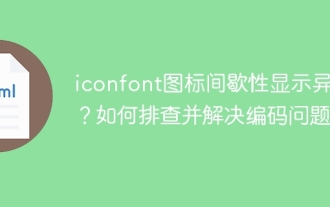 iconfont icon displays abnormal intermittently? How to troubleshoot and solve coding problems
Apr 05, 2025 am 07:54 AM
iconfont icon displays abnormal intermittently? How to troubleshoot and solve coding problems
Apr 05, 2025 am 07:54 AM
iconfont...
 Why does a specific div element in the Edge browser not display? How to solve this problem?
Apr 05, 2025 pm 08:21 PM
Why does a specific div element in the Edge browser not display? How to solve this problem?
Apr 05, 2025 pm 08:21 PM
How to solve the display problem caused by user agent style sheets? When using the Edge browser, a div element in the project cannot be displayed. After checking, I posted...
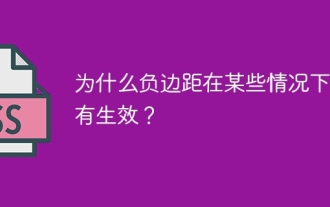 Why do negative margins not take effect in some cases?
Apr 05, 2025 pm 04:09 PM
Why do negative margins not take effect in some cases?
Apr 05, 2025 pm 04:09 PM
Why do negative margins not take effect in some cases? When using CSS to layout web pages, you often encounter negative margins (negative...
 How to solve the problem of loading when PS is started?
Apr 06, 2025 pm 06:36 PM
How to solve the problem of loading when PS is started?
Apr 06, 2025 pm 06:36 PM
A PS stuck on "Loading" when booting can be caused by various reasons: Disable corrupt or conflicting plugins. Delete or rename a corrupted configuration file. Close unnecessary programs or upgrade memory to avoid insufficient memory. Upgrade to a solid-state drive to speed up hard drive reading. Reinstalling PS to repair corrupt system files or installation package issues. View error information during the startup process of error log analysis.
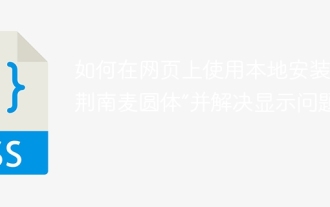 How to use the locally installed 'Jingnan Mai Round Body' on a web page and solve the display problem?
Apr 05, 2025 pm 02:06 PM
How to use the locally installed 'Jingnan Mai Round Body' on a web page and solve the display problem?
Apr 05, 2025 pm 02:06 PM
How to use locally installed font files on web pages In web development, users may want to use specific fonts installed on their computers to enhance the network...




