
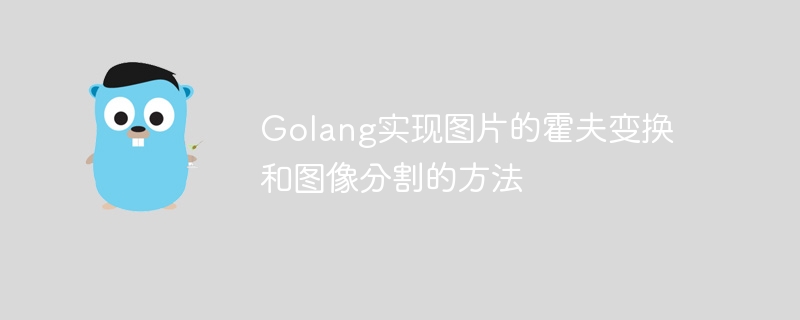
Golang's method of implementing Hough transform and image segmentation of images
Abstract:
This article introduces the use of Golang programming language to implement Hough transform and image segmentation of images method of segmentation. The Hough transform is a commonly used image processing technique used to detect specific geometric shapes such as lines and circles. We will first introduce the basic principles of Hough transform, and then use Golang to implement the Hough transform and image segmentation algorithms, and give corresponding code examples.
import (
"image"
"image/color"
"image/png"
"math"
"os"
)2.2 Implement the Hough transform function
The following is a simple function example to implement the Hough transform:
func houghTransform(img image.Image) [][]int {
bounds := img.Bounds()
width, height := bounds.Max.X, bounds.Max.Y
// 初始化霍夫空间
maxRho := int(math.Sqrt(float64(width*width + height*height)))
houghSpace := make([][]int, 180)
for i := range houghSpace {
houghSpace[i] = make([]int, maxRho*2)
}
// 遍历图像的每一个像素点
for x := 0; x < width; x++ {
for y := 0; y < height; y++ {
c := color.GrayModel.Convert(img.At(x, y)).(color.Gray)
if c.Y > 128 {
// 如果像素点的灰度值大于阈值,进行霍夫变换
for theta := 0; theta < 180; theta++ {
rho := int(float64(x)*math.Cos(float64(theta)*math.Pi/180) + float64(y)*math.Sin(float64(theta)*math.Pi/180))
houghSpace[theta][rho+maxRho]++
}
}
}
}
return houghSpace
}2.3 Implement the image segmentation function
The following is a simple function to implement image segmentation Function example:
func segmentImage(img image.Image, houghSpace [][]int, threshold int) image.Image {
bounds := img.Bounds()
width, height := bounds.Max.X, bounds.Max.Y
out := image.NewRGBA(bounds)
// 遍历图像的每一个像素点
for x := 0; x < width; x++ {
for y := 0; y < height; y++ {
c := color.GrayModel.Convert(img.At(x, y)).(color.Gray)
if c.Y > 128 {
// 如果像素点的灰度值大于阈值,根据所属的曲线进行分割
for theta := 0; theta < 180; theta++ {
rho := int(float64(x)*math.Cos(float64(theta)*math.Pi/180) + float64(y)*math.Sin(float64(theta)*math.Pi/180))
if houghSpace[theta][rho+len(houghSpace[theta])/2] > threshold {
out.Set(x, y, color.RGBA{255, 255, 255, 255})
break
}
}
}
}
}
return out
}func main() {
// 读入原始图像
file, _ := os.Open("input.png")
defer file.Close()
img, _ := png.Decode(file)
// 进行霍夫变换
houghSpace := houghTransform(img)
// 进行图像分割
out := segmentImage(img, houghSpace, 100)
// 保存结果图像
outFile, _ := os.Create("output.png")
defer outFile.Close()
png.Encode(outFile, out)
}In the above example, we first read in a The original image is then subjected to Hough transform and image segmentation, and the result is saved to a new image.
Summary:
Hough transform is a commonly used image processing technique that can detect specific geometric shapes. This article introduces the method of using Golang to implement Hough transformation and image segmentation of images, and gives corresponding code examples. Readers can make corresponding modifications and adjustments according to their own needs. I hope this article can help everyone.
Reference materials:
[1] OpenCV Tutorials. Hough Line Transform. [https://docs.opencv.org/3.4/d9/db0/tutorial_hough_lines.html](https://docs. opencv.org/3.4/d9/db0/tutorial_hough_lines.html)
The above is the detailed content of Golang implements Hough transform and image segmentation of images. For more information, please follow other related articles on the PHP Chinese website!
 How to define variables in golang
How to define variables in golang
 What are the data conversion methods in golang?
What are the data conversion methods in golang?
 What are the commonly used libraries in golang?
What are the commonly used libraries in golang?
 What is the difference between golang and python
What is the difference between golang and python
 What's going on when I can't connect to the network?
What's going on when I can't connect to the network?
 What is machine language
What is machine language
 oracle clear table data
oracle clear table data
 Where is the login entrance for gmail email?
Where is the login entrance for gmail email?




