 Backend Development
Backend Development
 Python Tutorial
Python Tutorial
 Define the exit operation of the context manager using Python's __exit__() function
Define the exit operation of the context manager using Python's __exit__() function
Define the exit operation of the context manager using Python's __exit__() function
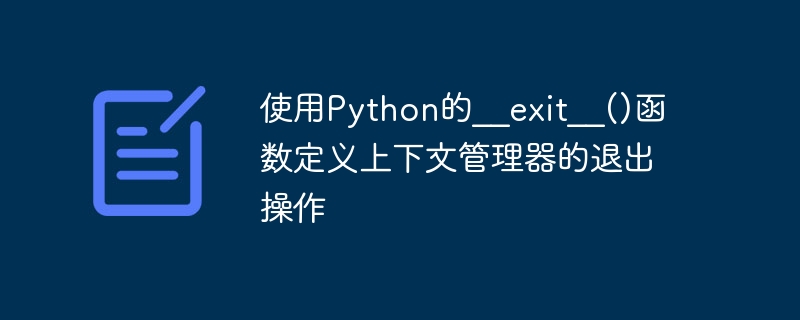
Use Python's __exit__() function to define the exit operation of the context manager
In Python, we often need to handle the application and release of some resources, such as files , database connection, network connection, etc. In order to ensure that resources can be released normally after use, we can use the context manager to manage the application and release of these resources.
A context manager is an object that performs predetermined actions before and after entering and exiting a specific block of code. Context managers in Python can be defined using the with statement combined with the two magic methods __enter__() and __exit__().
__enter__() method is used to perform operations before entering the code block defined by the context manager, such as applying for resources. The __exit__() method is used to perform operations after exiting the code block defined by the context manager, such as releasing resources.
The following is a sample code that uses a context manager to process files:
class FileHandler:
def __init__(self, file_name, mode):
self.file_name = file_name
self.mode = mode
self.file = None
def __enter__(self):
self.file = open(self.file_name, self.mode)
return self.file
def __exit__(self, exc_type, exc_value, exc_traceback):
self.file.close()
# 使用上下文管理器打开文件并写入数据
with FileHandler("example.txt", "w") as f:
f.write("Hello, World!")
# 在with语句块结束后,文件会自动关闭In the above code, we define a FileHandler class as the context manager and implement __enter__() and __exit__() method to process the application and release of files.
When using the context manager to process files, we only need to place the file operation code in the with statement block, and after the with statement block ends, the file will be automatically closed, and we do not need to manually call close () method to release resources.
The __exit__() method of the context manager also has three parameters, namely exception type, exception value and tracking information. If an exception occurs in the with statement block, these parameters will be passed to the __exit__() method, where related processing can be performed.
Using the context manager to handle the application and release of resources not only makes the code more concise and more readable, but also ensures the normal release of resources and avoids resource leaks and errors.
In summary, we can use Python's __exit__() method to define the exit operation of the context manager. The context manager can help us automatically apply for and release resources, making the code more concise and readable. At the same time, the context manager can also handle exceptions to ensure the normal release of resources. In scenarios where resources need to be applied for and released when processing files, database connections, etc., using a context manager is a very good choice.
The above is the detailed content of Define the exit operation of the context manager using Python's __exit__() function. For more information, please follow other related articles on the PHP Chinese website!

Hot AI Tools

Undresser.AI Undress
AI-powered app for creating realistic nude photos

AI Clothes Remover
Online AI tool for removing clothes from photos.

Undress AI Tool
Undress images for free

Clothoff.io
AI clothes remover

Video Face Swap
Swap faces in any video effortlessly with our completely free AI face swap tool!

Hot Article

Hot Tools

Notepad++7.3.1
Easy-to-use and free code editor

SublimeText3 Chinese version
Chinese version, very easy to use

Zend Studio 13.0.1
Powerful PHP integrated development environment

Dreamweaver CS6
Visual web development tools

SublimeText3 Mac version
God-level code editing software (SublimeText3)

Hot Topics
 1387
1387
 52
52
 Is the vscode extension malicious?
Apr 15, 2025 pm 07:57 PM
Is the vscode extension malicious?
Apr 15, 2025 pm 07:57 PM
VS Code extensions pose malicious risks, such as hiding malicious code, exploiting vulnerabilities, and masturbating as legitimate extensions. Methods to identify malicious extensions include: checking publishers, reading comments, checking code, and installing with caution. Security measures also include: security awareness, good habits, regular updates and antivirus software.
 How to run programs in terminal vscode
Apr 15, 2025 pm 06:42 PM
How to run programs in terminal vscode
Apr 15, 2025 pm 06:42 PM
In VS Code, you can run the program in the terminal through the following steps: Prepare the code and open the integrated terminal to ensure that the code directory is consistent with the terminal working directory. Select the run command according to the programming language (such as Python's python your_file_name.py) to check whether it runs successfully and resolve errors. Use the debugger to improve debugging efficiency.
 Can vs code run in Windows 8
Apr 15, 2025 pm 07:24 PM
Can vs code run in Windows 8
Apr 15, 2025 pm 07:24 PM
VS Code can run on Windows 8, but the experience may not be great. First make sure the system has been updated to the latest patch, then download the VS Code installation package that matches the system architecture and install it as prompted. After installation, be aware that some extensions may be incompatible with Windows 8 and need to look for alternative extensions or use newer Windows systems in a virtual machine. Install the necessary extensions to check whether they work properly. Although VS Code is feasible on Windows 8, it is recommended to upgrade to a newer Windows system for a better development experience and security.
 Can visual studio code be used in python
Apr 15, 2025 pm 08:18 PM
Can visual studio code be used in python
Apr 15, 2025 pm 08:18 PM
VS Code can be used to write Python and provides many features that make it an ideal tool for developing Python applications. It allows users to: install Python extensions to get functions such as code completion, syntax highlighting, and debugging. Use the debugger to track code step by step, find and fix errors. Integrate Git for version control. Use code formatting tools to maintain code consistency. Use the Linting tool to spot potential problems ahead of time.
 Choosing Between PHP and Python: A Guide
Apr 18, 2025 am 12:24 AM
Choosing Between PHP and Python: A Guide
Apr 18, 2025 am 12:24 AM
PHP is suitable for web development and rapid prototyping, and Python is suitable for data science and machine learning. 1.PHP is used for dynamic web development, with simple syntax and suitable for rapid development. 2. Python has concise syntax, is suitable for multiple fields, and has a strong library ecosystem.
 Can vscode be used for mac
Apr 15, 2025 pm 07:36 PM
Can vscode be used for mac
Apr 15, 2025 pm 07:36 PM
VS Code is available on Mac. It has powerful extensions, Git integration, terminal and debugger, and also offers a wealth of setup options. However, for particularly large projects or highly professional development, VS Code may have performance or functional limitations.
 Golang vs. Python: Concurrency and Multithreading
Apr 17, 2025 am 12:20 AM
Golang vs. Python: Concurrency and Multithreading
Apr 17, 2025 am 12:20 AM
Golang is more suitable for high concurrency tasks, while Python has more advantages in flexibility. 1.Golang efficiently handles concurrency through goroutine and channel. 2. Python relies on threading and asyncio, which is affected by GIL, but provides multiple concurrency methods. The choice should be based on specific needs.
 PHP and Python: Different Paradigms Explained
Apr 18, 2025 am 12:26 AM
PHP and Python: Different Paradigms Explained
Apr 18, 2025 am 12:26 AM
PHP is mainly procedural programming, but also supports object-oriented programming (OOP); Python supports a variety of paradigms, including OOP, functional and procedural programming. PHP is suitable for web development, and Python is suitable for a variety of applications such as data analysis and machine learning.



