
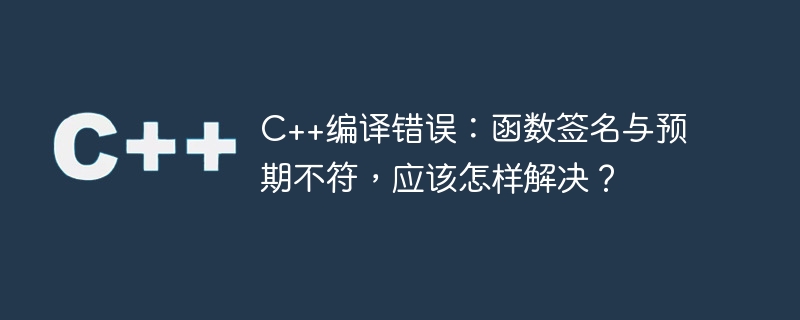
As a strongly typed language, C needs to follow the rules of strict type matching when writing programs. This means that when you define a function, you need to ensure that the parameter type and return value type of the function are consistent during the function declaration and function call. Otherwise, the compiler will throw an error message "Function signature does not match expected". This error usually occurs when the passed parameter type is wrong, the return type does not match, etc.
So, if you encounter this kind of error when writing a program, how should you solve it? Here are some common solutions to introduce to you.
1. Check function signature and calling method
Function signature includes function name, parameter type, return type, etc. Different functions should have different signatures. First, we need to check that the signature of the function matches the one used when the function was called. If the function signature does not match the calling method, it needs to be modified. Modification methods include changing parameter types or return value types, etc. For example, the following code may cause a function signature mismatch error:
#include<iostream>
using namespace std;
void test(int a,char b)
{
cout<<"int="<<a<<endl<<"char="<<b<<endl;
}
int main()
{
char c='a';
test(c);
return 0;
}In the definition of the test function, the parameter types are int and char. But in the main function, there is only one parameter we pass to the test function, and the type is char. At this time, the compiler will prompt the "Function signature does not match expected" error for the test function.
The modification method is as follows:
#include<iostream>
using namespace std;
void test(char a)
{
cout<<"char="<<a<<endl;
}
int main()
{
char c='a';
test(c);
return 0;
}2. Check the header file reference
When defining a function in the header file, make sure that all source files that use the function can find it head File. If a source file does not include this header file, the compiler cannot find the function declared. This situation may also lead to function signature mismatch errors. At this time, you need to check whether the header file in the source file is correctly referenced.
3. Check the parameter types passed when calling the function
When writing a program, you may mistakenly pass the wrong parameter type to the function. In this case, the compiler will also report an error that the function signature does not match. We can solve this problem by checking the types of parameters passed when the function is called.
For example:
#include<iostream>
using namespace std;
void test(int a,char b)
{
cout<<"int="<<a<<endl<<"char="<<b<<endl;
}
int main()
{
double d= 1.5;
char c= 'a';
test(d,c);
return 0;
}In the test() call in the main function, we pass a double type The parameters are given to the test function, and the first parameter of the test function is a int type parameter. Since the types of int and double do not match, the compiler will prompt an error that the function signature does not match.
The modification method is as follows:
#include<iostream>
using namespace std;
void test(double a,char b)//修改参数类型为double
{
cout<<"double="<<a<<endl<<"char="<<b<<endl;
}
int main()
{
double d= 1.5;
char c= 'a';
test(d,c);
return 0;
}4. Check the function return type
The return type of the function also needs to be consistent with the return type declared by the function. If they are inconsistent, the compiler will also throw an error message that the function signature does not match. At this point, we need to check whether the function return type is consistent with the function declaration and modify it if necessary.
The above are several classic solutions to the function signature mismatch error. When writing a program, we need to follow the function signature matching rules to avoid this error. When encountering this kind of error, we can troubleshoot from the above aspects and solve the problem quickly.
The above is the detailed content of C++ compilation error: function signature does not match expected, how to solve it?. For more information, please follow other related articles on the PHP Chinese website!
 What are the differences between c++ and c language
What are the differences between c++ and c language
 Recommended learning order for c++ and python
Recommended learning order for c++ and python
 Cost-effectiveness analysis of learning python and c++
Cost-effectiveness analysis of learning python and c++
 Is c language the same as c++?
Is c language the same as c++?
 Which is better to learn first, c language or c++?
Which is better to learn first, c language or c++?
 The difference and connection between c language and c++
The difference and connection between c language and c++
 C++ software Chinese change tutorial
C++ software Chinese change tutorial
 Cost-effectiveness analysis of learning python, java and c++
Cost-effectiveness analysis of learning python, java and c++




