
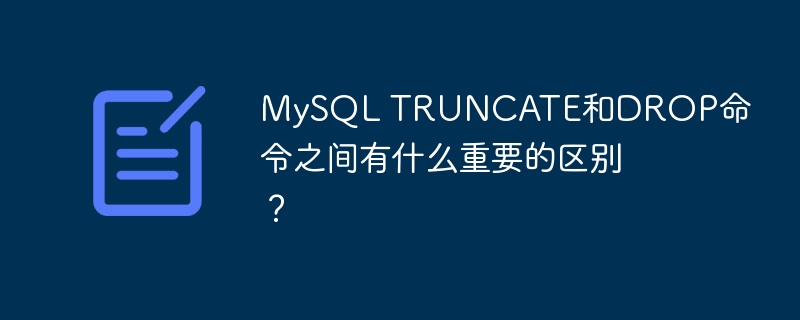
The most important difference between MySQL TRUNCATE and DROP commands is that the TRUNCATE command does not destroy the structure of the table, while the DROP command does.
mysql> Create table testing(id int PRIMARY KEY NOT NULL AUTO_INCREMENT,Name Varchar(20)); Query OK, 0 rows affected (0.24 sec) mysql> Insert into testing(Name) Values('Ram'),('Mohan'),('John'); Query OK, 3 rows affected (0.12 sec) Records: 3 Duplicates: 0 Warnings: 0 mysql> Select * from testing; +----+-------+ | id | Name | +----+-------+ | 1 | Ram | | 2 | Mohan | | 3 | John | +----+-------+ 3 rows in set (0.00 sec)
Now after truncating the "testing" table in the following case, its structure still remains in the database and it also has the primary key initialized.
mysql> Truncate table testing; Query OK, 0 rows affected (0.04 sec) mysql> DESCRIBE testing; +-------+-------------+------+-----+---------+----------------+ | Field | Type | Null | Key | Default | Extra | +-------+-------------+------+-----+---------+----------------+ | id | int(11) | NO | PRI | NULL | auto_increment | | Name | varchar(20) | YES | | NULL | | +-------+-------------+------+-----+---------+----------------+ 2 rows in set (0.21 sec)
But when we apply the DROP command on the table, the structure in the database is also deleted.
mysql> Drop table testing; Query OK, 0 rows affected (0.08 sec) mysql> DESCRIBE testing; ERROR 1146 (42S02): Table 'query.testing' doesn't exist
The above is the detailed content of What are the important differences between MySQL TRUNCATE and DROP commands?. For more information, please follow other related articles on the PHP Chinese website!
 The difference between Java and Java
The difference between Java and Java
 Advantages and Disadvantages of Free Overseas Website Servers
Advantages and Disadvantages of Free Overseas Website Servers
 How to read database in html
How to read database in html
 Introduction to the main work content of front-end engineers
Introduction to the main work content of front-end engineers
 mysql engine introduction
mysql engine introduction
 cdr file opening method
cdr file opening method
 What are the mysql update statements?
What are the mysql update statements?
 The most promising coin in 2024
The most promising coin in 2024




